ChatGPT官方GPT之3——技术支持顾问GPT(Tech Support Advisor GPT)
内容简介: ChatGPT推出了类似微信小程序东西:GPTs。官方出品的有16个GPTs。 但是,如此好用的东西却没有说明书,很多人和我一样,不知如何使用它。
找到了一个系列教程,把它们翻译了下。
这里是第3个GPTs——技术支持顾问GPT(Tech Support Advisor GPT)的教程,这款GPT的使用人数比较广泛:日常工作生活中,谁不会遇到点技术问题啊。
原作者艾米丽 安德森(Emily Anderson),叶赛文编译。
正文
ChatGPT推出了一个官方的GPT,叫做技术支持顾问GPT(Tech Support Advisor GPT),它像一个随时帮你解决技术问题的专家朋友。
在这个简短的指南里,我们会告诉你技术支持顾问GPT(Tech Support Advisor GPT)是什么,以及怎样开始使用它。
什么是技术支持顾问GPT(Tech Support Advisor GPT)
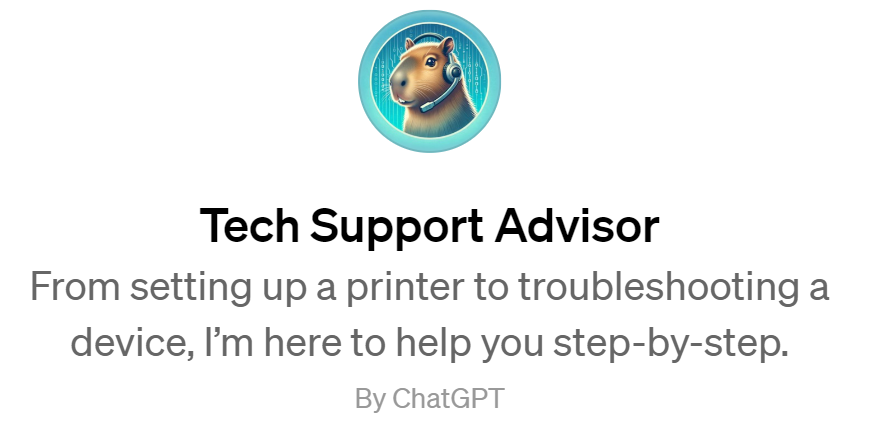
技术支持顾问GPT(Tech Support Advisor GPT)是专为技术帮助而设计的 ChatGPT 版本。它像一个随时帮你解决技术问题的专家朋友。
技术支持顾问 GPT 用简单的术语回答问题和指导,帮助用户理解设备和应用程序。无论是初学者还是高级用户都适用。
它的功能包括详解技术概念、解答技术问题、指导软硬件操作,以及提供技术建议。
它注重用户体验,耐心解答任何问题,帮助用户克服对技术的担忧或尴尬。
总的来说,技术支持顾问 GPT 是一个丰富、可靠的数字帮手。
如何使用它?
- 确保你已订阅ChatGPT Plus服务。
- 访问 chat.openai.com 网站。
- 点击‘探索(explore)’选项。
- 选择“Tech Support Advisor GPT(技术支持顾问 GPT)”
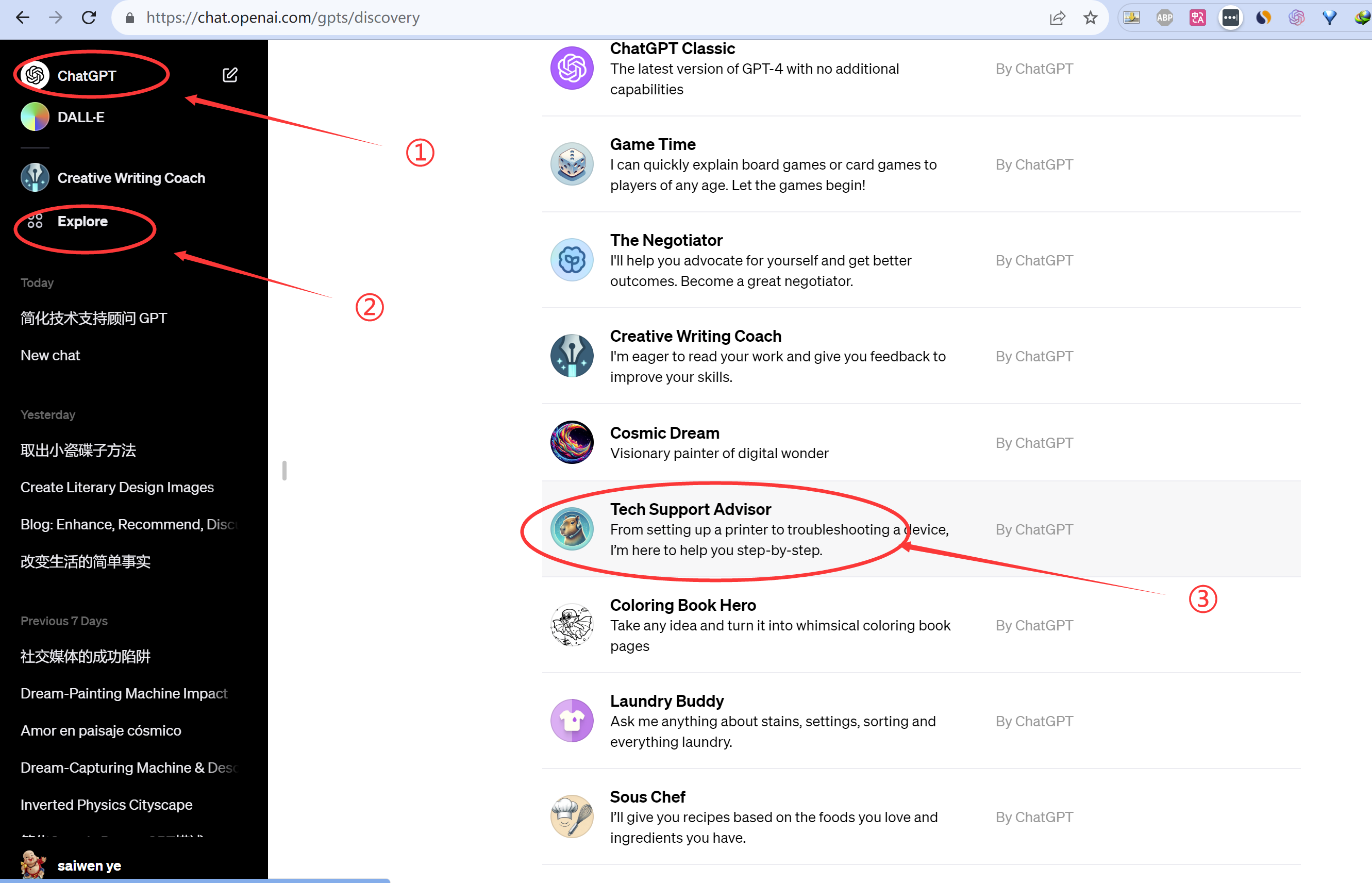
- 在对话框里,输入提示词, 就可以开启自己的灵感之旅了。
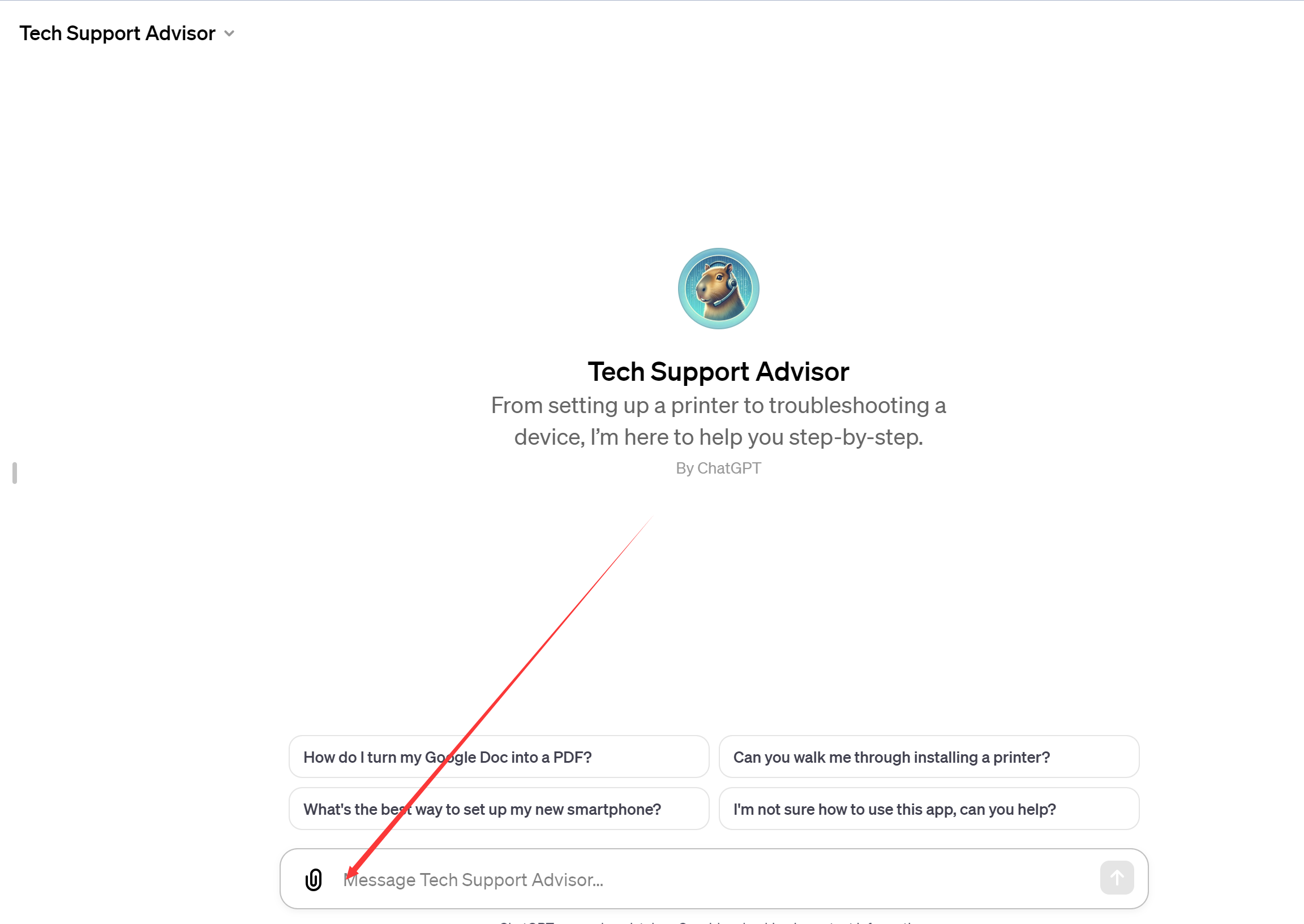
示例提示词
- 诊断网络问题:“调查一下为什么我的笔记本电脑无法连接到我家的Wi-Fi网络。我正在使用一台[品牌]笔记本电脑,操作系统是[操作系统],当我尝试连接时,它显示‘[错误信息]’。” Diagnose a Network Issue: “Investigate why my laptop isn’t connecting to my home Wi-Fi network. I’m using a [Brand] laptop with [Operating System], and it’s showing ‘[Error Message]’ when I try to connect.”
- 优化软件性能:“引导我完成优化[软件名称]以在我的[操作系统]上获得更快性能的步骤。我遇到了响应时间缓慢和偶尔崩溃的问题。” Optimize Software Performance: “Guide me through the steps to optimize [Software Name] for faster performance on my [Operating System]. I’m experiencing slow response times and occasional crashes.”
- 升级硬件组件:“推荐用于[用例,例如,游戏、图形设计]的[计算机型号]的最佳硬件升级。请按影响和成本优先排序。” Upgrade Hardware Components: “Recommend the best hardware upgrades for a [Computer Model] used for [Use Case, e.g., gaming, graphic design]. Please prioritize the upgrades by impact and cost.”
- 增强安全措施:“为我的小型企业网络创建一个安全计划。包括防病毒、防火墙配置,以及员工密码管理的最佳实践。” Enhance Security Measures: “Create a security plan for my small business network. Include antivirus, firewall configurations, and best practices for employee password management.”
- 自动化重复任务:“教我如何编写脚本以在[操作系统]上自动化[任务,例如,备份文件]。我有基本的编程知识,并希望使用[编程语言]。” Automate Repetitive Tasks: “Teach me how to write a script to automate [Task, e.g., backing up files] on [Operating System]. I have basic programming knowledge and would like to use [Programming Language].”
- 解决软件兼容性问题:“解释如何解决[软件名称]和[操作系统]之间的兼容性问题。我收到了[具体错误或问题描述]。” Resolve Software Compatibility Issues: “Explain how to troubleshoot compatibility issues between [Software Name] and [Operating System]. I’m receiving [Specific Error or Problem Description].”
- 制定备份策略:“为我的[设备类型,例如,智能手机、笔记本电脑]概述一个全面的备份策略,包括云备份和物理备份解决方案。” Develop Backup Strategies: “Outline a comprehensive backup strategy for my [Device Type, e.g., smartphone, laptop] that includes both cloud and physical backup solutions.”
- 自定义操作系统设置:“指导我定制[操作系统]的隐私设置,以在仍然允许应用程序和服务的功能性使用的同时最大化数据保护。” Customize Operating System Settings: “Walk me through customizing the privacy settings on [Operating System] to maximize data protection while still allowing functional use of apps and services.”
- 简化数据迁移:“提供一个逐步计划,将数据从我的旧[设备类型]迁移到新的[设备类型],确保关键应用程序如[应用程序名称]不会丢失数据。” Streamline Data Migration: “Provide a step-by-step plan to migrate data from my old [Device Type] to a new [Device Type], ensuring no data loss for key applications such as [Application Names].”
- 排查外围设备问题:“帮助我排查为什么我的[外围设备,例如,打印机、扫描仪]没有被我的[操作系统]识别。我已经尝试了[用户已采取的任何步骤]。”
Troubleshoot Peripheral Devices: “Assist me in troubleshooting why my [Peripheral Device, e.g., printer, scanner] is not being recognized by my [Operating System]. I’ve already tried [Any Steps User Has Taken].”
故障解决
如果技术支持顾问GPT(Tech Support Advisor GPT)用不了,你可以这么做:
- 确认是否有ChatGPT Plus订阅。没有的话,技术支持顾问GPT(Tech Support Advisor GPT)是用不了的。
- 查看ChatGPT是否正常运行。如果ChatGPT停了,技术支持顾问GPT(Tech Support Advisor GPT)也就用不了。你可以在OpenAI的网站上查看ChatGPT的状态。
- 检查是否只有技术支持顾问GPT(Tech Support Advisor GPT)出问题了。作为ChatGPT的新功能,它可能会遇到技术故障。试试看其他的定制GPT是否能正常工作。
个人使用体验
最新的问题,不要问它
最近总有朋友问手机端安装ChatGPT的事情。 我就问了问技术支持顾问GPT。
答案中规中矩。
答案优点: 让我知道了还可以用第三方的商店、直接安装手机apk。
答案缺点:回答的没有那么细:红米K50自带谷歌商店,只是隐藏了。把开关打开就可以了。
小结: 个人认为,对于传统的问题,问ChatGPT的技术支持顾问GPT,是一个很好的选择;但是对于比较新的问题,因为ChatGPT知识库更新慢的原因,还是直接问搜索引擎比较好。
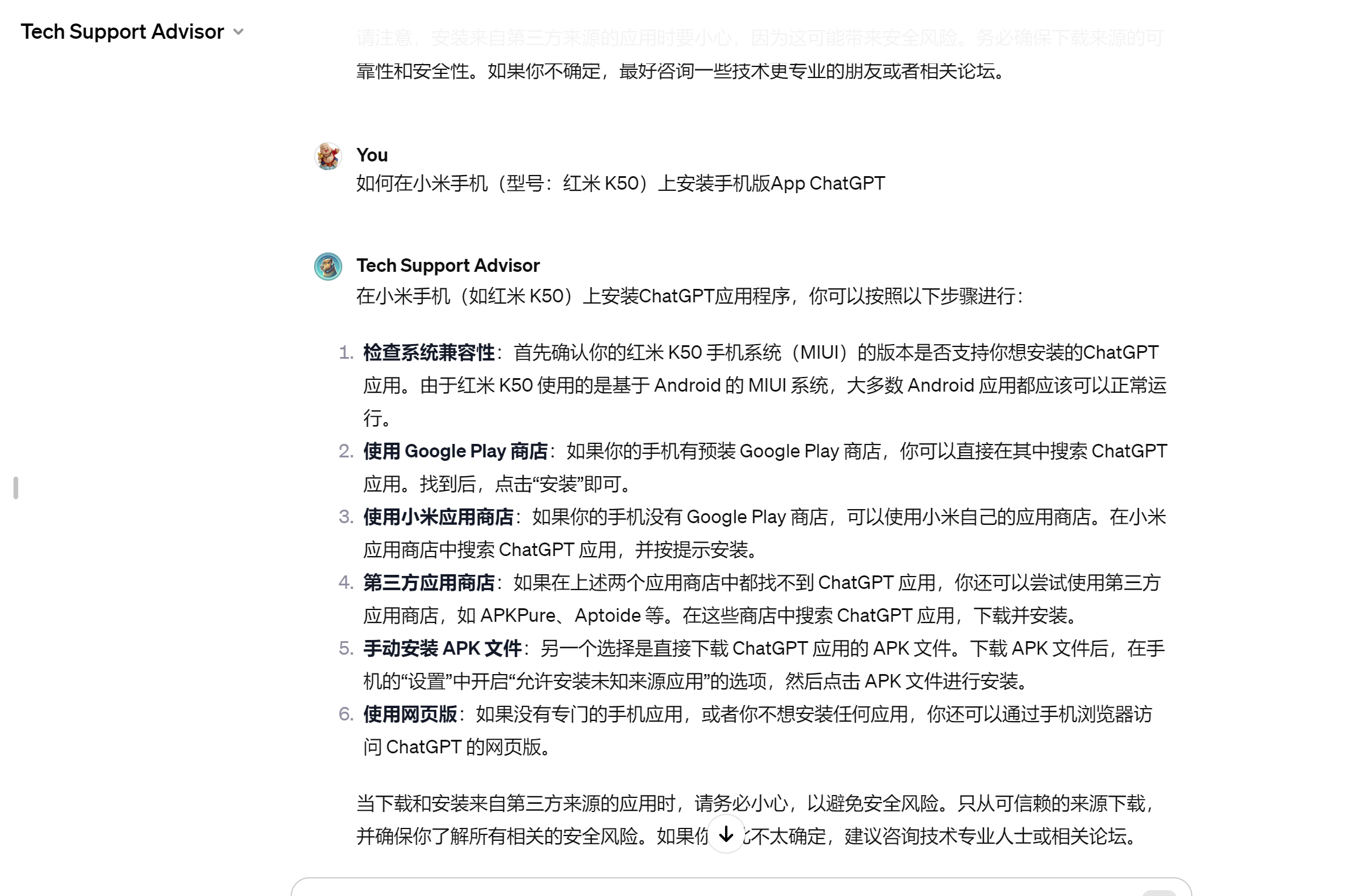
广告
一个集美剧、音乐和AI工具为一体的服务商:
优惠码: ysw ,有九折优惠
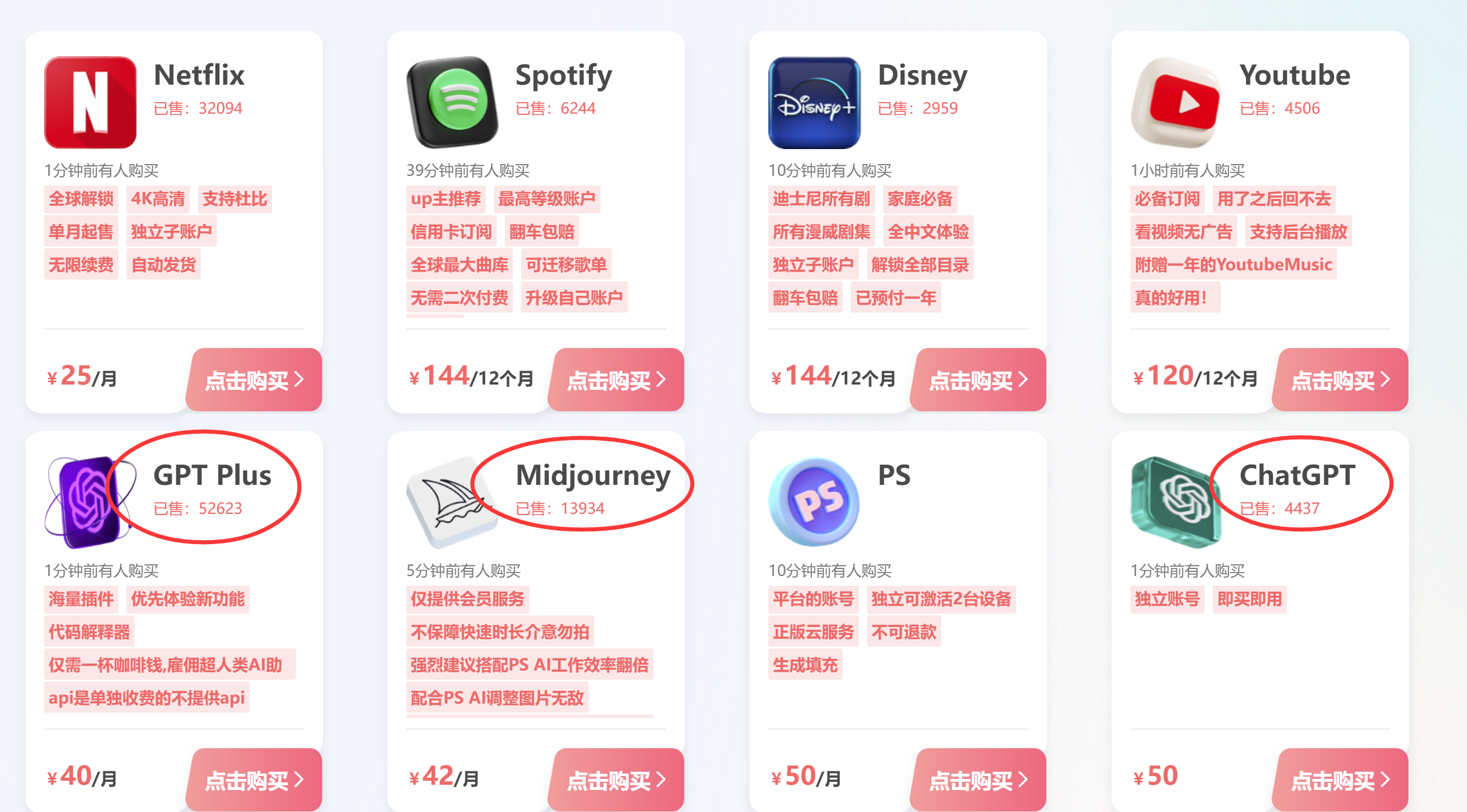

发表评论