安卓手机如安装ChatGPT(小米K50为例)
一般分2步:
首先安装谷歌商店(需要用到魔术,需自行解决)
然后安装ChatGPT。
这里以小米手机为例,演示如何在手机上安装ChatGPT安卓版。
(演示手机是红米 K50, 系统版本MIUI 14)
文章目录
1.安装谷歌商店
1.1 检查是否自带:Google 服务框架和Google play,并启用

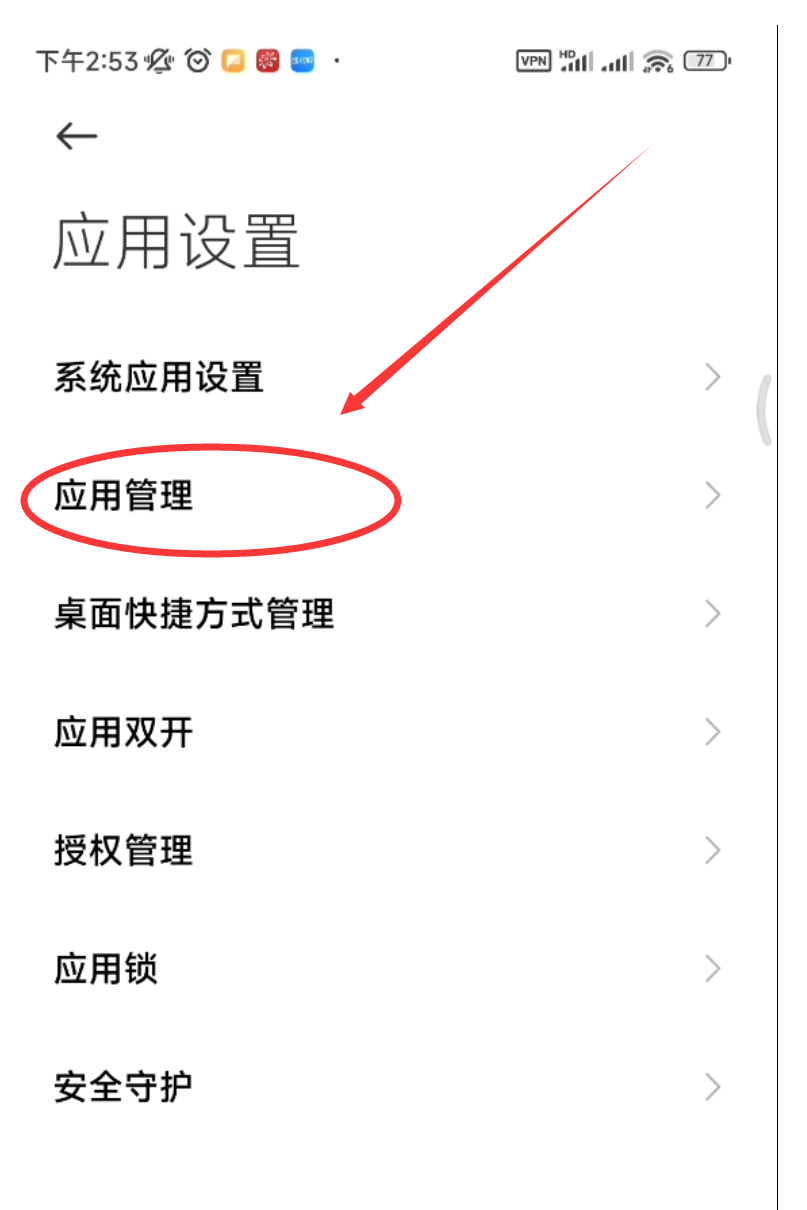


搜索“Google”, 如果有 Google 服务框架和Google play, 恭喜你,已经成功了一半。

接下来分别点进play服务和服务框架,并启用它们。
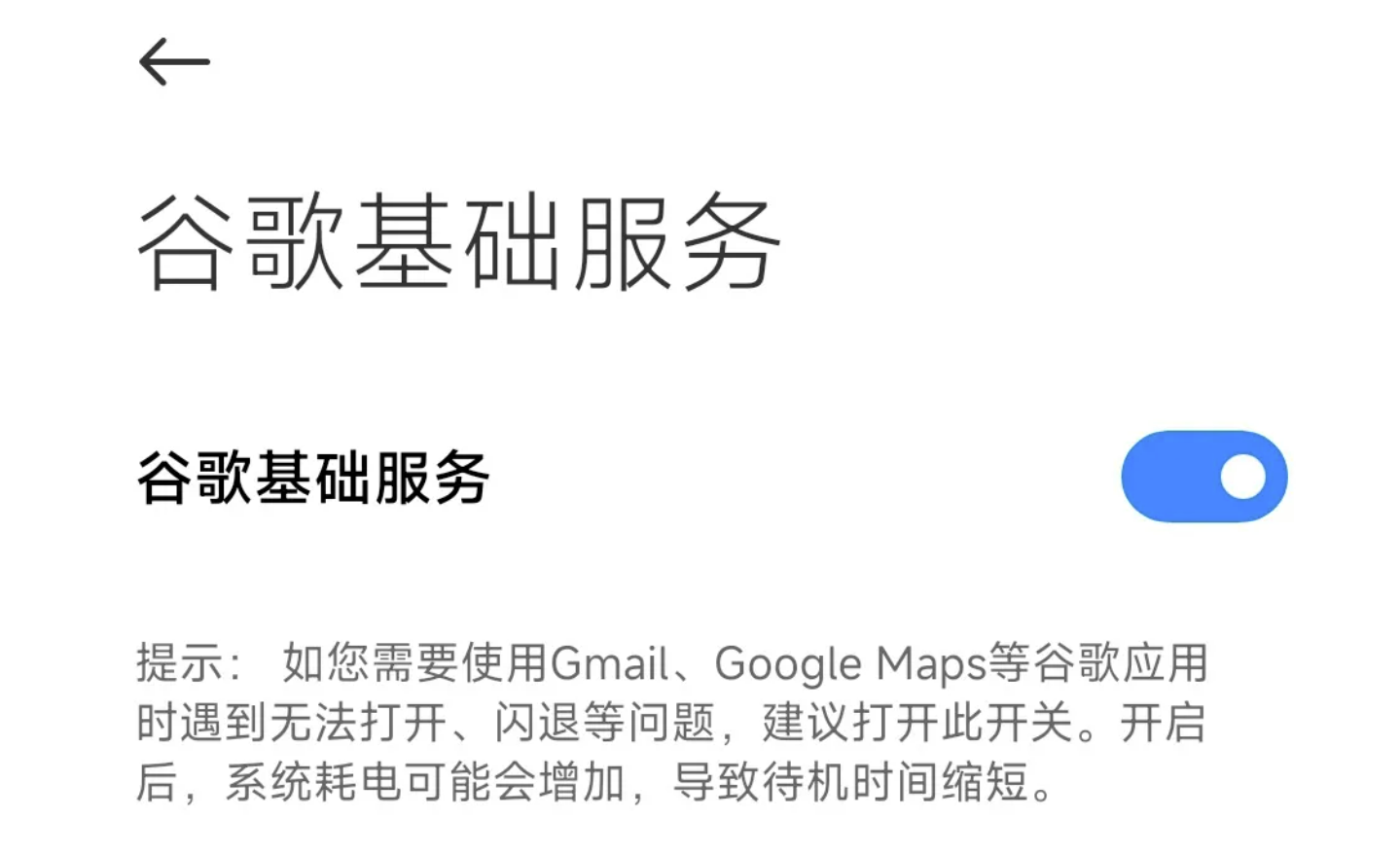
1.2 在小米商店里,直接搜索下载Google play store
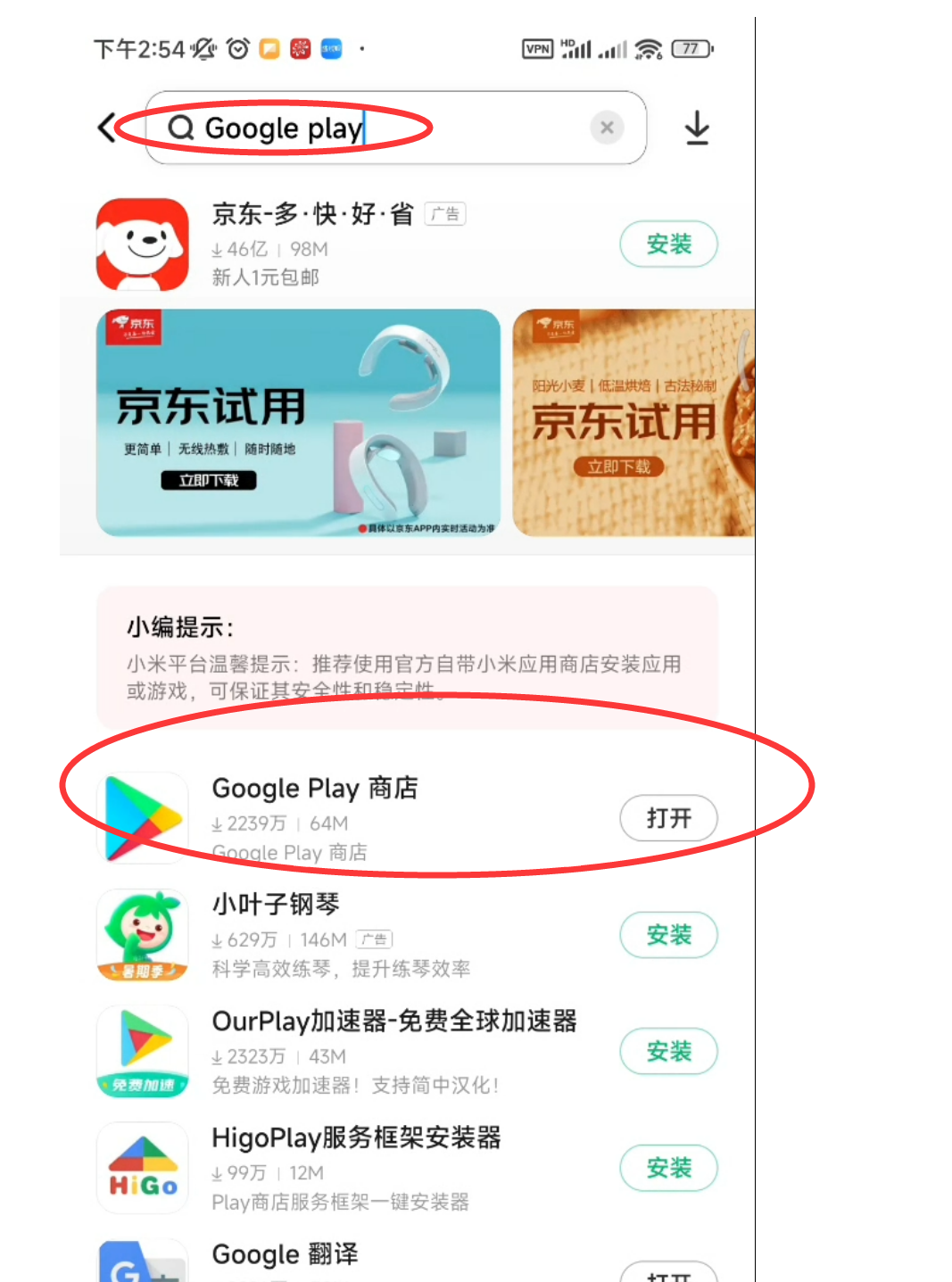
2.在Google商店里,搜索ChatGPT
显示openai开发的那个,就是官方的ChatGPT。下载安装即可 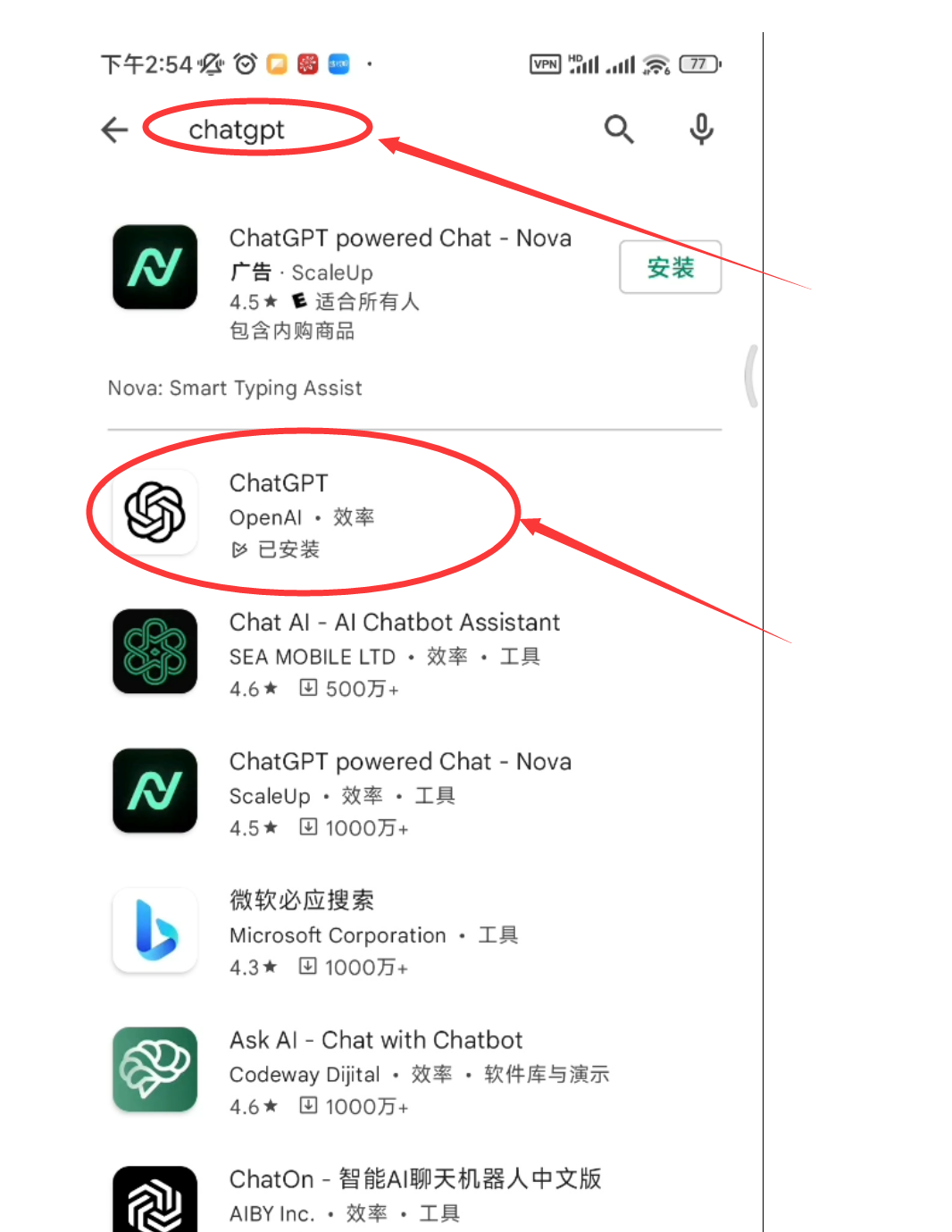
安装后,就可以用喽!
如果选择用email打开,会跳转到默认的浏览器,登录后,在App会同时登录。
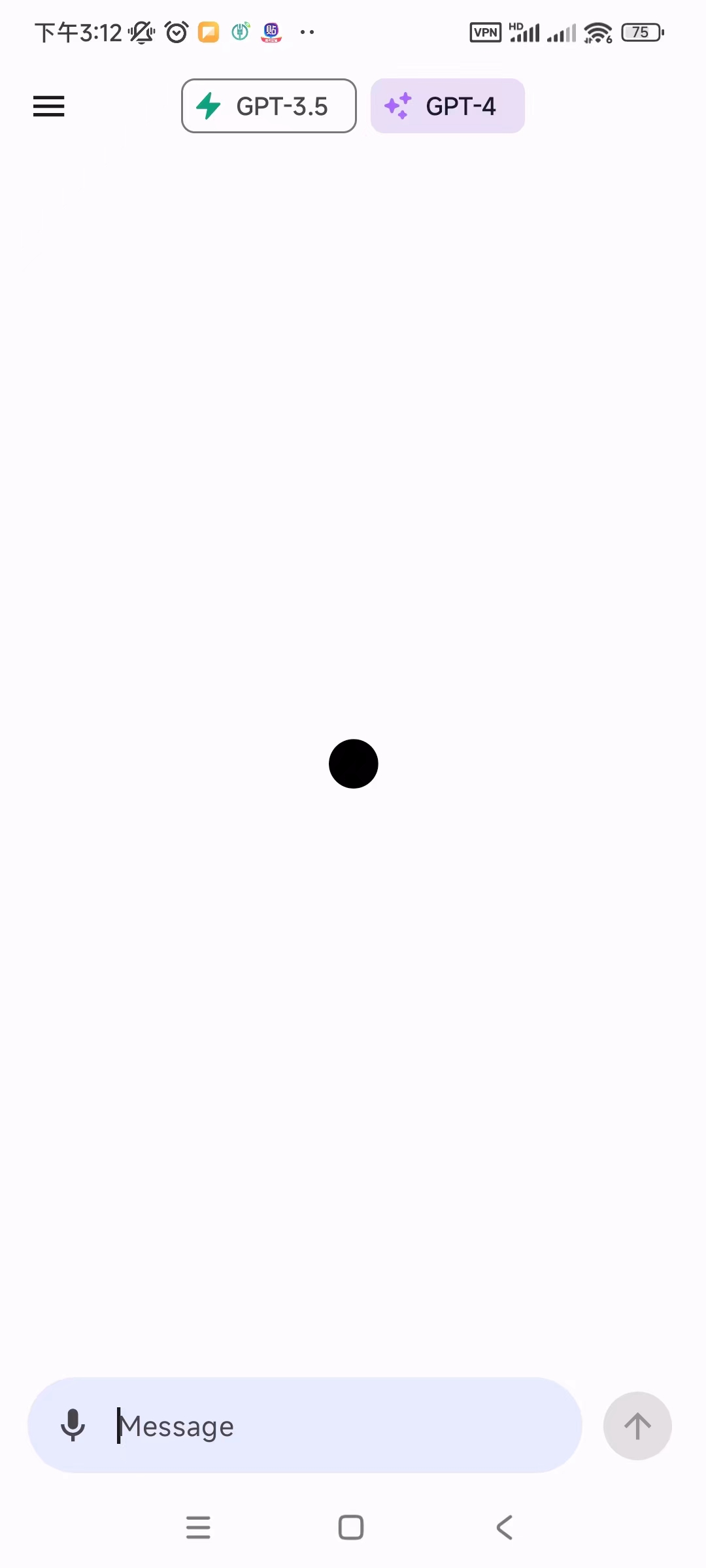
3. 注释
- 华为手机新版的可能会安装失败
- 其它安卓型号的安装方法都一样,先搜索安装谷歌商店,然后才能安装安卓版的ChatGPT
- 个人体验:最大的亮点就是语音输入,速度蛮快。其它的感觉和电脑版的差别不大。
- 参考文章:MIUI13安装 Google应用商店(Google Play):https://zhuanlan.zhihu.com/p/587035486 小米 手机 开启Google Play 教程 (亲测有效):https://www.jianshu.com/p/3b5643bc33b7
广告
一个集美剧、音乐和AI工具为一体的服务商:
输入优惠码: ysw 可以享受九折优惠。
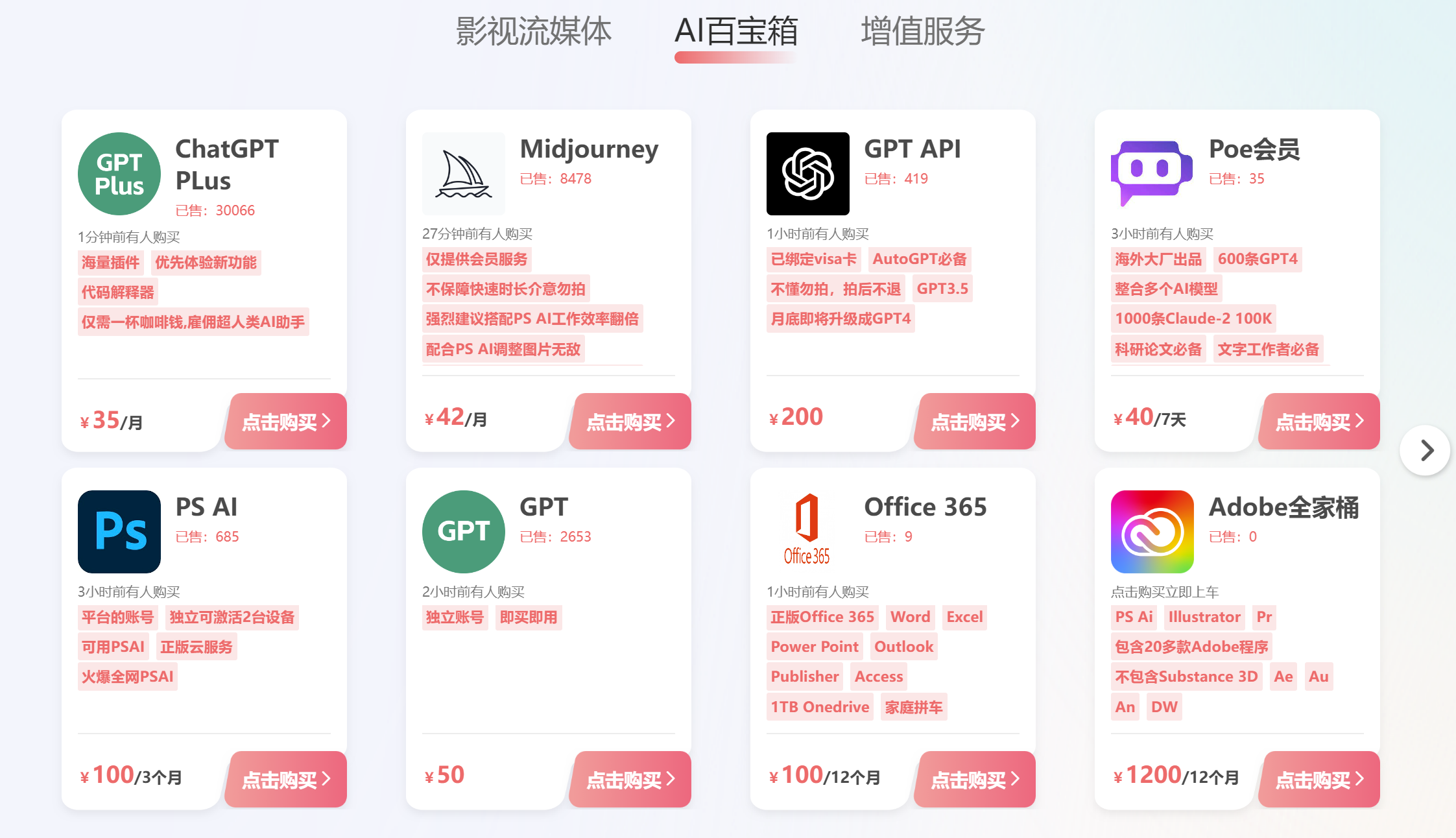


发表评论