购买、出售WMZ新方法:通过数字货币
内容简介:本文介绍了一种购买,出售WMZ的方法:通过数字货币做桥接。
在实测中,用这种方法,购买wmz比较划算,wmz汇率约6.28(因为俄罗斯的数字货币市场,价格比中国的要高);但是做出售测试时,汇率约了5.99,原因一样:数字货币在俄罗斯价格比较高。
文章较长,建议下载PDF版本使用:
PDF版本下载地址:https://url64.ctfile.com/f/22676564-545176843-41b4a7 (访问密码:5824)

文章目录
第一章:注册芝麻开门
1.1 为什么选择gate.io?
数字货币市场鱼目混杂。
① 全球交易所排名第七
在老牌数字货币资讯网站coinmarketcap上,芝麻开门(gate.io)排名第七

② 月访问量2700万。
根据similarweb.com的数据,gate.io的月访问量是2750万次。
similarweb是一个很好的辨别网站真伪的工具。
一般大网站的访问量、排名都挺高。骗子网站,因为成立的时间段,所有没有什么排名和访问量。
遇到可疑的网站,可以用这款工具检测一下。

③ 我个人已使用8年
打开芝麻开门(gate.io)的个人中心,发现自己的账号是2014年注册的,已经有8年了。
这些年好多网站要么死了,要么跑了。而芝麻开门依然存在,而且冲到了排名全球前十。

1.2 注册准备
① 个人邮箱: yesaiwen8888@qq.com ② 手机号:13388888888 ③ 身份证(认证使用)
1.3 注册
(备注:芝麻开门需要自备交通工具,才能访问。
没有交通工具的,可以用西游加速器:https://xiyou4you.us/r/?s=15122592)
打开网站:https://www.gate.io/ref/124370




检查邮箱,激活邮件

验证成功,登录即可。

注册成功,登录。


第一次登录,需要邮箱验证码。
绑定手机。(建议绑定,之后有任何资金变动,都需要手机验证码。即使密码被盗,别人也动不了你的资金)


认证



人脸视频认证
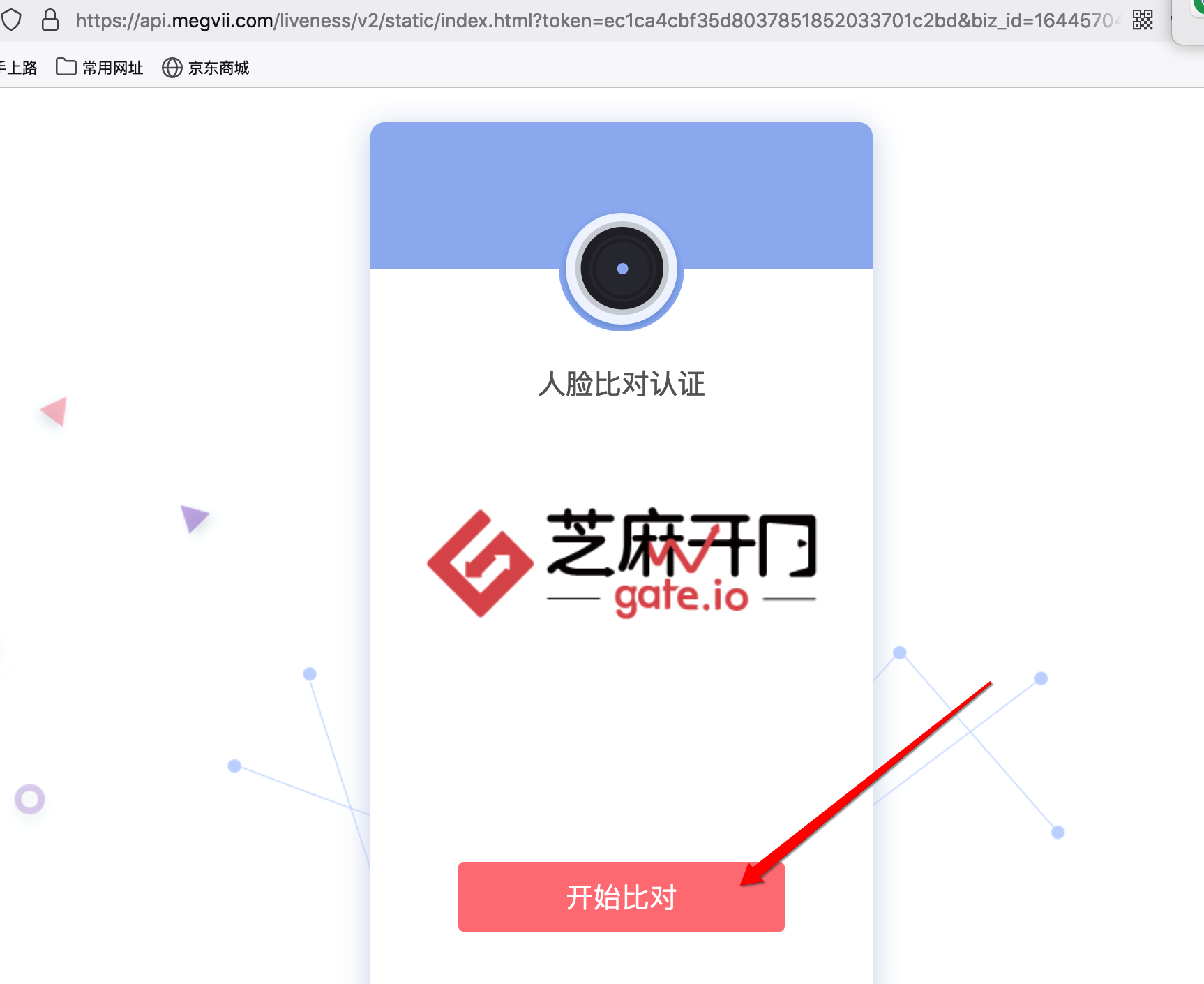
认证成功:

绑定收款方式



填写信息后,绑定
第二章:人民币兑换LTC
2.1 人民币转换成USDT
什么是USDT? 这是一种数字货币,中文称为泰达币,是数字货币里的美元,和美元等值。 是目前使用最广泛的数字-美元货币。
因为其使用广泛,俄罗斯的很多网站也支持它。
所以,当我们需要用人民币兑换WMZ时, 先把人民币转换成USDT, 然后再把USDT转换成WMZ。
当需要用WMZ兑换人民币时,也是先把WMZ兑换成USDT, 然后再把USDT转换成人民币。



风险测评参考答案:

再次点击购买:



在这个页面的下面,可以看到自己的订单

线下转账后,点击“我已付款”

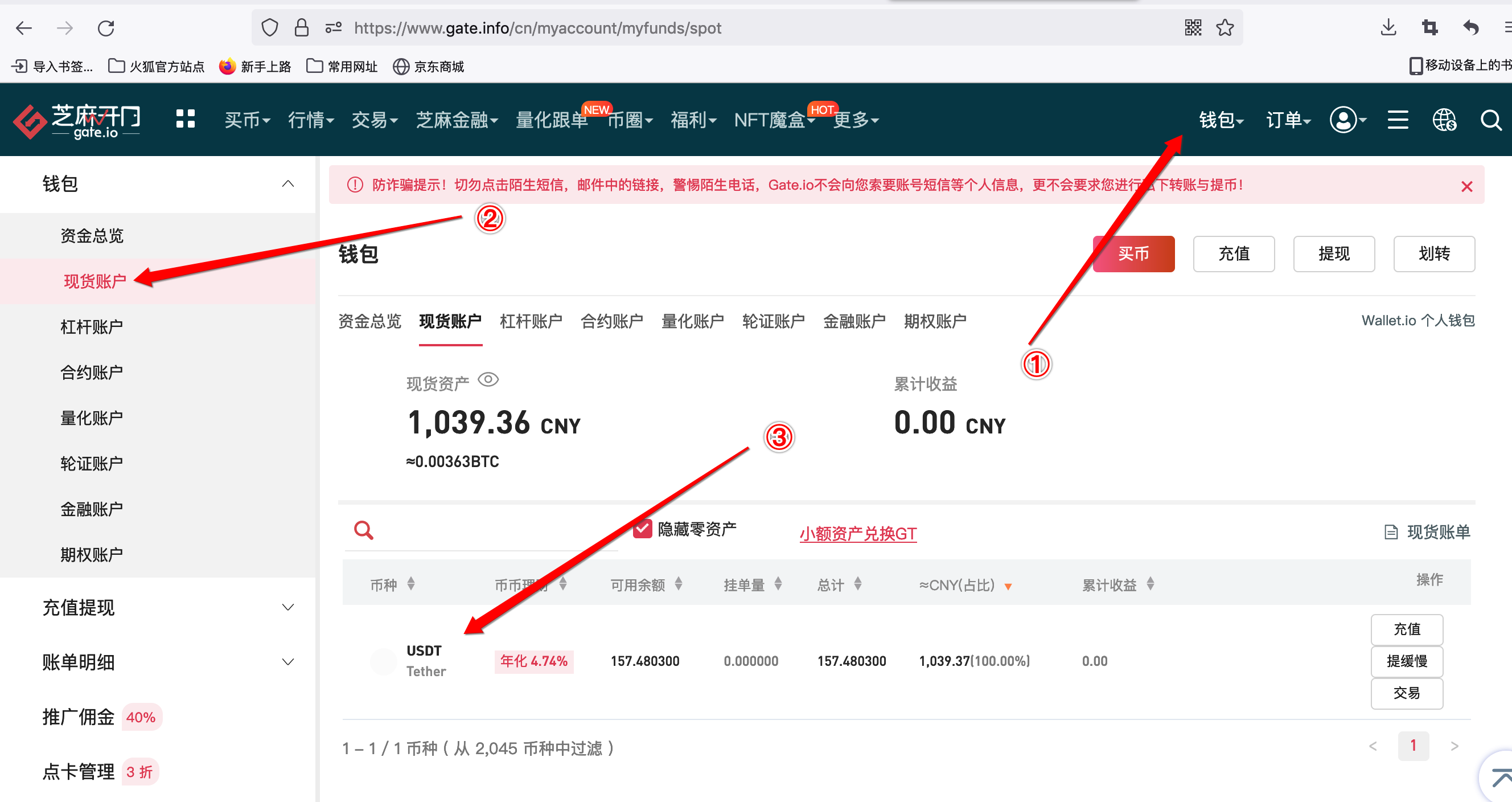
2.2 数字美元(USDT)兑换LTC







我们可以看到,交易成功,我们现在有1.23个LTC

第三章:购买WMZ
3.1 把LTC转入indx交易所
indx是webmoney旗下的股票、数字货币交易所
网址不用记,在webmoney的首页,就能找到网址。
也不用注册,直接使用webmoney账号登录。

3.1.1 创建LTC交易地址
点击登录,会自动用webmoney账号登录。




创建一个地址(也就是LTC的转账账号)
复制这个地址:

3.1.2 LTC转账:从芝麻开门交易所到indx

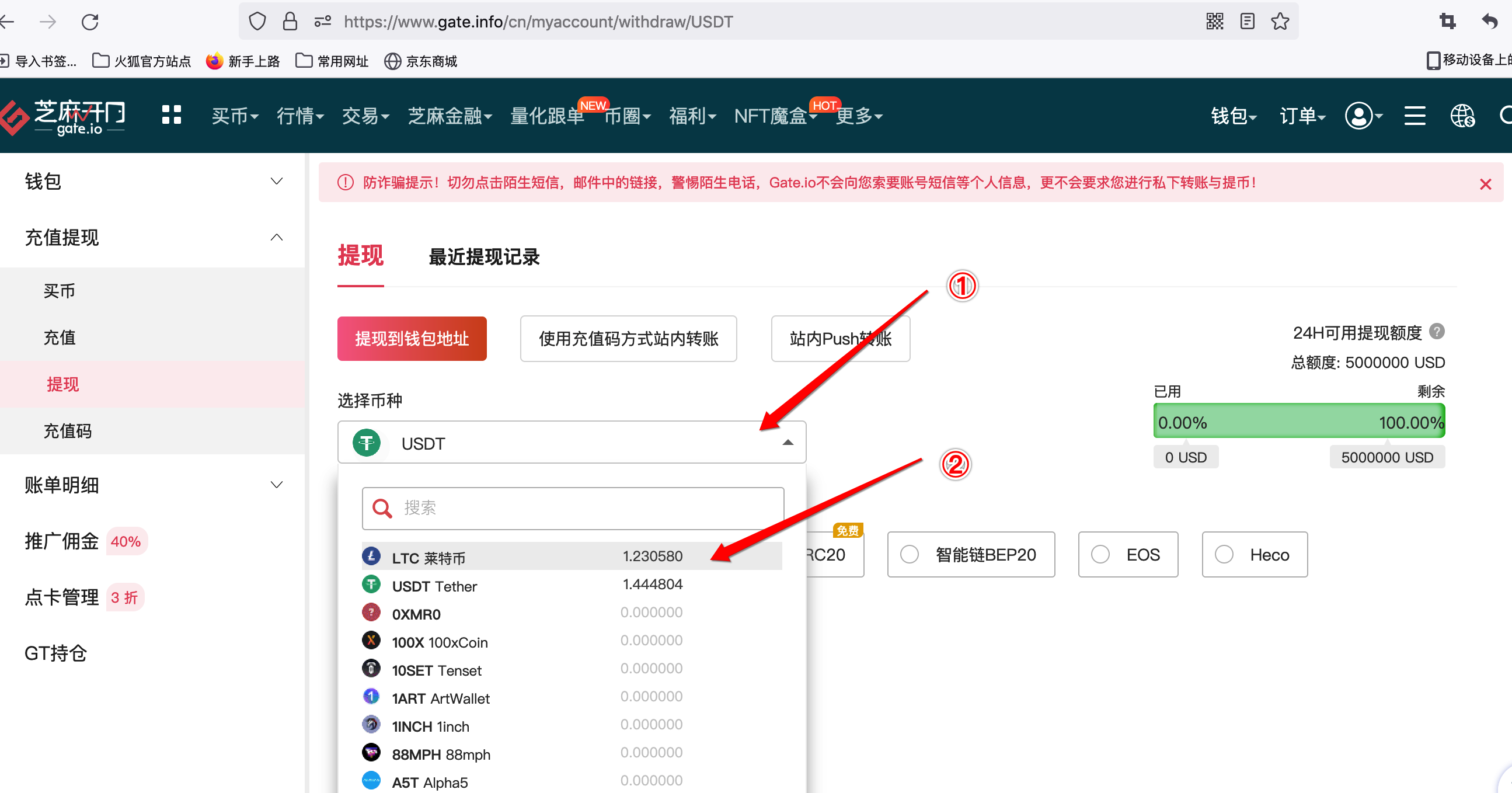


买币后24小时候才能提现,需要等一等。

7:41转出, 8:24 收到转账

3.2 LTC转换成WMZ
① 点击“LTC”
② 输入价格(左边买家出价最高的⑤、⑥)
③ 输入数量(indx把一个LTC莱特币拆分成了1000份,便于小额交易)
④ 点击“Sell LTC” (卖出莱特币LTC)

用一个比喻来理解:我们手里有3包辣条要出售,我们属于卖家,我们要找的是买家。
在买家列表中,徐凤年和徐骁出价最高。 所以,我们就卖给他们。
徐凤年需要买2个,我们收入10元;
徐骁需要4个,我们只能卖给他1包,收入4元;
交易后,我们收入14元。


交易成功,关闭窗口即可。
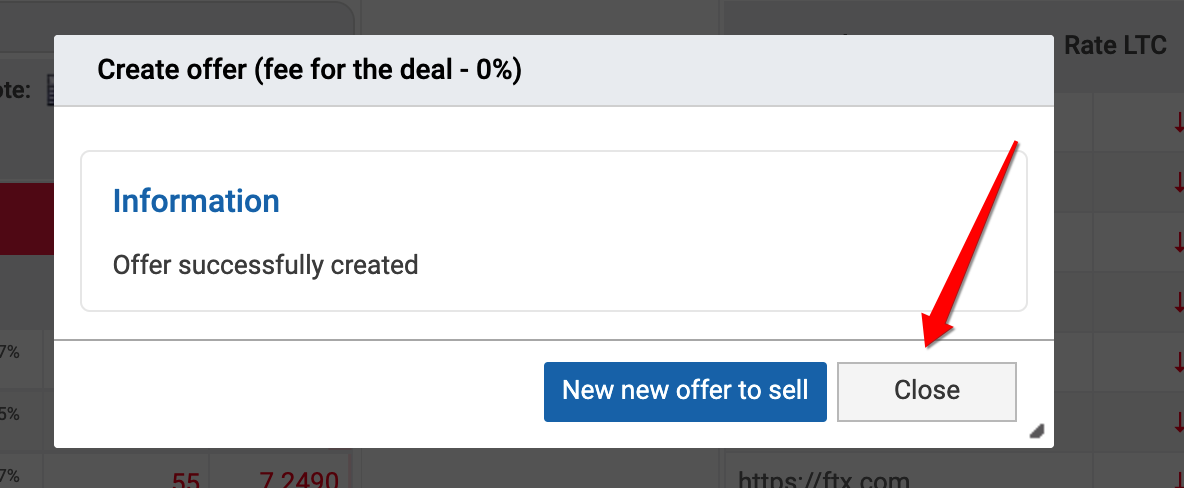
1000元人民币→159wmz, 也就是说,用人民币购买WMZ的汇率约是6.28.
3.3 WMZ提到webmoney钱包
我们已经兑换好了WMZ。
此时,WMZ在INDX交易所里,还不能转账或消费。
我们需要把WMZ提到自己的webmoney钱包里。
登录INDX交易所,
① 单击my balance(绿色的部分)
② 输入提取的金额
③ 输入wmz钱包 (钱包以Z开头)
④ 点击“Withdraw(取款)”

点击确认(I confirm)

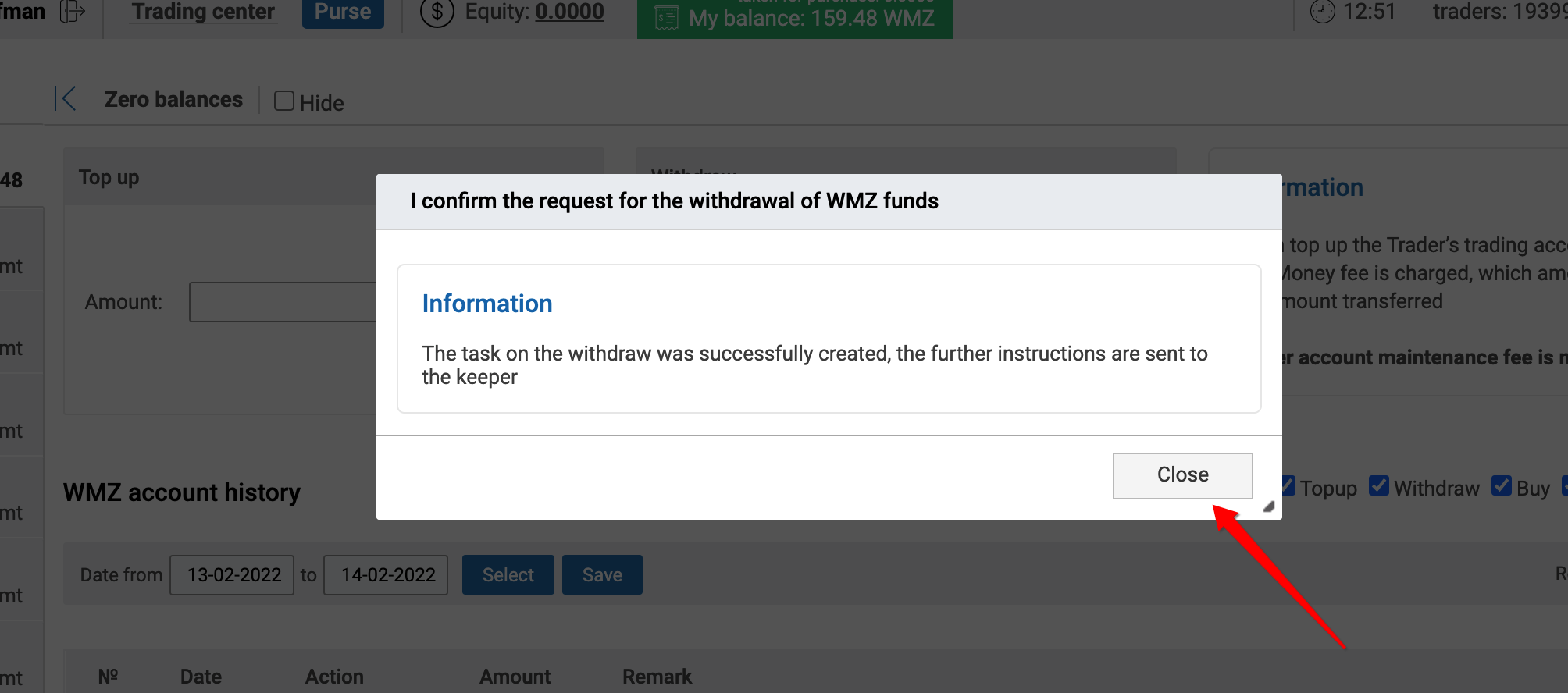
需要在webmoney keeper(守护者)里确认一下。
如何打开webmoney keeper(守护者)?
首先, 打开webmoney主页

① 点击对话图标
② 点击 indx 图标
③ 在对话里,点击倒数第二个链接,确认转账。
(注意:不要点倒数第一个,那个是取消转账的按钮)

点击“Close(关闭)”


检查自己的webmoney钱包, 提取成功。
第四章:wmz兑换成人民币?
提现到交易所→换成ltb→转到gate→兑换成人民币
4.1 WMZ提到INDX交易所
打开webmoney主页 https://www.webmoney.ru/eng/
先登录自己的webmoney账号
然后: ① 点击 business ② 点击 INDX

点击“Log in(登录)”

自动登录,无需操作(webmoney账号,这里会自动授权登录)

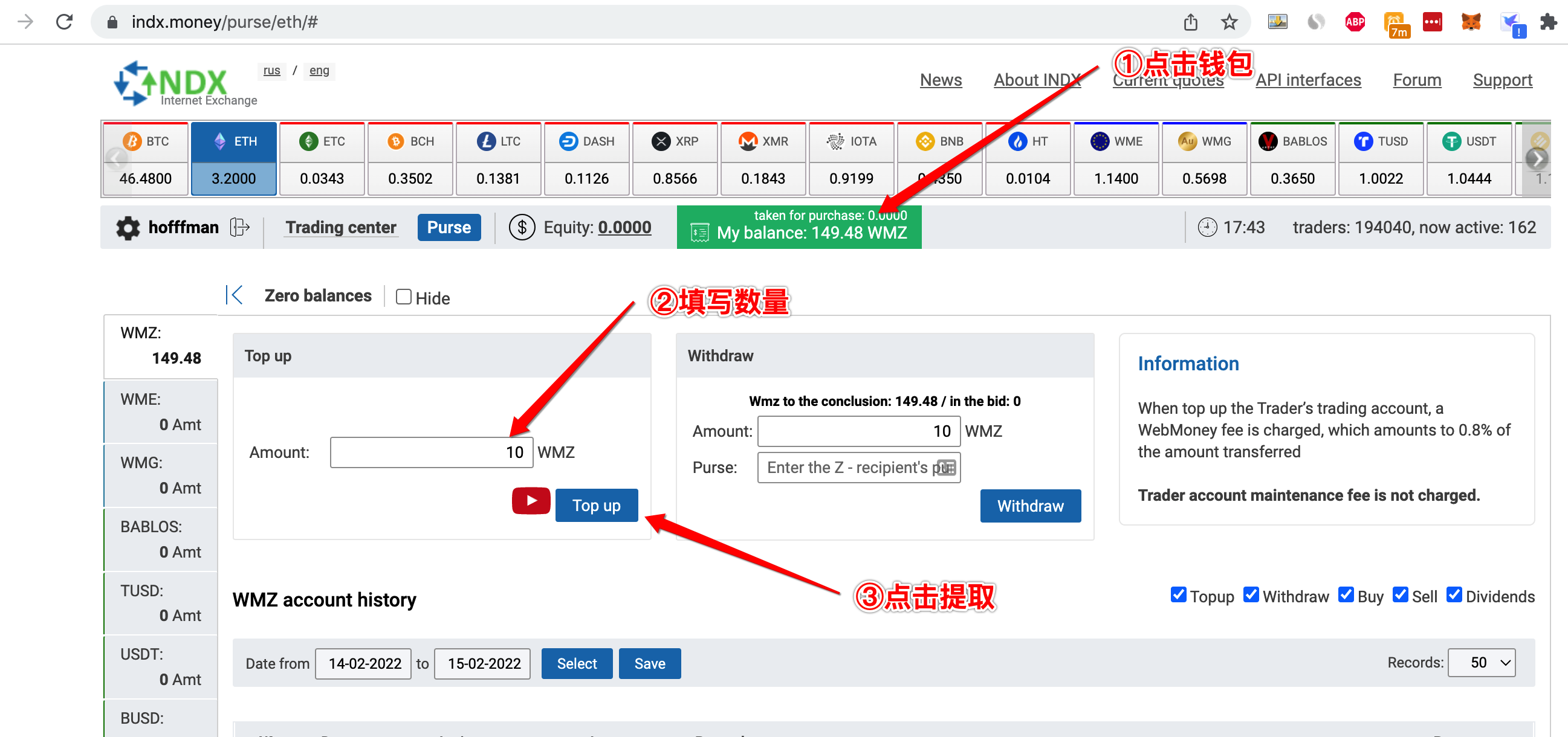

输入验证码,确认转账到indx交易所账号里。

这里以安装了E-NUM为例(如果没有安装E-NUM,则选择下面的电话phone确认)。
这里和普通的支付流程一样。

充值成功

4.2 WMZ转换成LTC
① 单击“LTC”
② 单击 trading center
③ 设置购买价格(购买价格从右边的卖家价格里选择)
④ 输入购买数量
⑤ 点击“Buy LTC”

4..3 把LTC转到芝麻开门
打开芝麻开门(gate.io)交易所:
复制gate.io交易所的ltc充值地址:

打开indx交易所:



在webmoney里的对话里,点击确认提币

用e-num或者短信确认:

提现成功。

正式护照(formal passport),验证过照片,提现100LTC,是没有延迟的,一般在半小时~1小时可以到账。
我的是正式护照(formal passport),但是没有验证过照片。所以有延迟,2022-02-17日21点提现,2022-02-18 20:14到账。
我们可以在芝麻开门交易所里,查看到账信息:

下一步,我们要把芝麻开门里的LTC转换成人民币
4.4 莱特币(ltc)换成数字美元(USDT)
首先,要把LTC变成数字美元(USDT)

选择交易对



输入资金密码

交易成功后,可以在现货账户里,查看数字美元(USDT)

4.5 数字美元(USDT)换成人民币
选择法币交易



检查设置的收款账号,到款后,确认收款。
(一般是秒到。本次交易,不到1分钟,银行卡就到账了。)
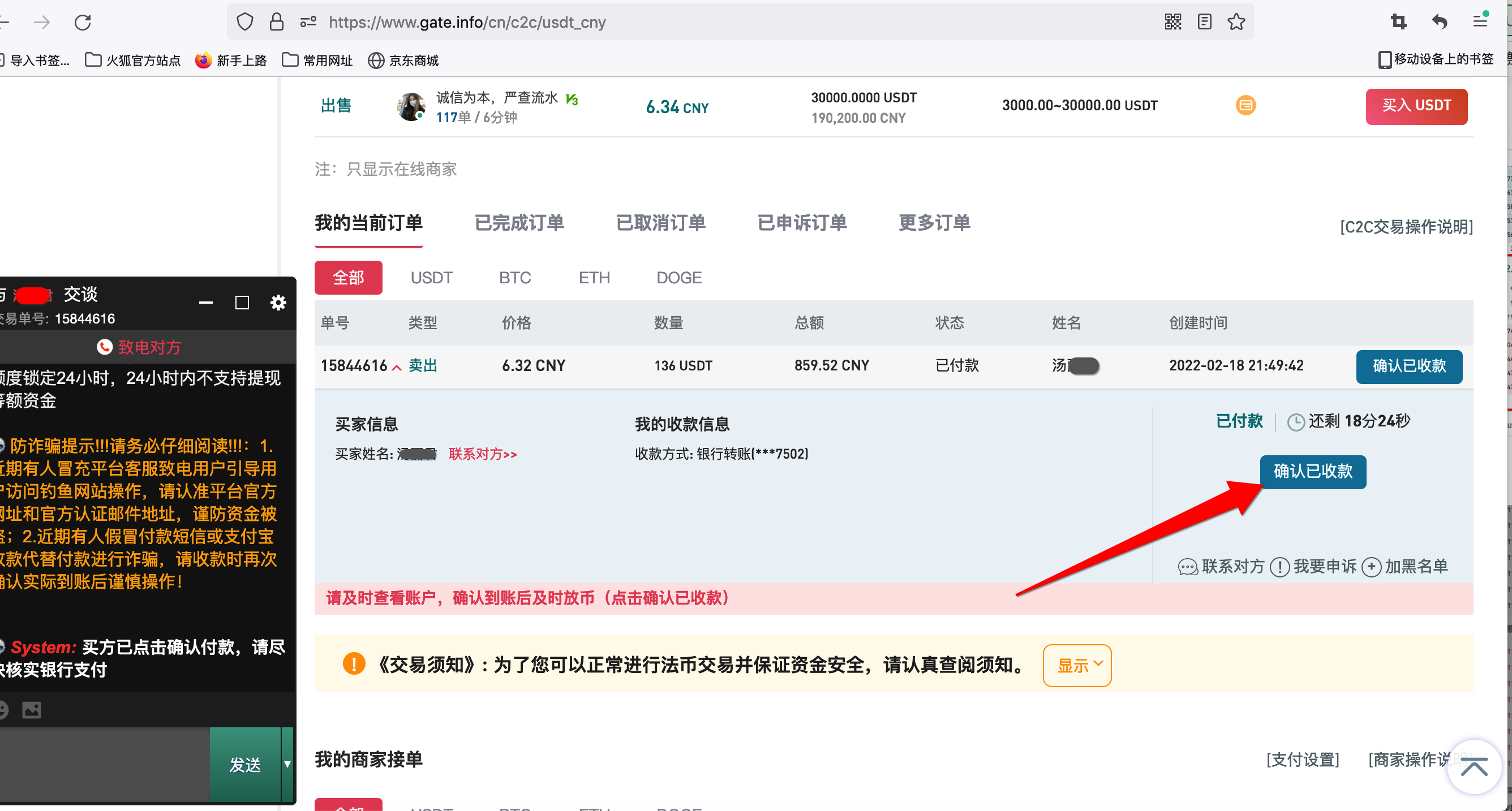

整个交易流程结束。

发表评论