如何在手机上使用ChatGPT的图像识别和语音聊天功能
最近经常能看到,群里的小伙伴在晒手机端的ChatGPT图像识别和语音聊天功能。
我的ChatGPT plus账号,电脑端大约是2023年10月10日,可以使用图像识别功能的。
但是手机端一直无法使用。
我还以为是小米手机不支持。
后来发现是需要把手机端的ChatGPT升级到最新版,才会出现识图功能

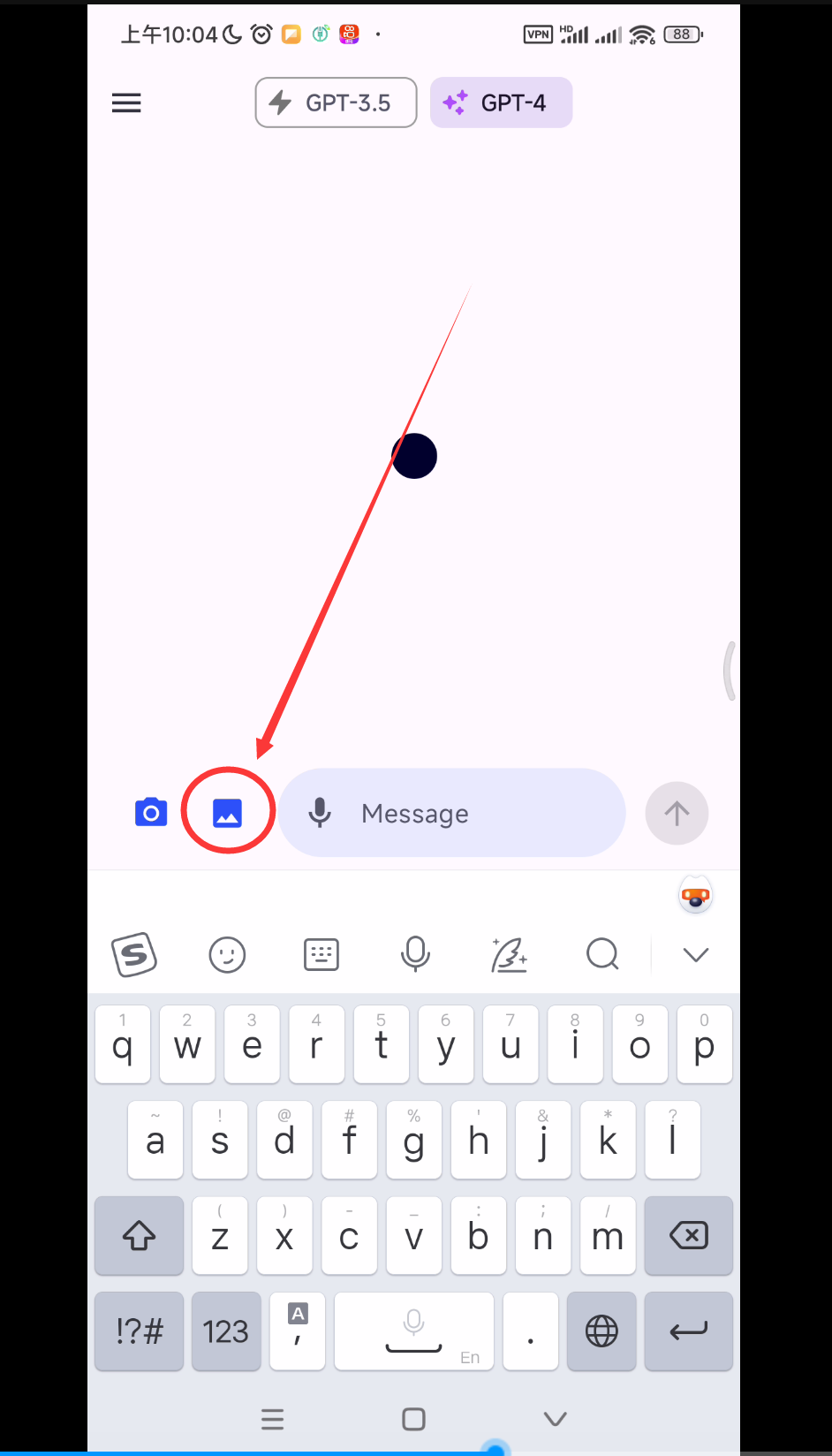
语音聊天功能,需要自己开启后,才能使用。
① 点击左上角的三杠

② 点击“setting(设置)”
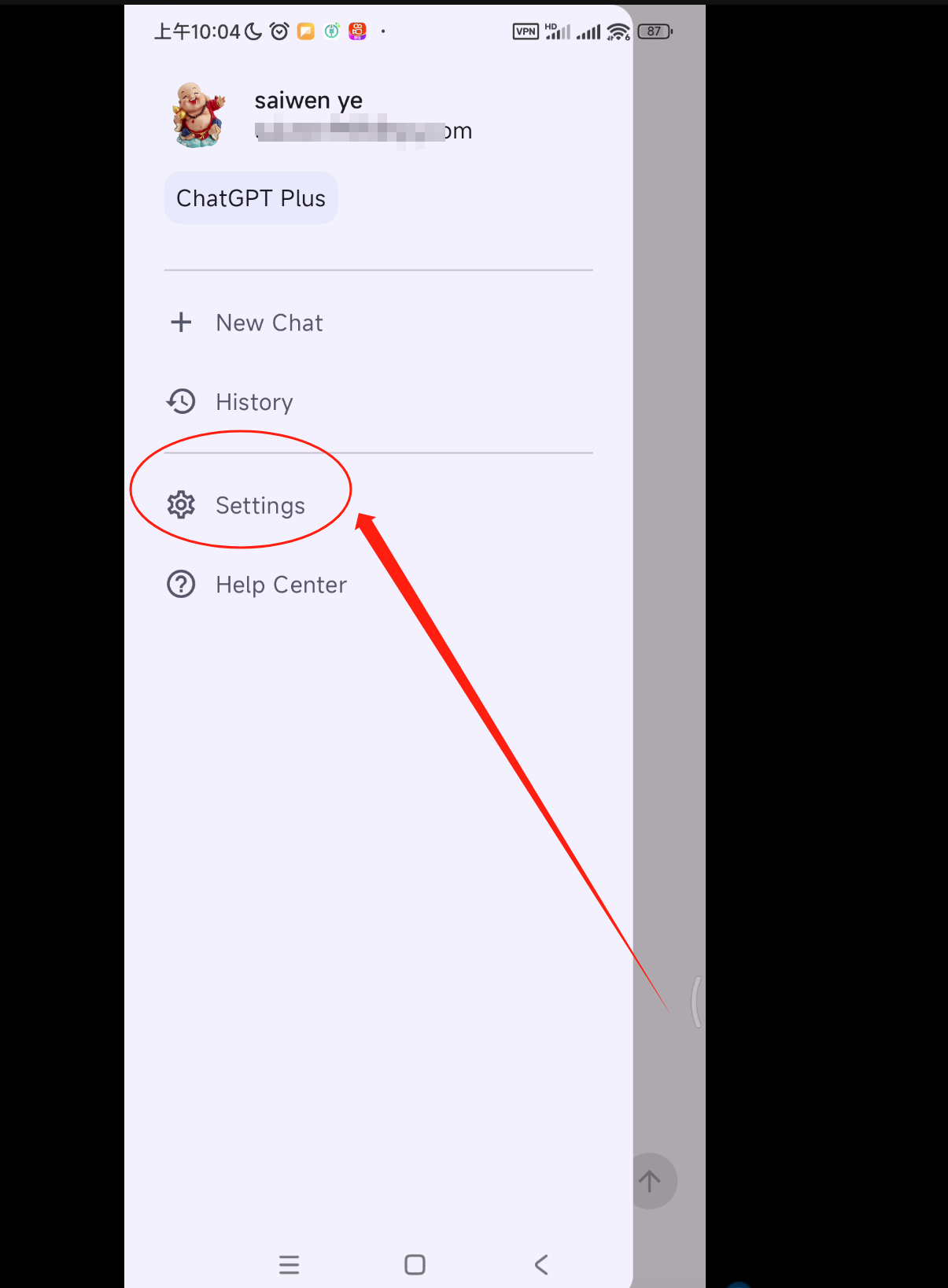
③ 点击“beta features(测试功能)”

④ 打开“voice conversations(语音聊天)” 按钮
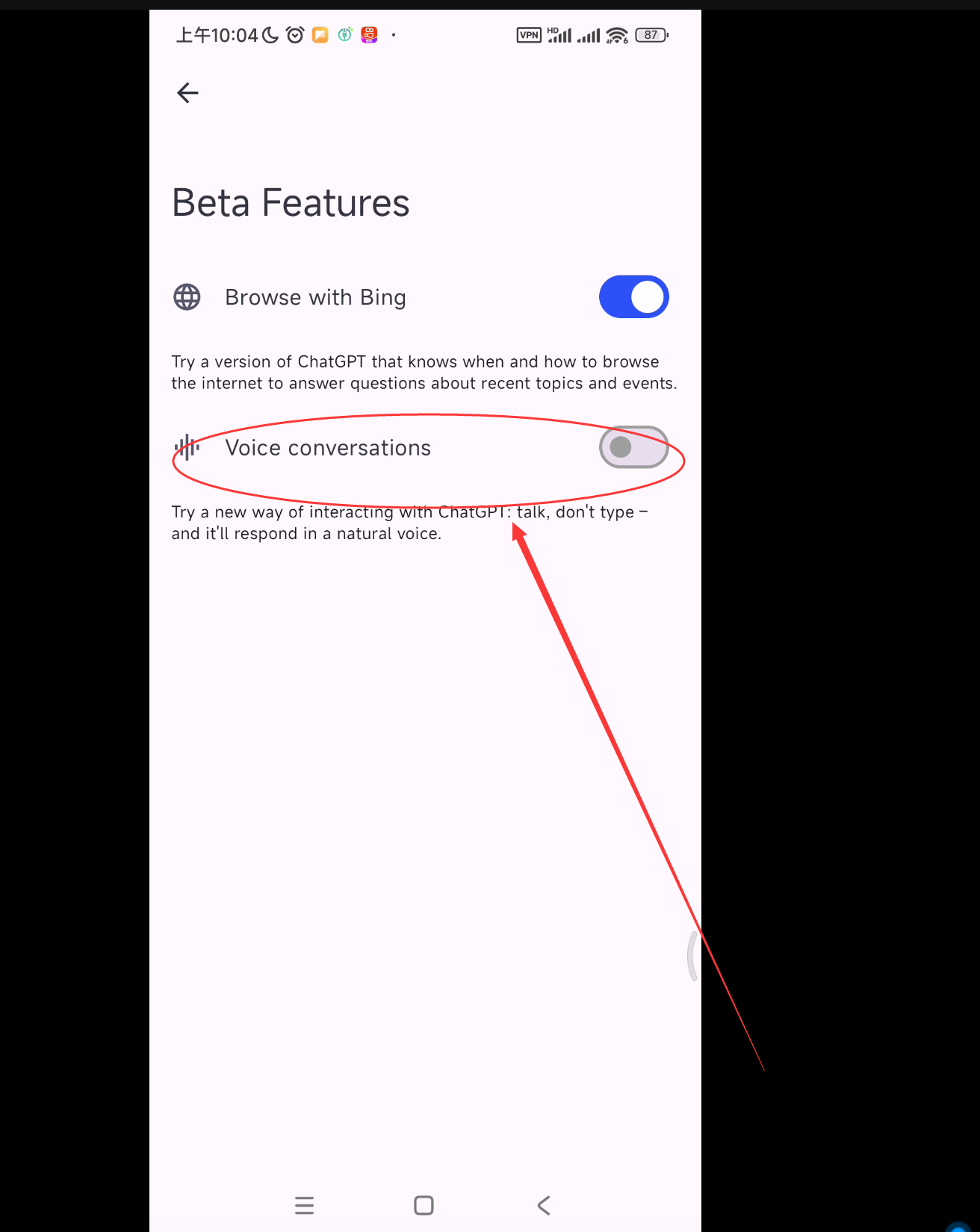
⑤ 这时,左上角会有一个耳机图标。
点击这个图标,就可以使用ChatGPT的语音聊天功能了。
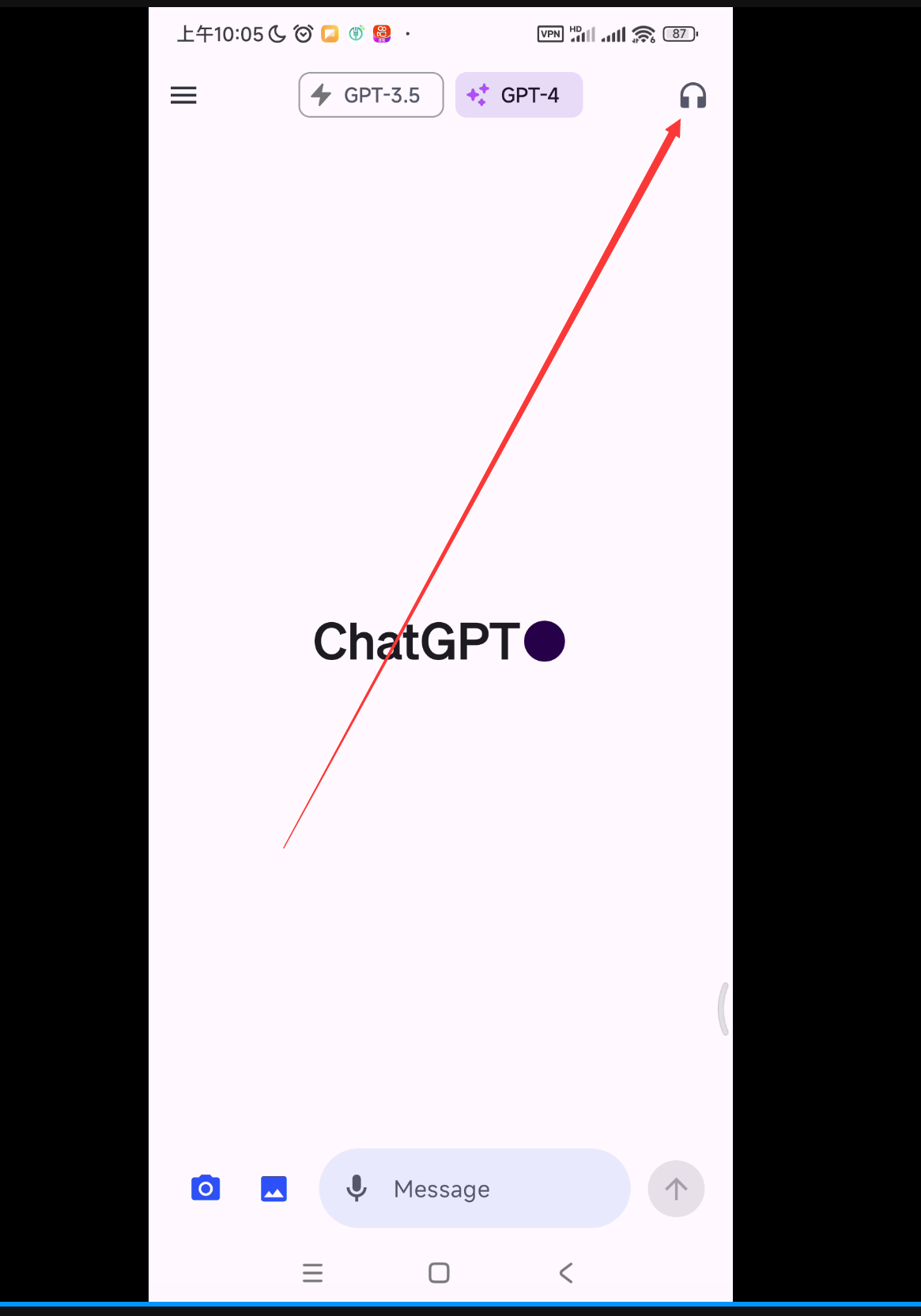
使用体验:
ChatGPT的语音聊天功能,机器人发音非常逼真,能用多语种(包括汉语)聊天,就像一个老友在和你唠嗑,感觉非常棒。
缺点是:有延迟,有时需要等一会儿,才会回复。
相关文章:安卓手机如安装ChatGPT(小米K50为例): http://yesaiwen.com/android-install-chatgpt/
广告:
集美剧、音乐和AI工具为一体的小店:
https://shop.liuliangbang.vip/yesaiwen


发表评论