打造梦幻般的3D世界:将Midjourney图像转换成逼真的3D景象
使用工具 LeiaPix 和 Ilumine AI 可以把Midjourney图片转换为3D图片
第一步:Midjourney里生成图片
参考文章:5分钟快速入门Midjourney:http://yesaiwen.com/simple-tutorial-midjourney/
提示词:Futuristic theme park, with flying cars and robots, realistic lighting, dark turquoise and light pink — ar 16:9 –s 250 –v 5 (未来派主题公园,拥有飞行汽车和机器人、逼真的灯光、深绿松石色和浅粉色)
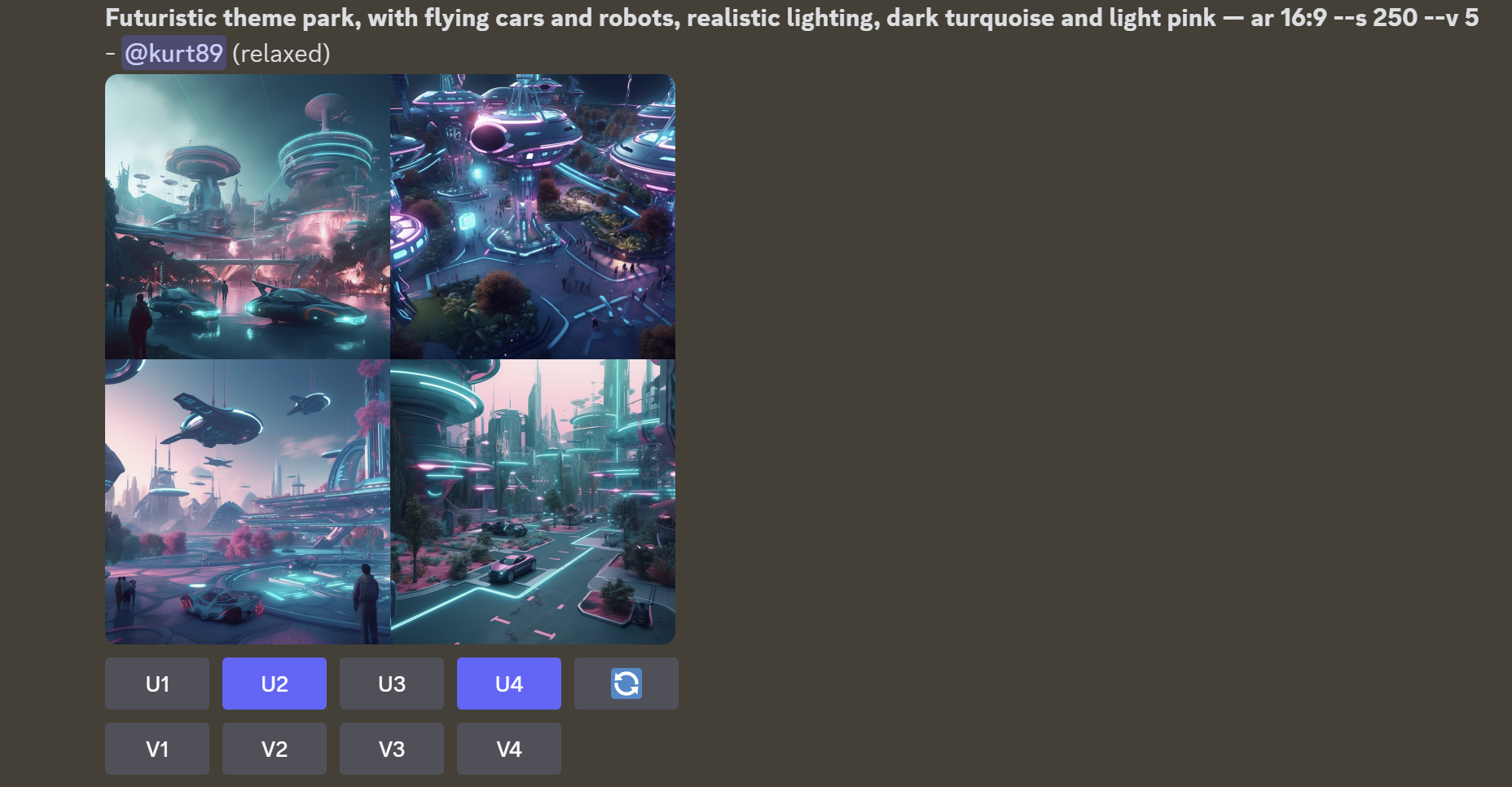
第二步:获取深度图
打开网站:https://convert.leiapix.com/
点击“upload”,上传第一步生成的Midjourney图片
然后点击“share”,
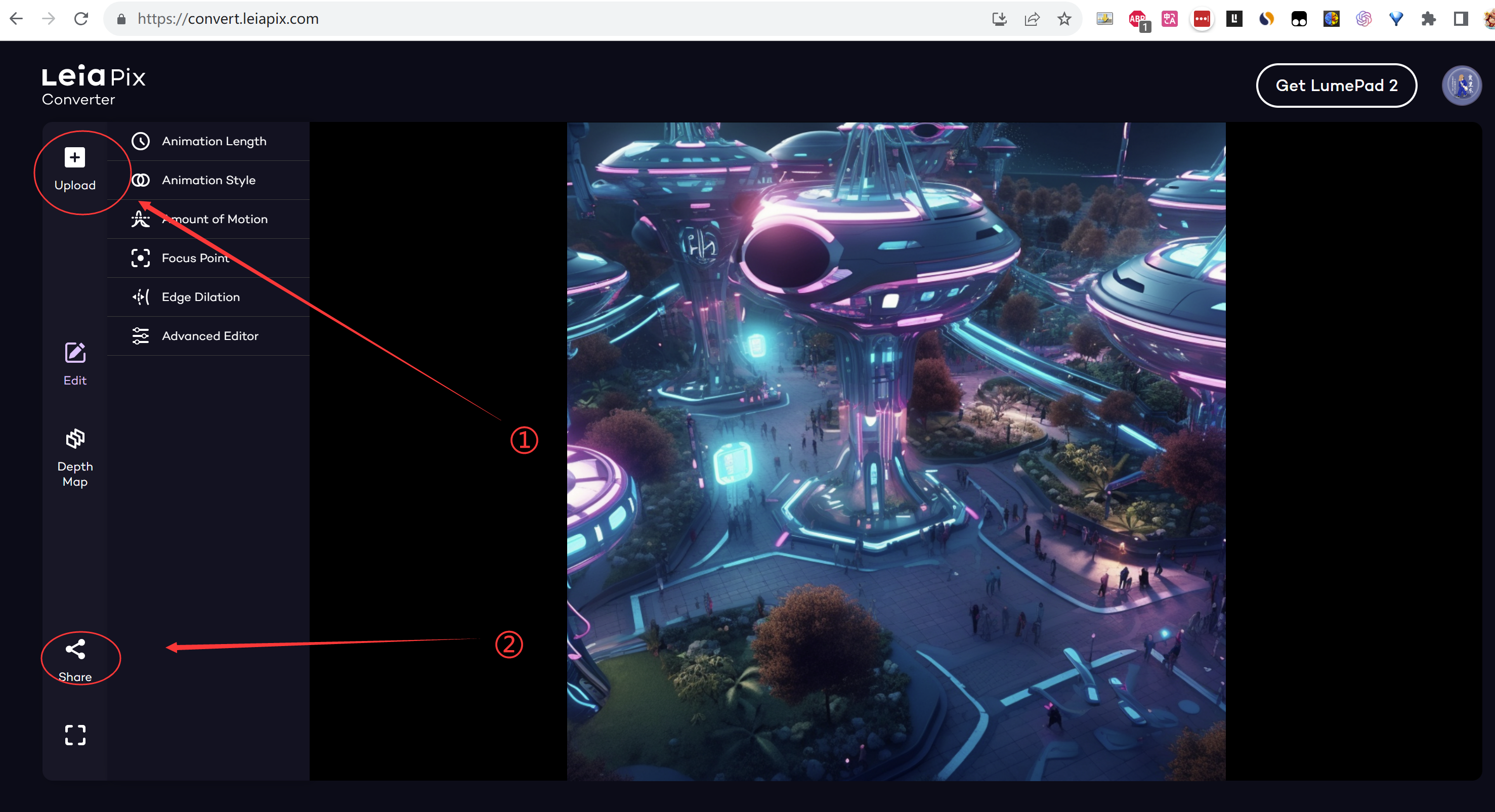
选择“depth map”
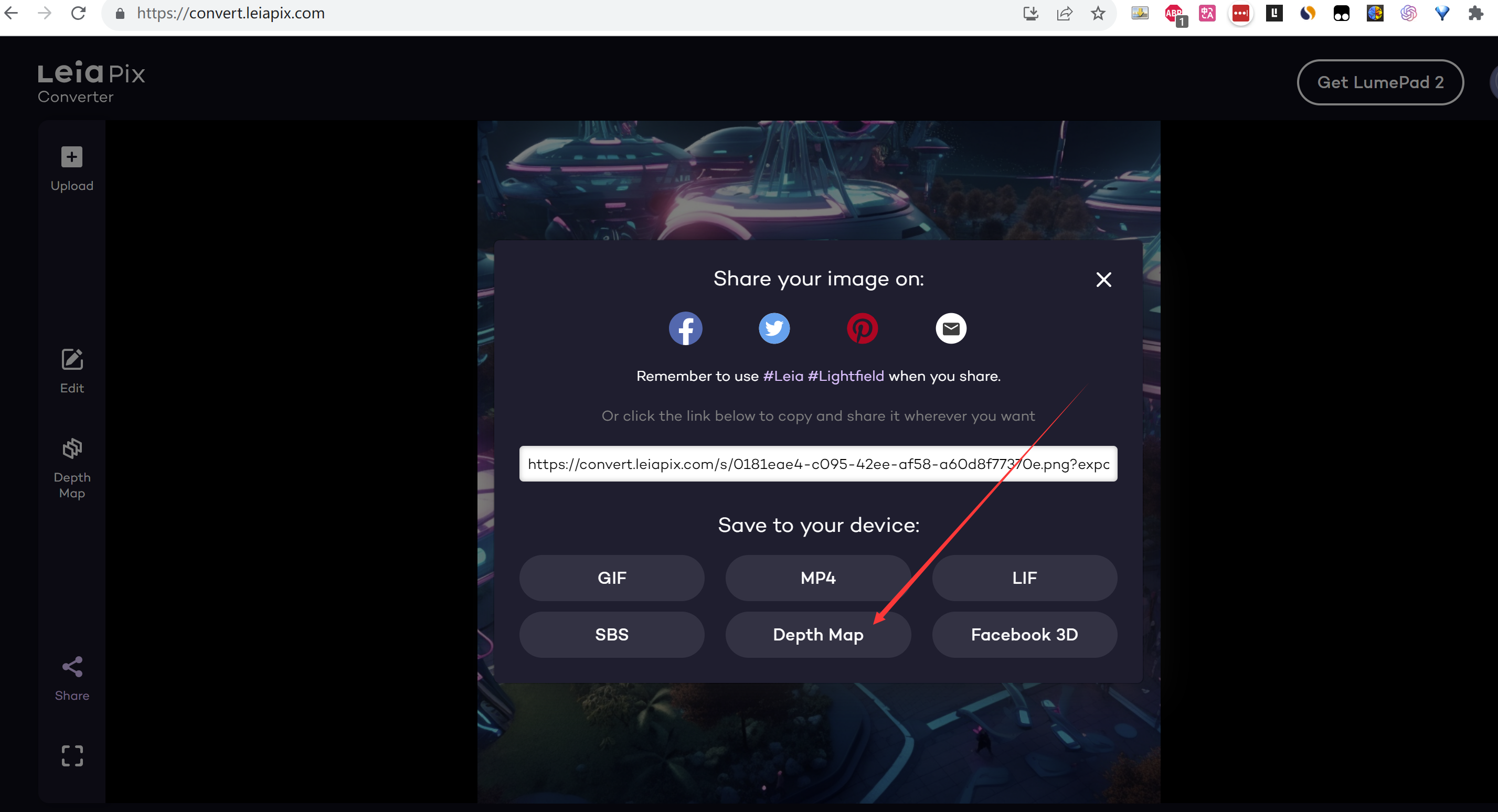
点击“save”保存深度图
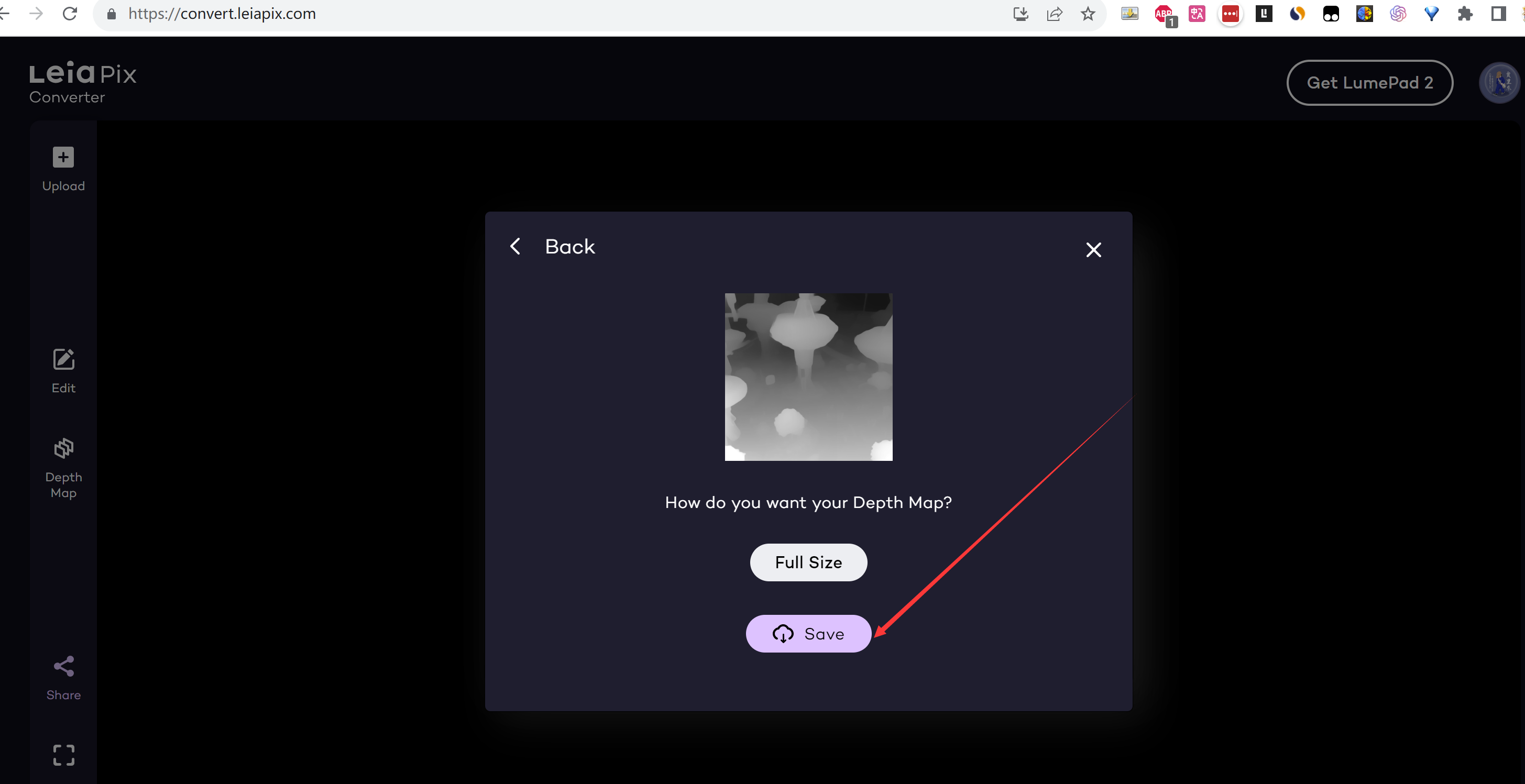
第三步:生成3D图片
打开网址: https://ilumineai.github.io/instaverse/
① 点击“2D-3D”
② 上传第一步生成的Midjourney图片
③ 上传第二步生成的深度图
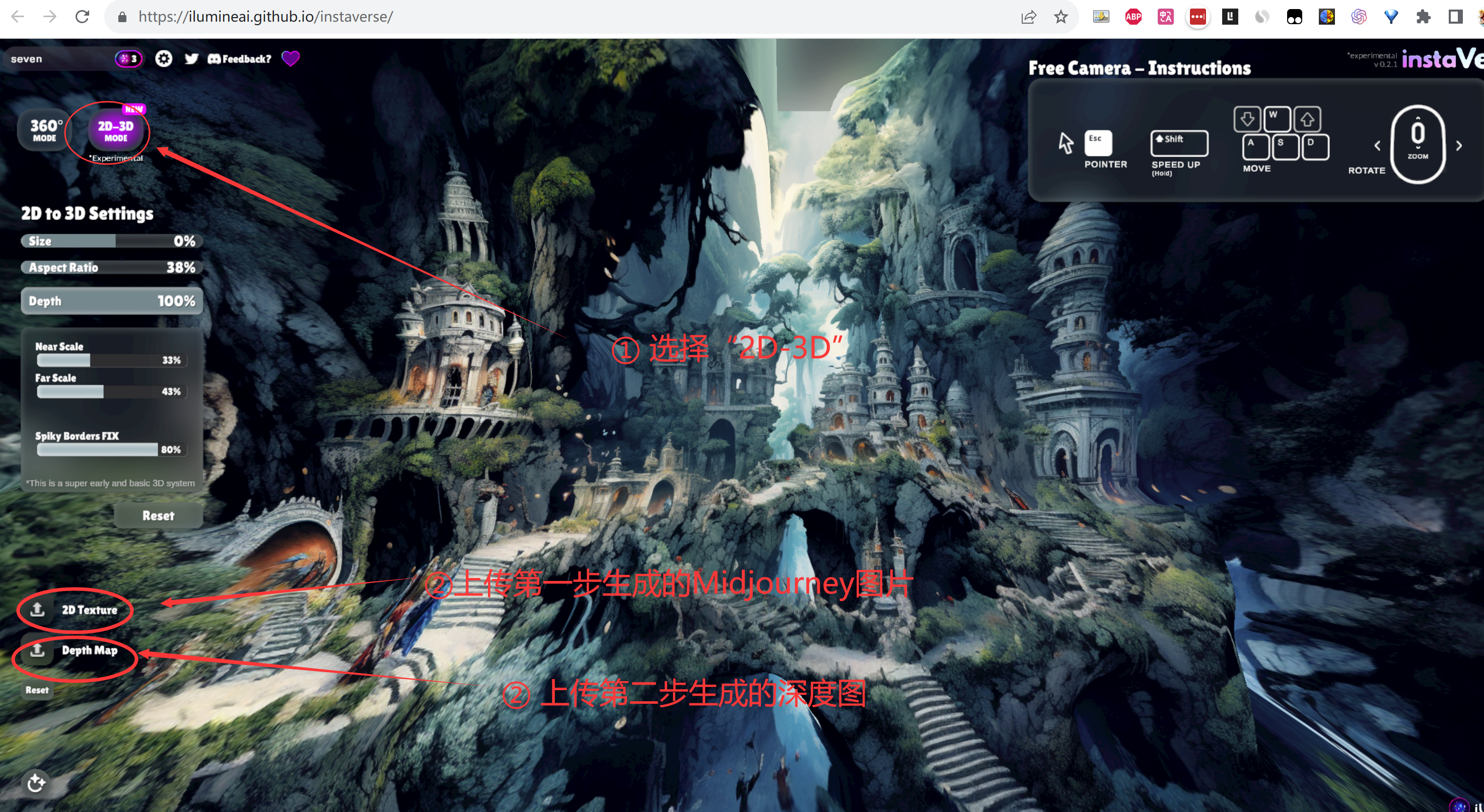
3D图生成完毕。
和打游戏一样,可以用鼠标移动视角,用”AWSD”键前进或者后退。

题外:一句话生成梦幻3D世界
Ilumine AI用的是BlockadeLabs搜索引擎。
BlockadeLab 的 Skybox AI 是一款令人难以置信的免费 360° 全景生成引擎。它允许您创建令人惊叹的世界,可以进一步定制沉浸式或游戏体验。
https://skybox.blockadelabs.com/
① 填写提示词
② 选择风格:例如:Stylized CG Realism
③ 点击“generate(生成)”, 就生成了一个3D世界。
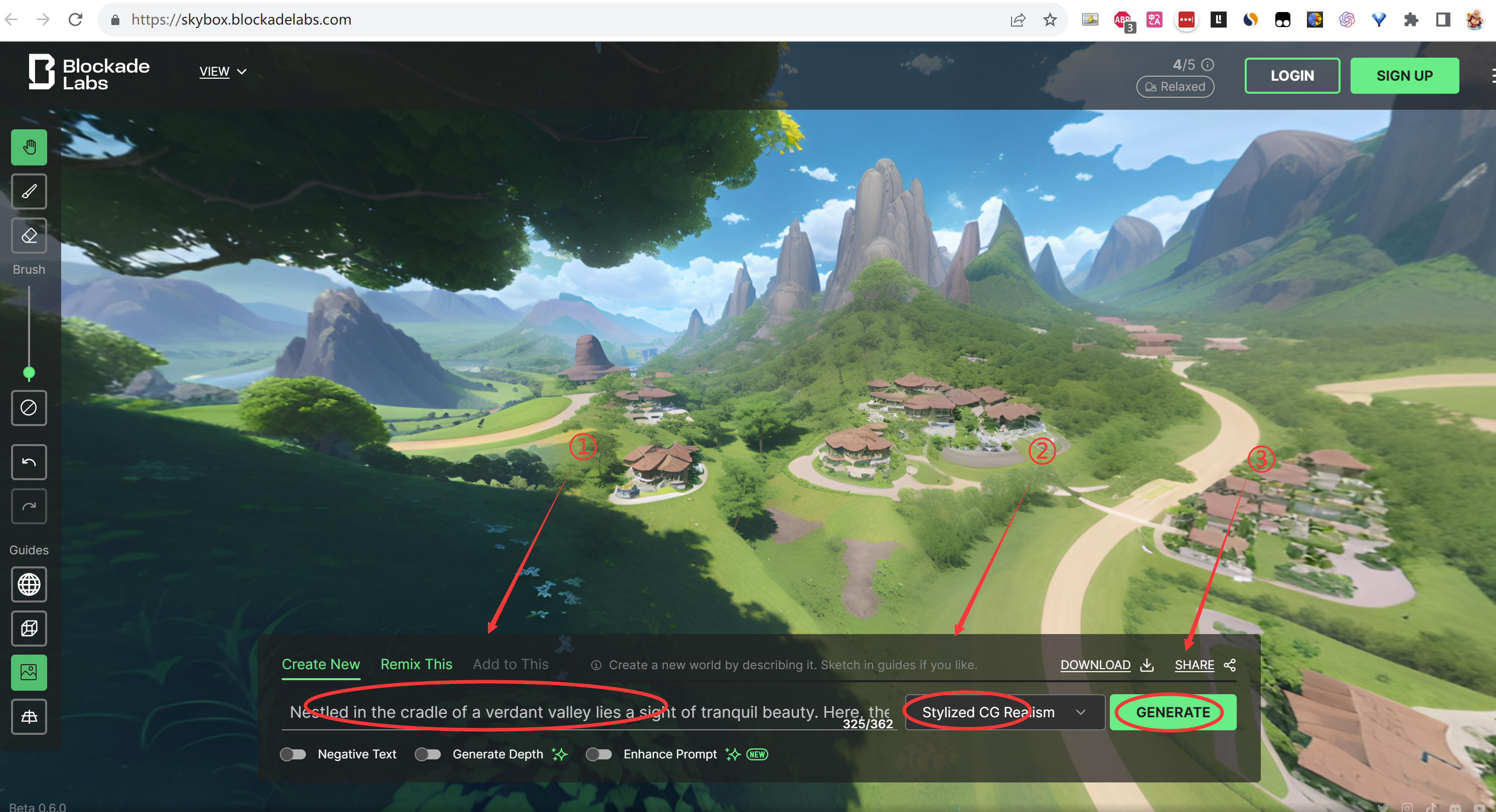
广告
一个集美剧、音乐和AI工具为一体的服务商:
输入优惠码: ysw 可以享受九折优惠。
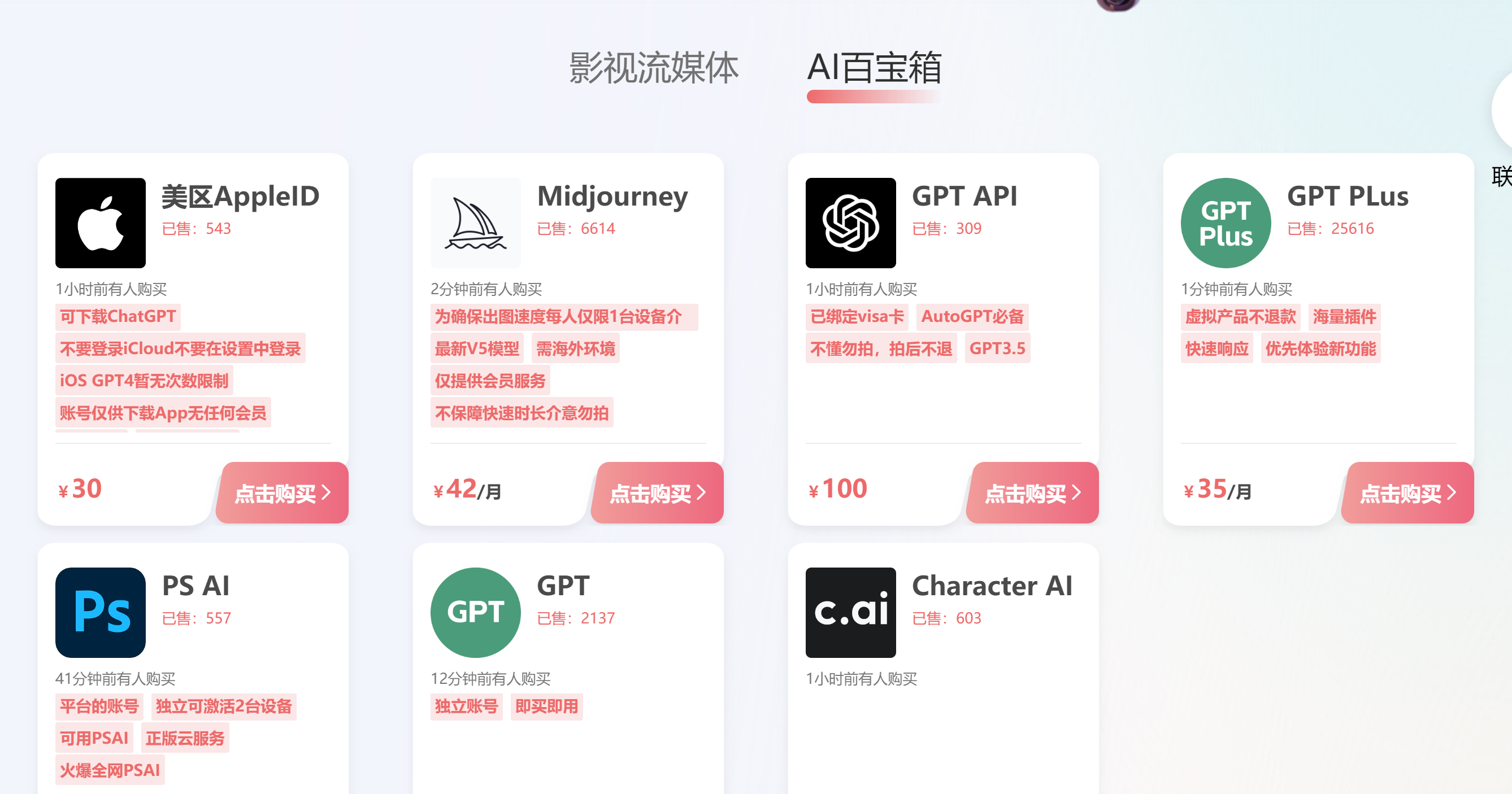


发表评论