如何将excel中的 图片URL 显示为图片
如何将excel中的 图片URL 显示为图片
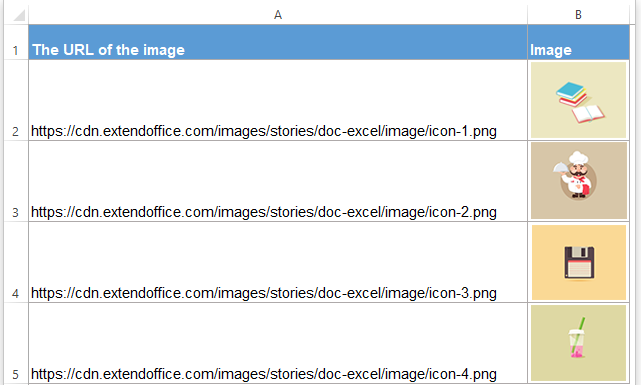
昨天一个同事问,能不能把excel中的图片URL显示为图片。
因为有好几百条,一条一条自己做,太浪费时间。
网上有很多教程,使用宏代码解决的。
但是,怎奈不会编程,把宏代码导入进去,连执行都不会。
最后找到了一款工具,可以不用代码就实现这个功能。
step1: 下载软件,运行软件
https://www.extendoffice.com/download/kutools-for-excel.html
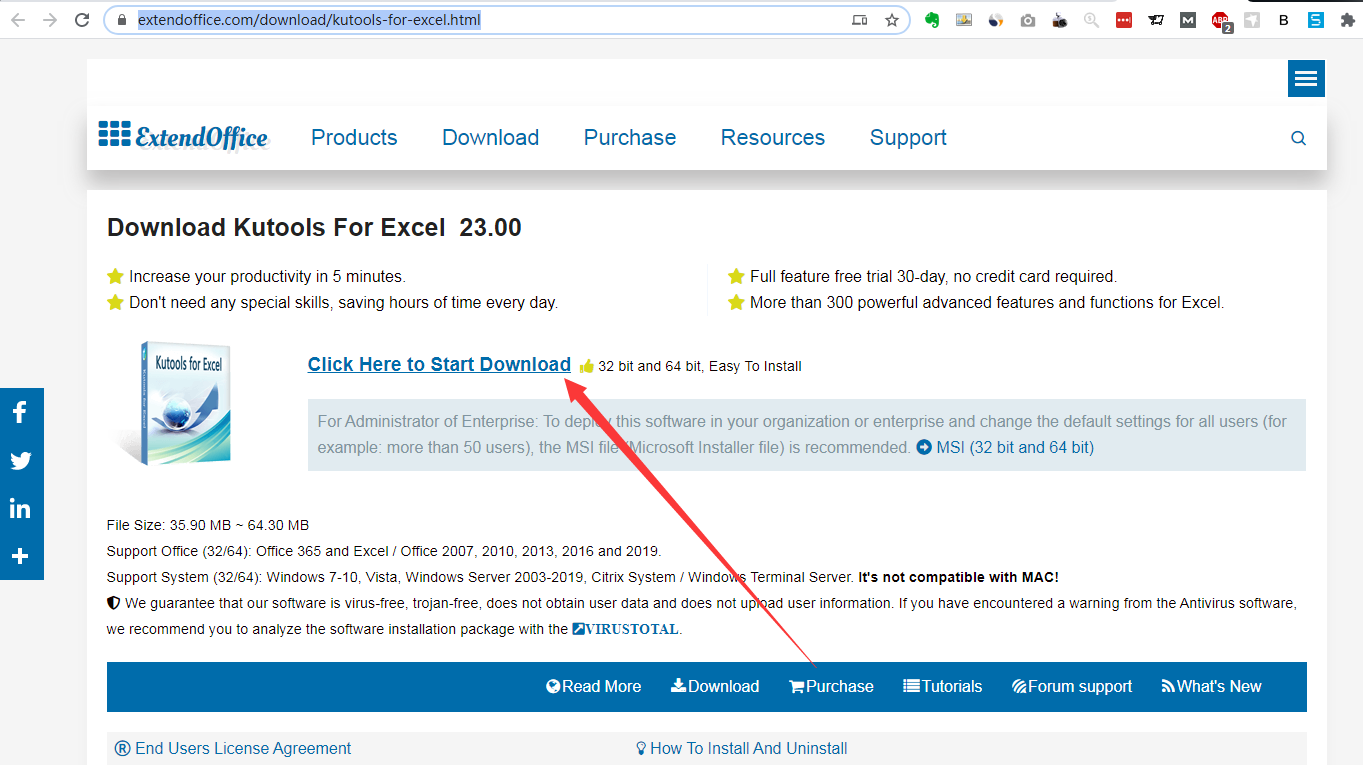
下载完毕后,双击运行
单击桌面上的这个图标,就可以运行程序

打开的界面是这样的:
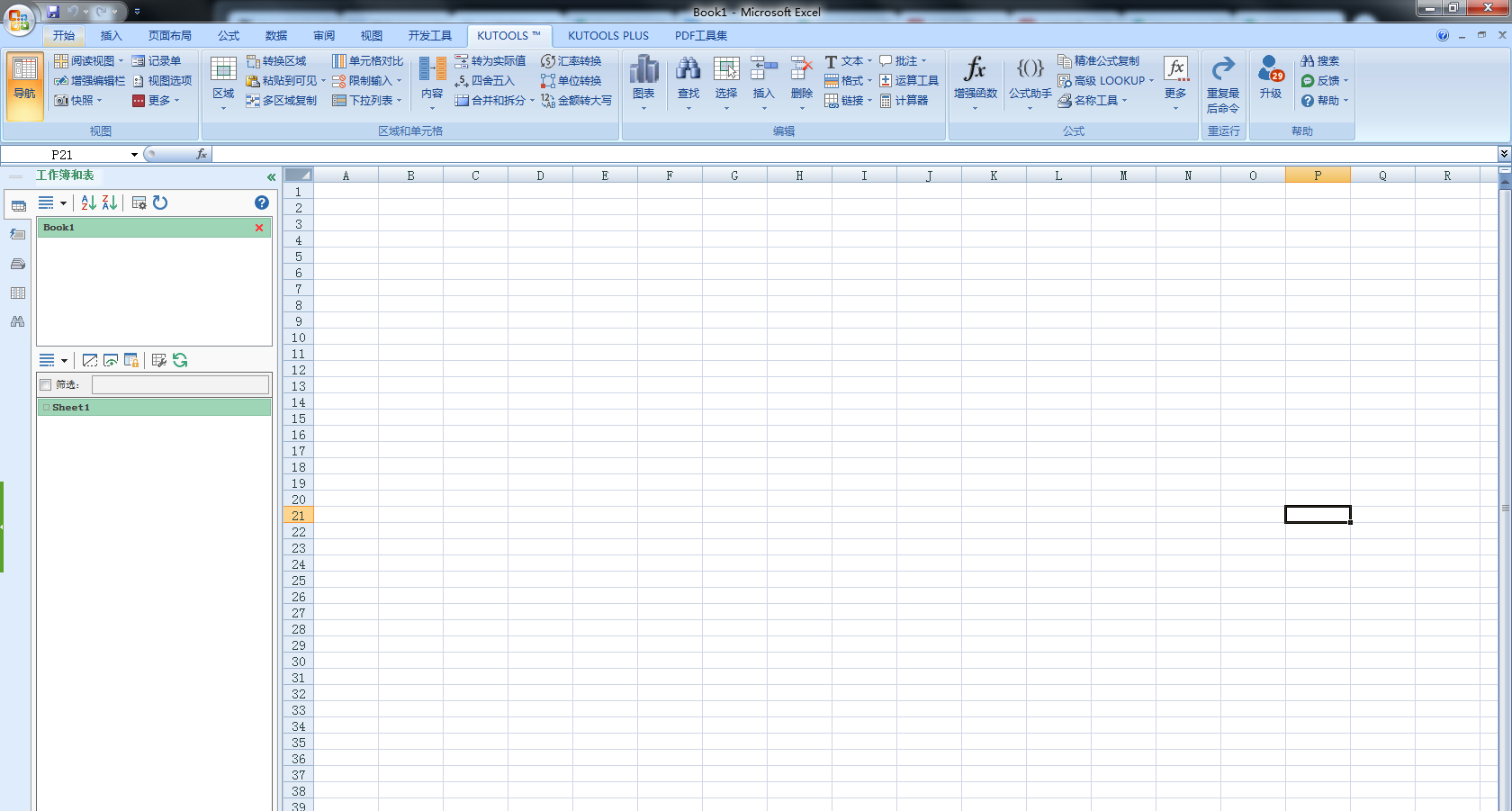
step2: 转换
把需要转换的数据,复制到这里面
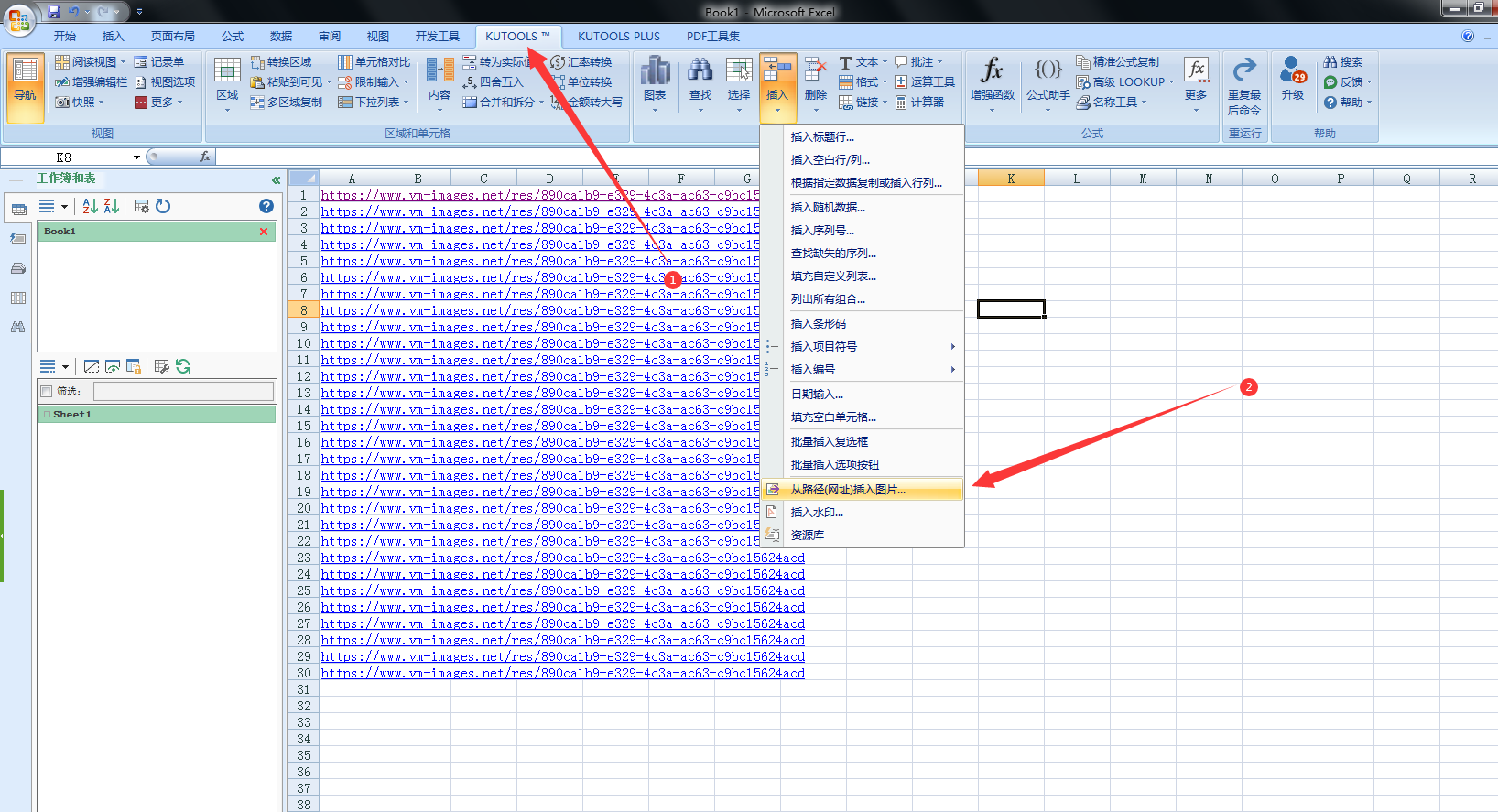
图片路径区域:$a:$a (代表整个A列)插入图片区域:$b:$b (代表整个B列)高度设置为: 80这2个的意思是:把第一列(A列)的链接,转化成图片,放到第二列(B列)

然后点击确定,就看到了最终的成果:
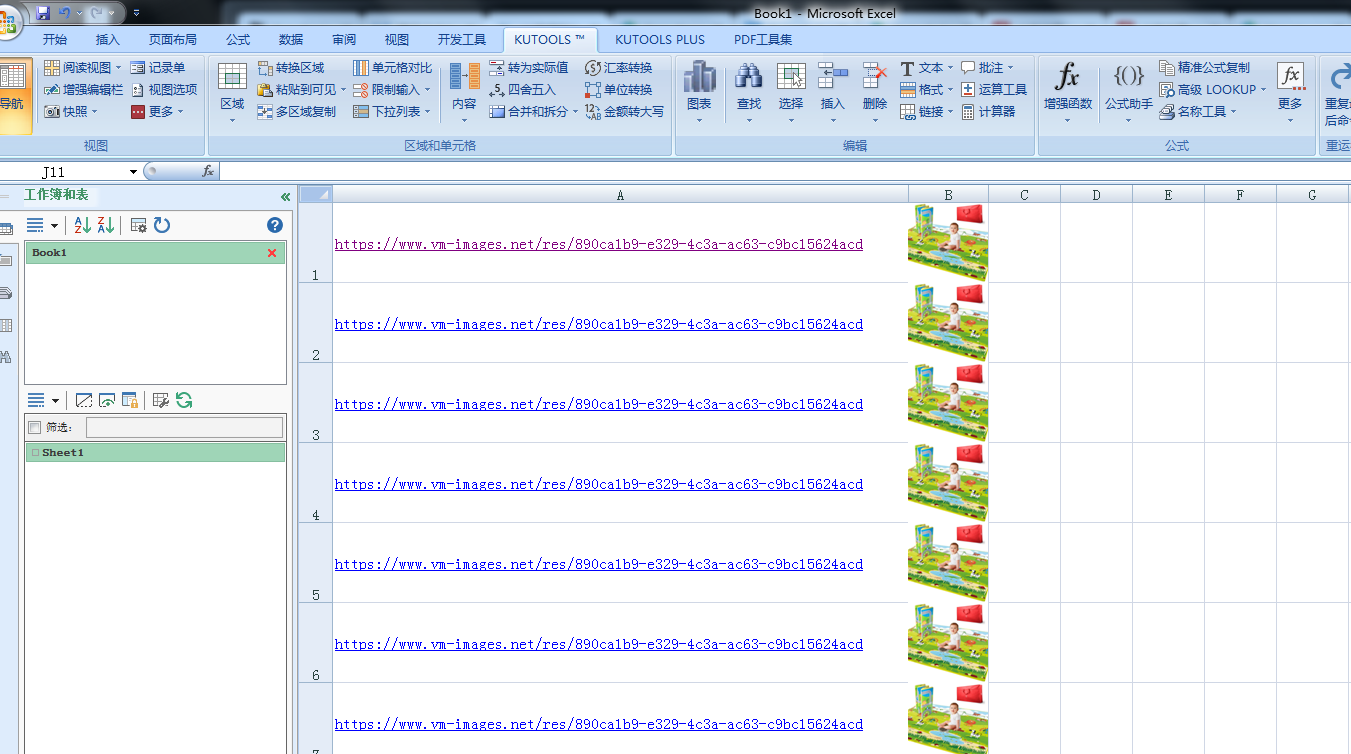
参考资料:

发表评论