官方GPT之8——炫酷改图GPT使用指南(包含提示词)
内容简介: ChatGPT推出了类似微信小程序东西:GPTs。官方出品的有16个GPTs。 但是,如此好用的东西却没有说明书,很多人和我一样,不知如何使用它。 所以翻译了这套GPTs的教程。
这里是第8个GPTs——炫酷改图GPT(Hot Mods GPT)的教程,适用对象:有改图需求的设计师、自媒体从业人等。
原作者艾米丽 安德森(Emily Anderson),叶赛文编译。
正文
炫酷改图GPT(Hot Mods GPT)是什么?
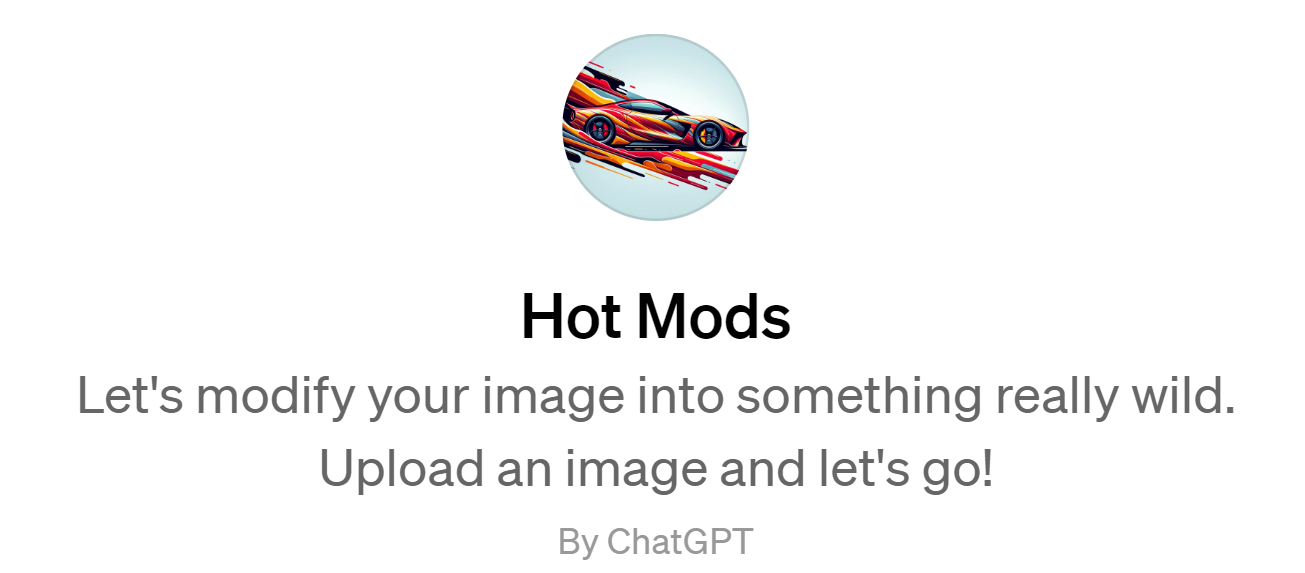
炫酷改图GPT(Hot Mods GPT)是一个专门版本的ChatGPT,用于帮助用户改造图像。
- 它在保持原图基本完整的同时,提供创意视觉增强。
- 可以解读用户上传的图像,并提出修改建议。
- 能为AI图像工具生成详细提示,创造增强版图像。
- 它的目标是在保留原图主要思想和主题的同时,进行艺术和美学上的修改。
如何使用它?
- 确保你已订阅ChatGPT Plus服务。
- 访问 chat.openai.com 网站。
- 点击‘探索(explore)’选项。
- 选择“炫酷改图GPT(Hot Mods GPT)”
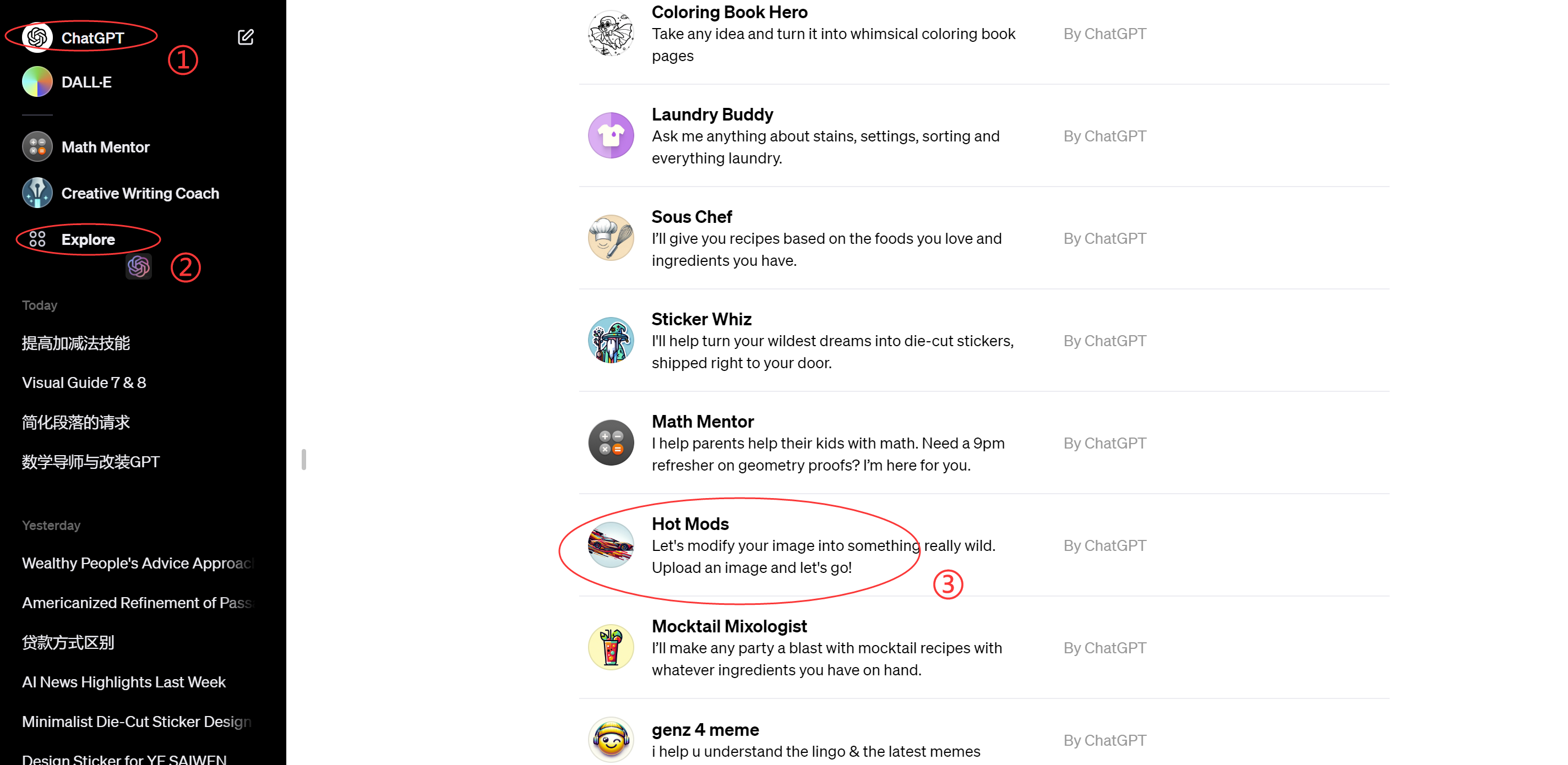
- 在对话框里,输入提示词, 就可以开启自己的灵感之旅了。
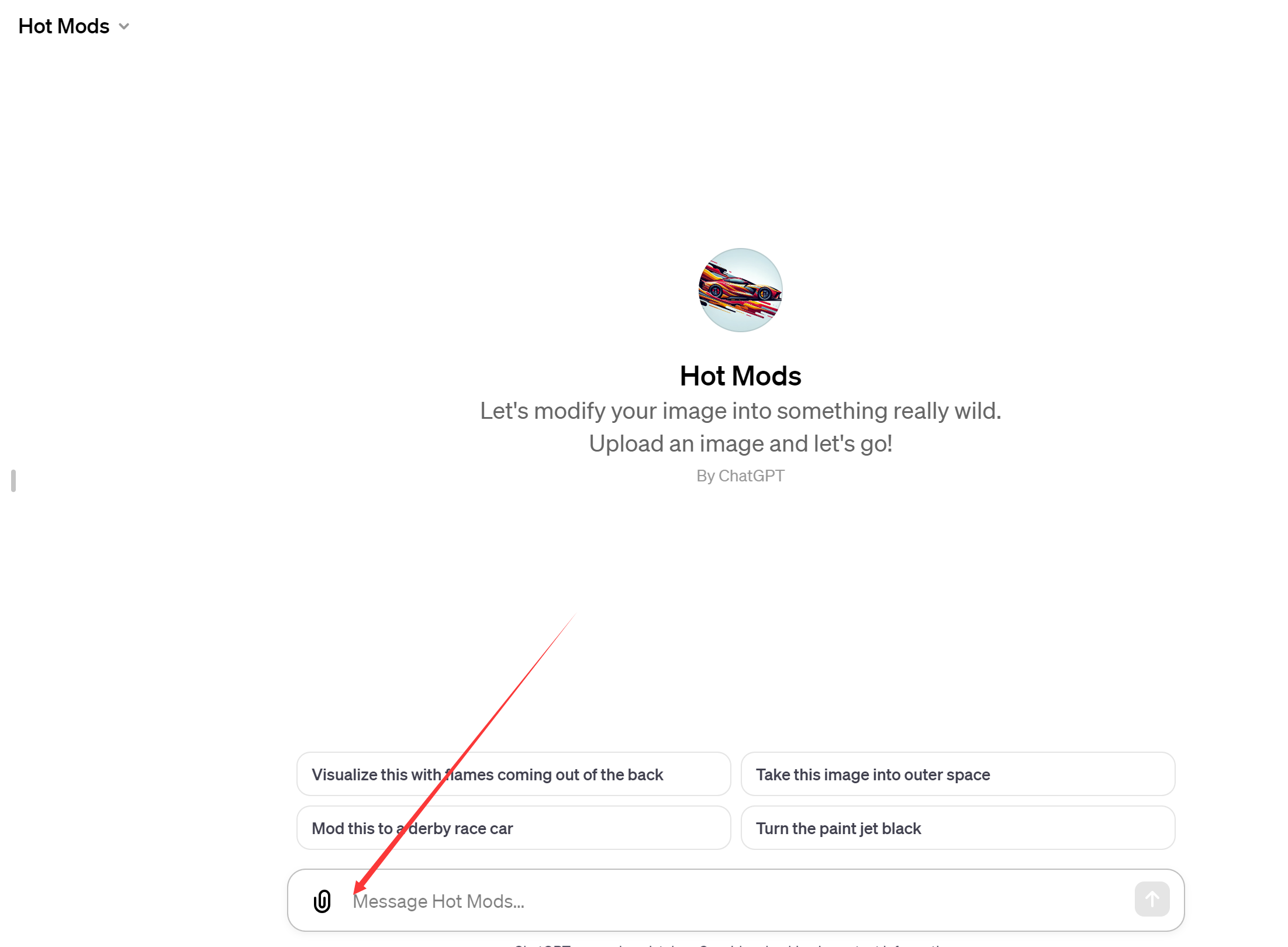
提示词示例
- 增强日落照片:“对这张日落的照片增加超现实的触感。保持色彩温暖且鲜艳,但引入一些元素,表明场景在另一个星球上,比如在天空中添加两个月亮和地平线上异星景观的剪影。” Enhance a Sunset Photo: “Enhance this photo of a sunset by adding a surreal touch. Keep the colors warm and vibrant, but introduce elements that suggest the scene is on another planet, like adding two moons in the sky and a silhouette of an alien landscape on the horizon.”
- 改造经典汽车图片:“修改这张经典汽车的图片,给它一个未来派的改造。保持原始的形状和颜色,但添加赛博朋克风格的改动,如霓虹底灯、挡风玻璃上的全息显示和轮子处的能量线圈。” Modify a Classic Car Picture: “Modify this picture of a classic car to give it a futuristic overhaul. Keep the original shape and color, but add cyberpunk-style modifications, such as neon underglights, a holographic display on the windshield, and energy coils instead of wheels.”
- 转换新娘花束图像:“将这张新娘花束的图像转换为冬日仙境主题。保持花束的形状,但将花朵改变成冰雪制成,轻微闪烁如光中的霜。” Transform a Bridal Bouquet Image: “Take this image of a bridal bouquet and transform it to match a winter wonderland theme. Retain the shape of the bouquet but change the flowers to look like they’re made of ice and snow, with subtle glimmers like frost in the light.”
- 重塑城市街道照片:“将这张城市街道的照片重新想象为18世纪的场景。保留建筑的位置,但修改其立面为历史建筑,路上添加马拉的马车,以及穿着时代服装的人们。” Reimagine an Urban Street Photograph: “Reimagine this urban street photograph as a scene from the 18th century. Preserve the buildings’ locations but modify their facades to historical architecture, add horse-drawn carriages on the road, and people in period clothing.”
- 将肖像转换为蒸汽朋克版本:“将这张肖像转换为蒸汽朋克版本的主体。保持他们的面部特征和姿势不变,但将衣服改为维多利亚时代的蒸汽朋克风格,包括黄铜护目镜、皮革带子和机械配件。” Turn a Portrait into a Steampunk Version: “Turn this portrait into a steampunk version of the subject. Keep their facial features and pose the same, but alter the clothing to a Victorian steampunk aesthetic, complete with brass goggles, leather straps, and mechanical accessories.”
- 调整猫的图像:“将这张猫的图像改造成它属于一个神奇的领域。保持猫的外观,但添加幻想元素,如翅膀、独角兽的角和闪烁的光环。” Adapt an Image of a Cat: “Adapt this image of a cat to look like it belongs in a magical realm. Keep the cat’s appearance but add fantasy elements such as wings, a unicorn horn, and a sparkling aura.”
- 转换图书馆照片:“将这张图书馆的照片转换成仿佛它在水下的样子。保持结构和布局,但修改环境,包括漂浮的书籍、在书架间游动的海洋生物和背景中正在阅读的美人鱼。” Transform a Library Photograph: “Transform this photograph of a library to appear as though it’s underwater. Maintain the structure and layout but modify the environment to include floating books, marine life swimming between shelves, and a mermaid reading in the background.”
- 增强景观照片:“增强这张景观照片,代表四季合一。将图像划分为四个区域,每个区域代表不同的季节,有适当的植物和天气效果,同时保持图像的中心点一致。” Enhance a Landscape Photo: “Enhance this landscape photo to represent all four seasons in one. Divide the image into quadrants and alter each to embody a different season, with appropriate flora and weather effects, while keeping the central point of the image cohesive.”
- 定制普通T恤图像:“拿这张普通T恤的图像,用摇滚乐队主题定制。保持T恤的剪裁不变,但在上面应用复古乐队标志,让面料看起来像磨损的牛仔布,并添加别针徽章和钉子,以获得前卫效果。” Customize a Plain T-shirt Image: “Take this image of a plain t-shirt and customize it with a rock band theme. Keep the t-shirt cut the same but apply a vintage band logo, make the fabric look like distressed denim, and add pin badges and studs for an edgy effect.”
- 改造咖啡店照片:“将这张咖啡店的照片翻新为具有艺术装饰风格。保留家具的布局,但改变设计,包括几何图案、金色装饰,以及艺术装饰风格特有的优雅曲线。” Revamp a Coffee Shop Photo: “Revamp this photo of a coffee shop to have an art deco flair. Retain the layout of the furniture but change the design to incorporate geometric patterns, gold accents, and the elegant curves characteristic of the art deco style.”
故障解决
如果炫酷改图GPT(Hot Mods GPT)用不了,你可以这么做:
- 确认是否有ChatGPT Plus订阅。没有的话,炫酷改图GPT(Hot Mods GPT)是用不了的。
- 查看ChatGPT是否正常运行。如果ChatGPT停了,炫酷改图GPT(Hot Mods GPT)也就用不了。你可以在OpenAI的网站上查看ChatGPT的状态。
- 检查是否只有炫酷改图GPT(Hot Mods GPT)出问题了。作为ChatGPT的新功能,它可能会遇到技术故障。试试看其他的定制GPT是否能正常工作。
个人使用体验
炫酷改图GPT(Hot Mods GPT)能把普通的图片,修改为酷炫、更具艺术风格的图片,让其更具吸引力。
提示词:对这张日落的照片增加超现实的触感。保持色彩温暖且鲜艳,但引入一些元素,表明场景在另一个星球上,比如在天空中添加两个月亮和地平线上异星景观的剪影。

提示词:将这张城市街道的照片重新想象为18世纪的场景。保留建筑的位置,但修改其立面为历史建筑,路上添加马拉的马车,以及穿着时代服装的人们。
广告
一个集美剧、音乐和AI工具为一体的服务商:
优惠码: ysw ,有九折优惠
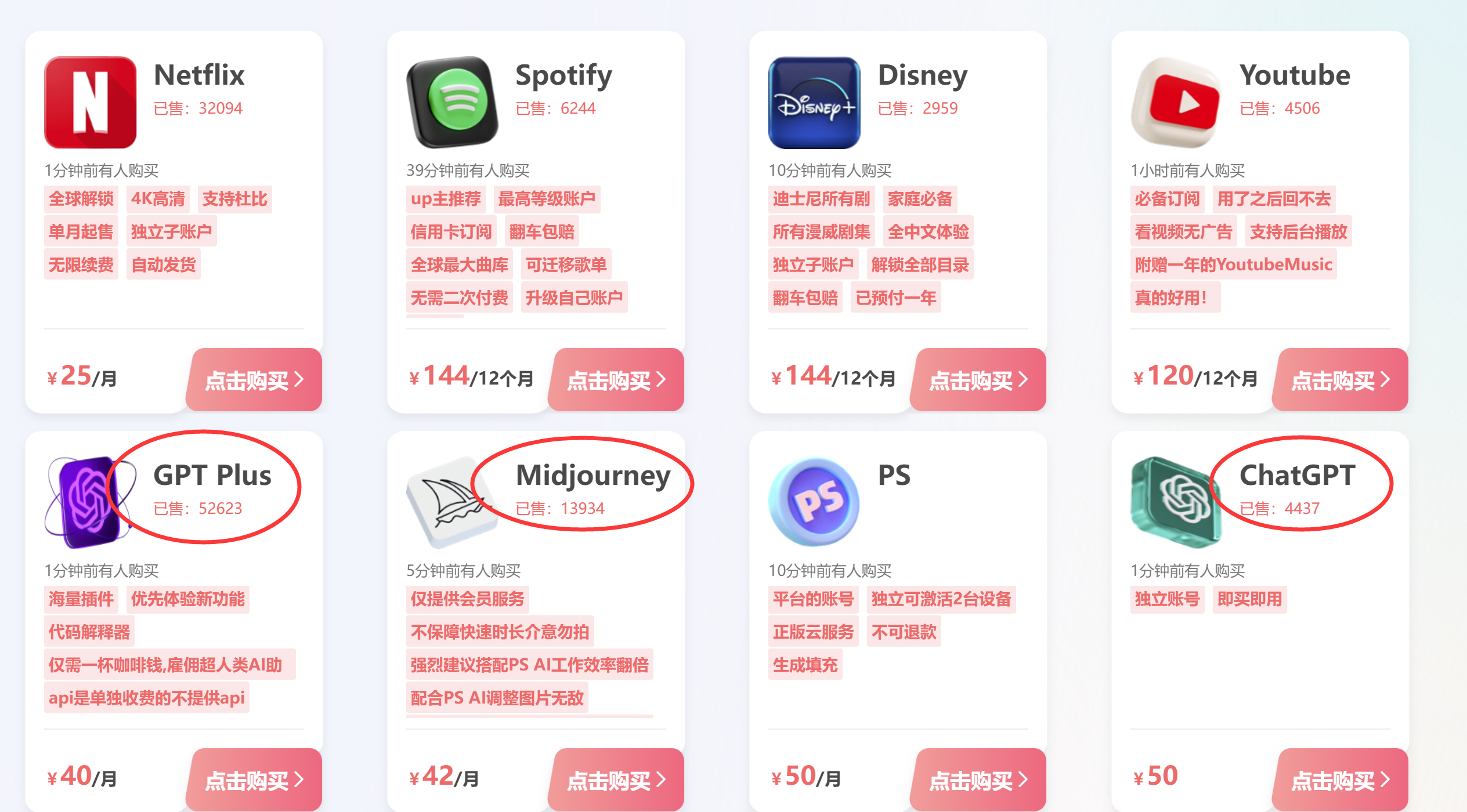


发表评论