如何保持Midjourney角色的一致性(方法1:局部重绘换背景)
在Midjourney里,生成的角色无法保持一致,这是一个问题。
这里讲3种方法。
这是第一种:利用局部重绘换背景
第1步:生成主图
提示词示例:
A handsome Chinese guy in his 20s, Beijing style, wearing a white t-shirt –niji 5 –s 180
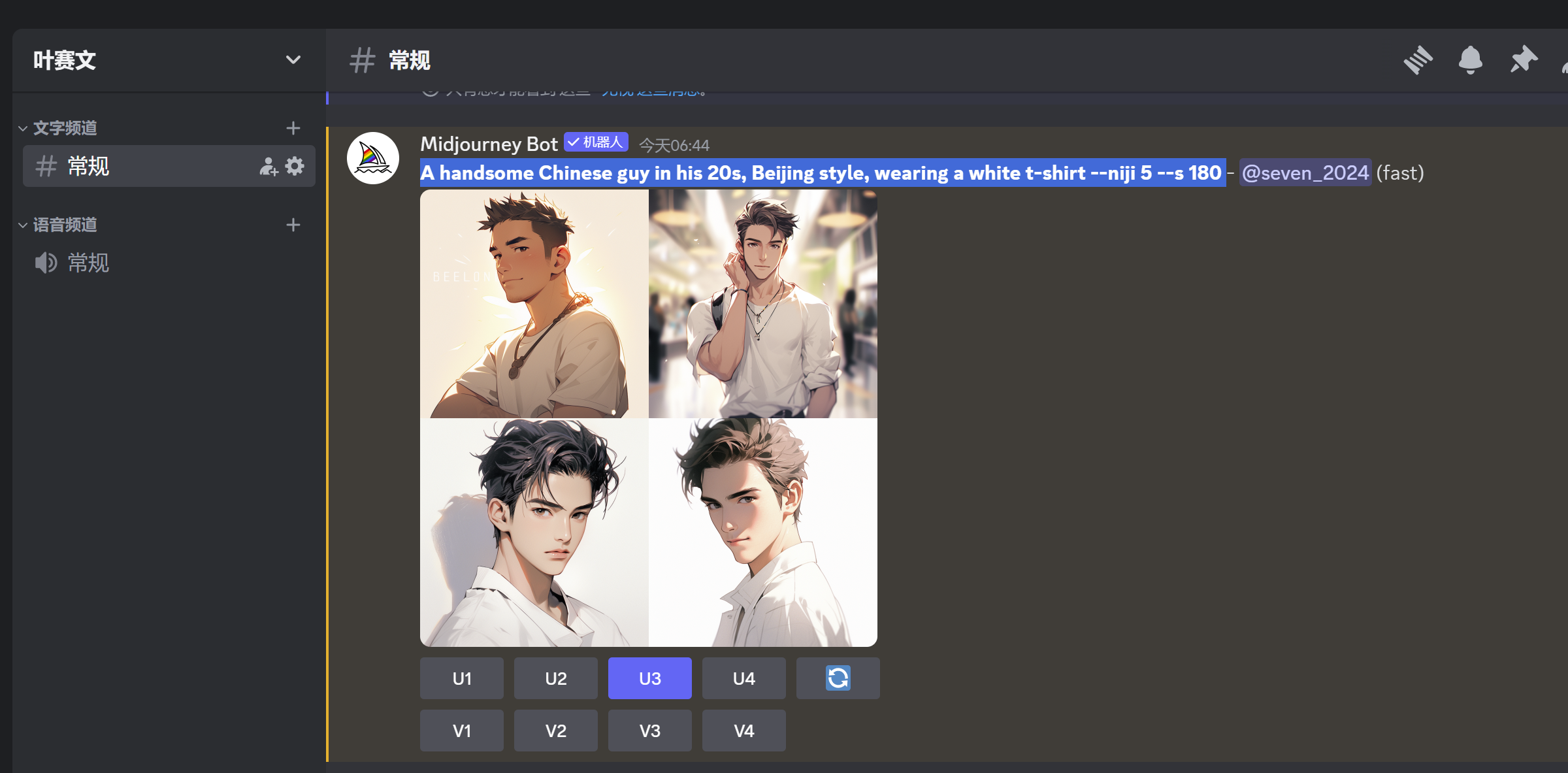
放大满意的图片。 这张图里,我对第3张图片比较满意,点击“U3″,把它放大
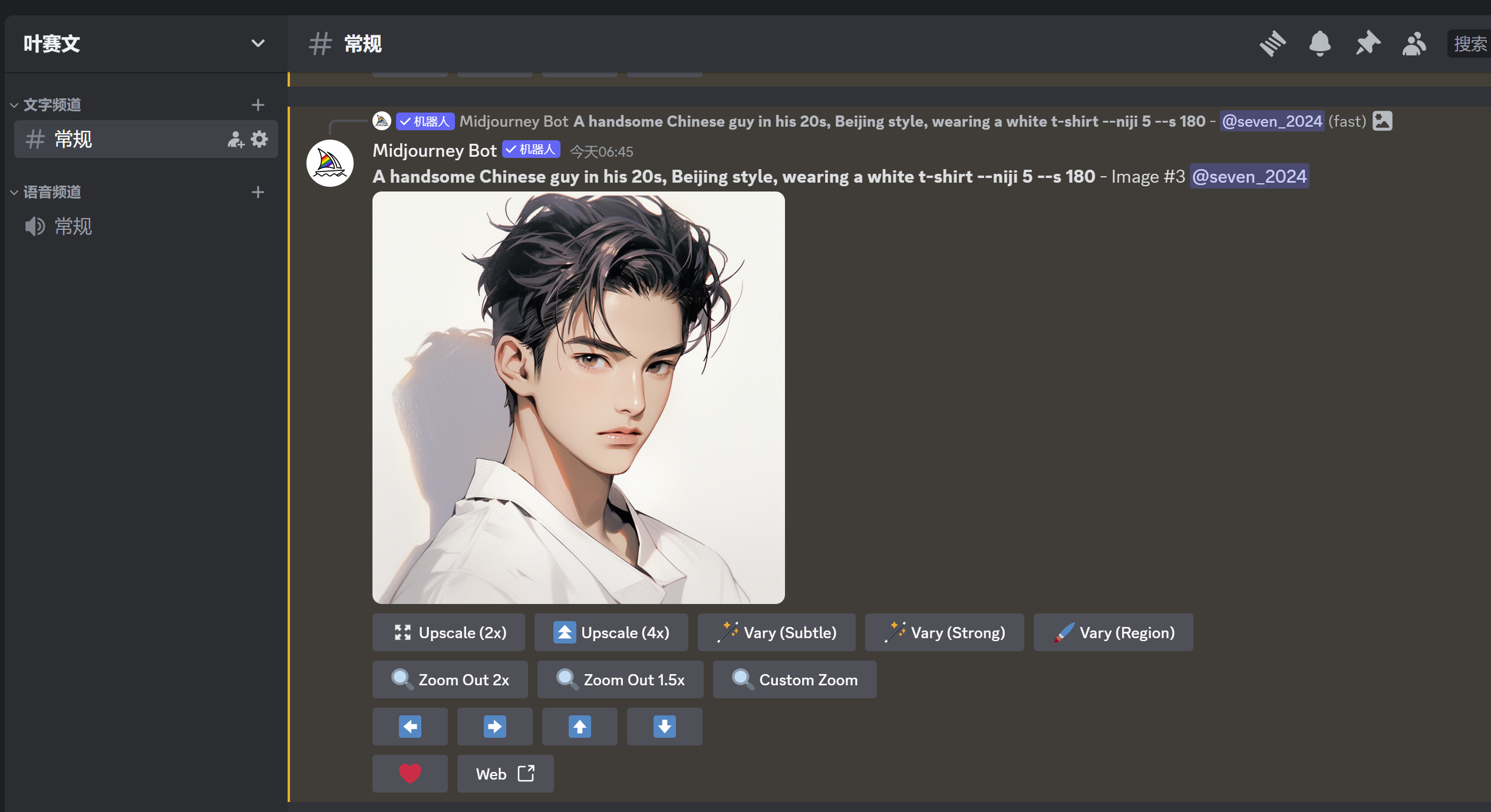
第2步:局部重绘(vary)
图片放大后,底部会出现”局部重绘(vary region)“选项。单击它
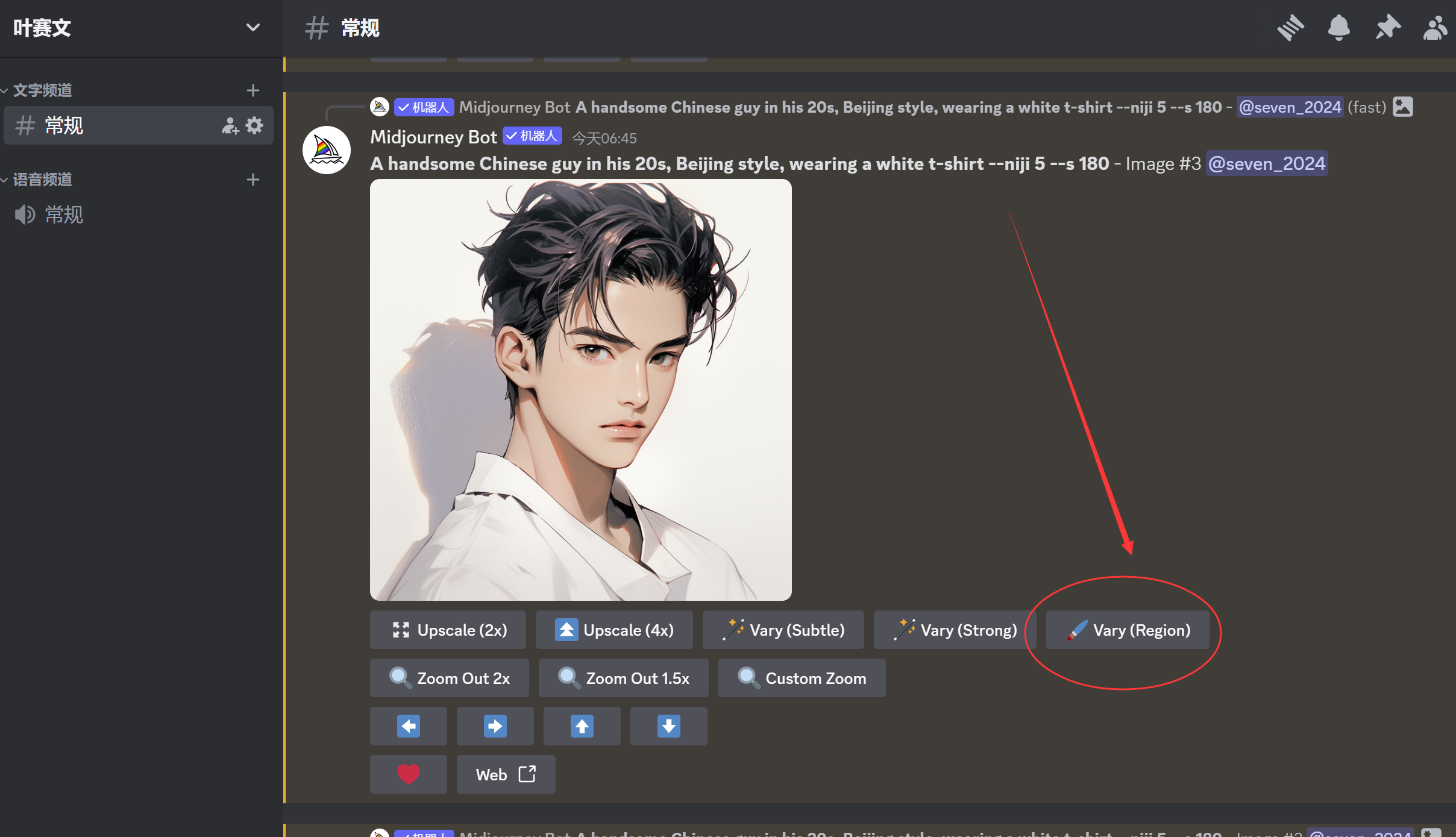
第3步:输入新的提示词
① 点击选区工具
② 选区:只保留头部
③ 输入新的背景提示词(比如游泳、在办公室等)
④ 发送命令:单击箭头
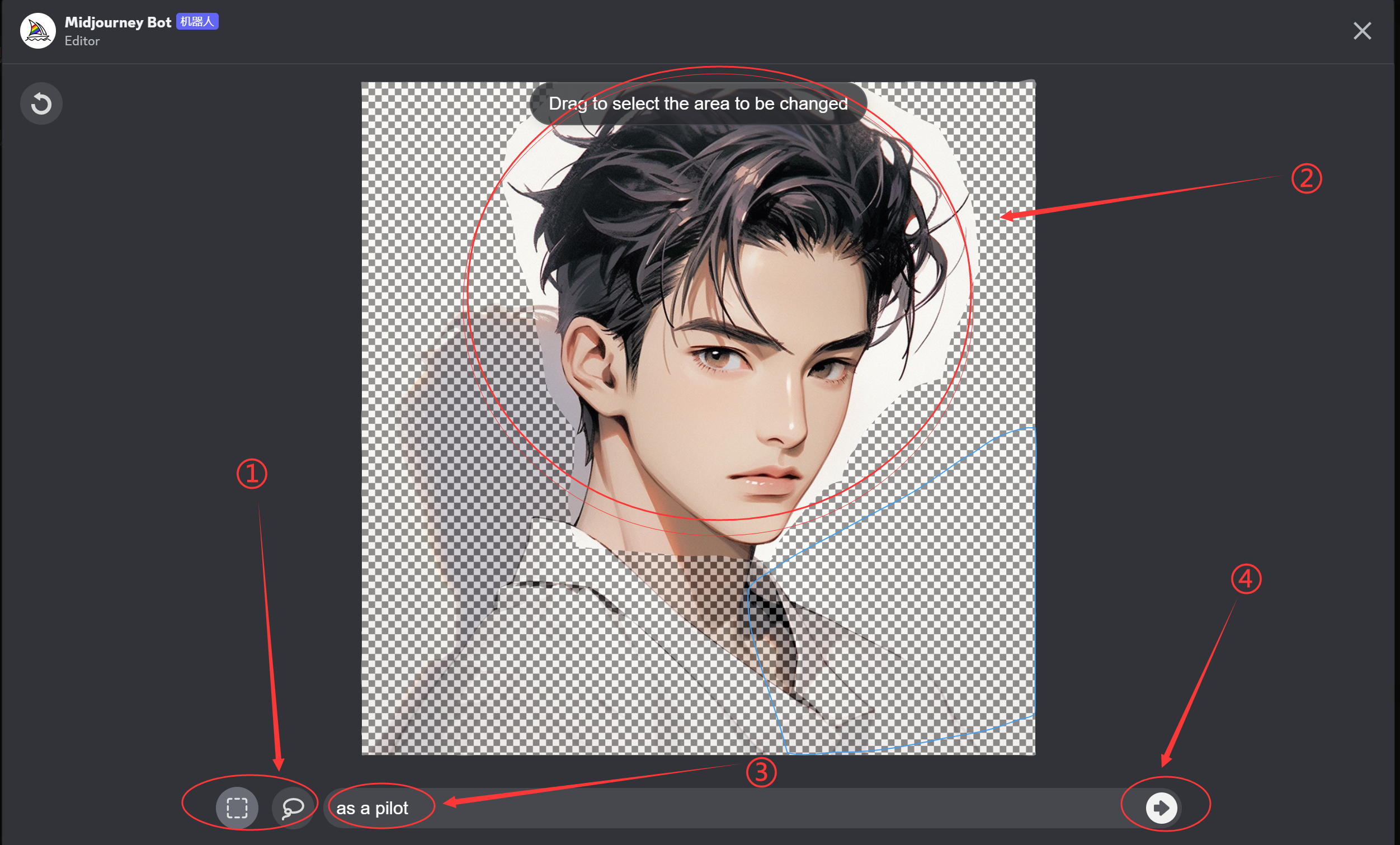
效果
提示词:as a pilot(飞行员)

提示词:hiking in the woods(在树林中徒步旅行)

提示词:driving a motorbike(骑摩托车)

提示词:Working inside a bar(在酒吧工作)

提示词:swimming in the sea(海里游泳)

4.技巧
4.1. 不显示输入框
如果看不到输入框,需要在setting(设置)里,打开Remix mode
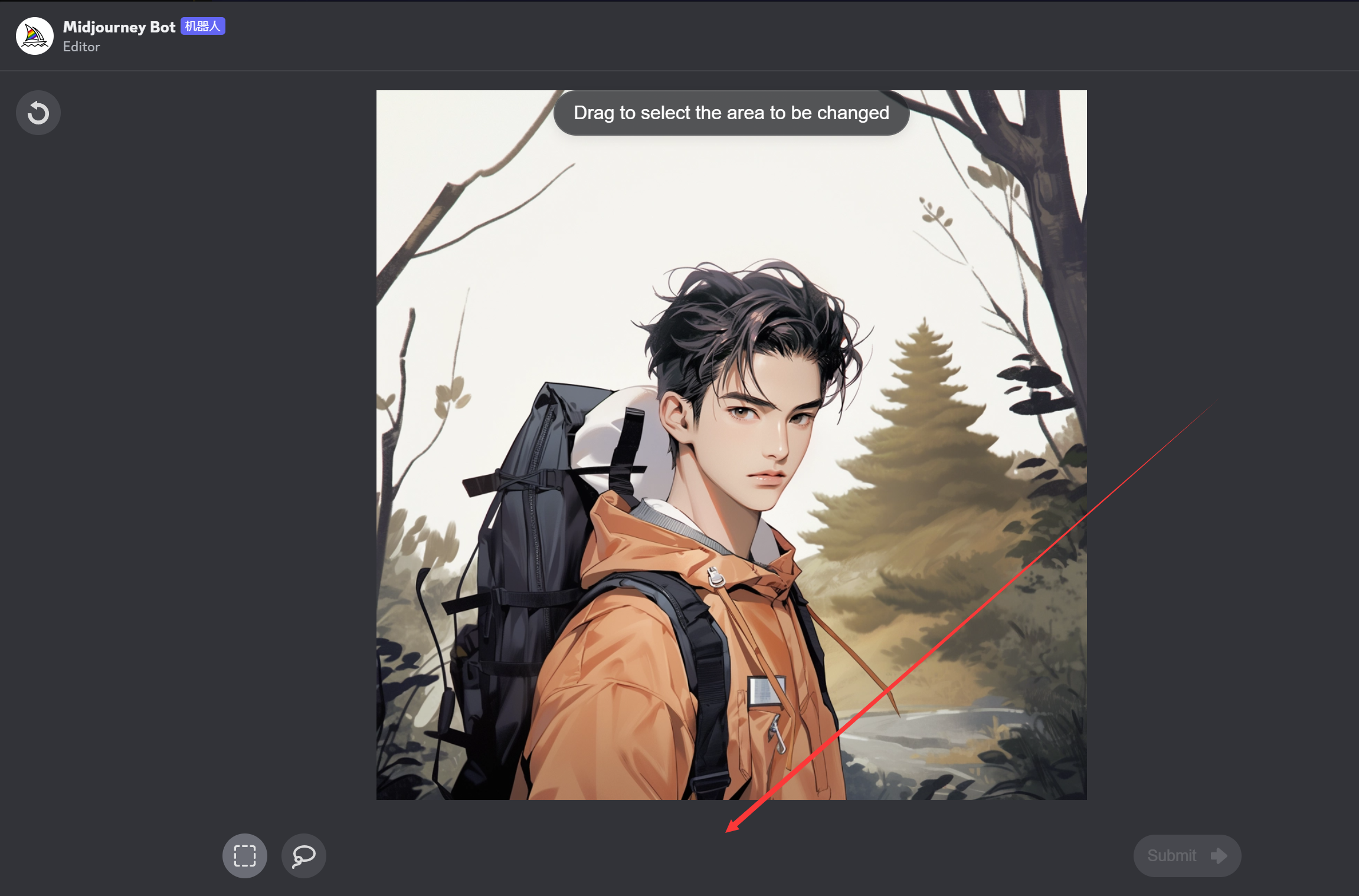
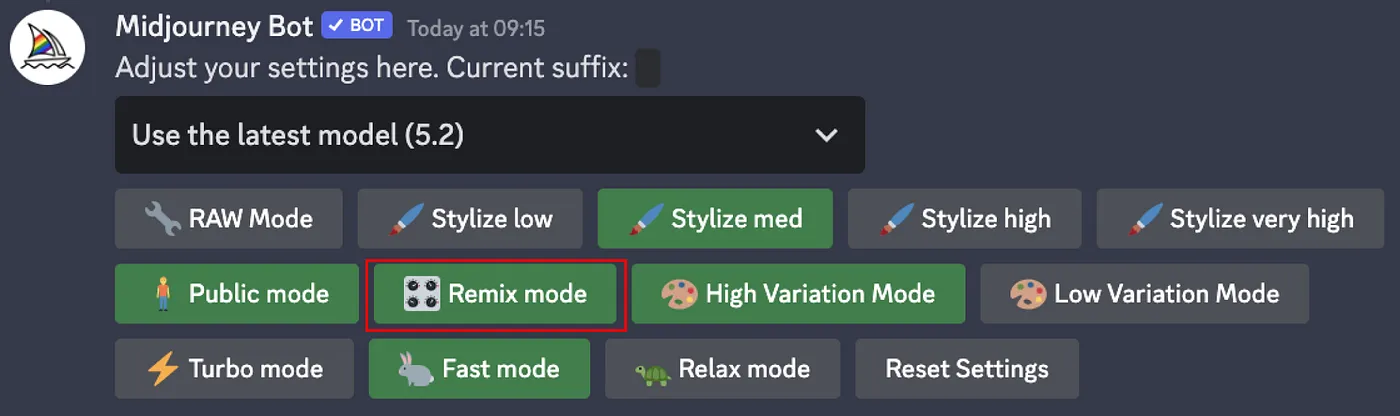
4.2 平移按钮
使用平移按钮,可以扩展图片(支持输入新的提示词)。
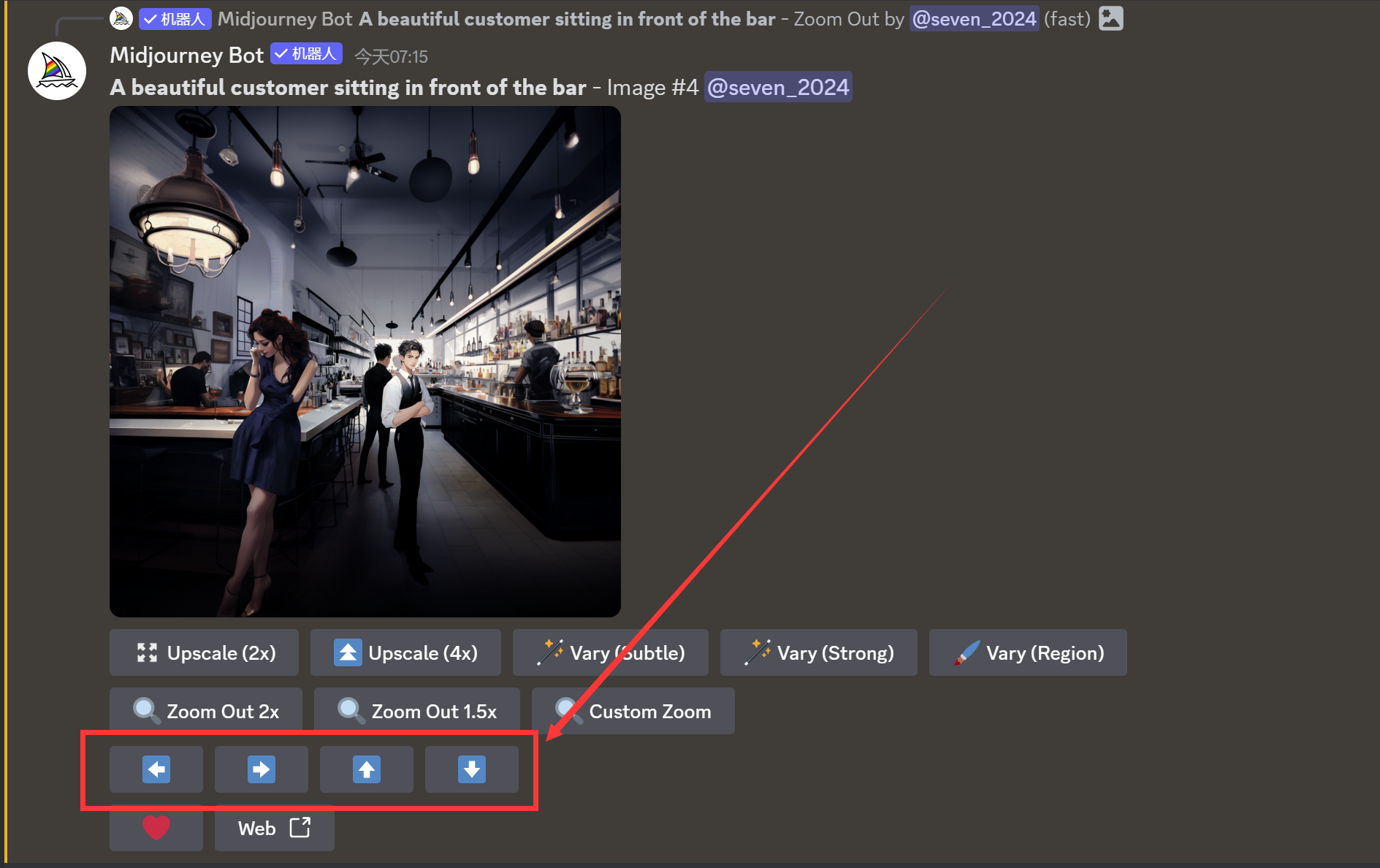
例如,使用左移按钮,并输入新的提示词:A beautiful customer sitting in front of the bar (一位漂亮的顾客坐在吧台前)
原图左边,就会出现一个美女坐在吧台前。

小结
在使用Midjourney时,人物角色的一致性一直是一个问题。
本文讲解了一种解决方法,利用局部重绘功能,保留主体,让Midjourney重新生成背景。
这种方法的优点是:可以保证人物的一致性。
缺点是:人物固定。
我们将在下一节中,讲解另一种方法,解决这种方法不足的问题。
广告
一个集美剧、音乐和AI工具为一体的服务商:
优惠码: ysw ,有九折优惠
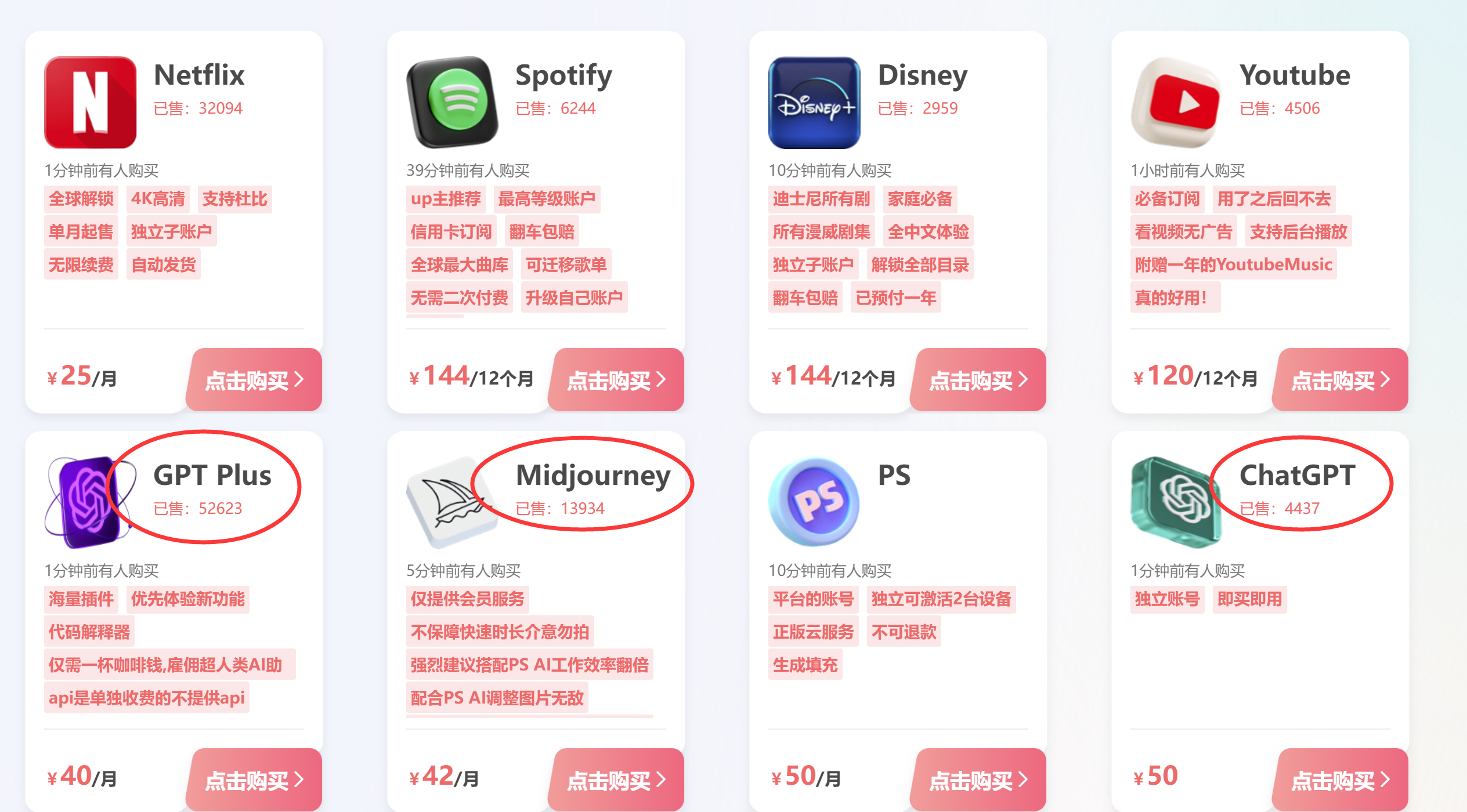

发表评论