如何在 Midjourney 上打造最逼真的照片—10.三个实用技巧
内容简介:
本文介绍了 3种Midjourney使用技巧,可以让图片更加真实。
原作者:Henrique Centieiro & Bee Lee,叶赛文编译。 推荐原因:实用。
在这篇文章中,分享3个使用技巧
- 神奇的参数组合:
--style raw&--stylize - 不要担心相机型号和设置!
- 提示词中添加特定的年份
文章目录
1.神奇的参数组合: --style raw & --stylize
重点: 在提示词里,添加 --style raw --stylize 400 ,会提高图片的美感
为了提高生成逼真且美丽图像的可能性,无需把--stylize 值设置的太低或太高。
在我多次测试不同的值之后,我发现 400 值是最佳值。任何高于此的值都没有多大区别。
最佳参数是:
–style raw & –stylize 400
示例:
提示词:Realistic close-up photo of 6 years old Sophia in a traditional Chinese botanical garden, golden hour –ar 16:9 –v 6.0
左图:提示词里添加了命令:“–style raw –stylize 400”
右图:未添加命令
差别:可以看出,添加“–style raw –stylize 400”命令后,会让图片更加清晰、更具有艺术性。

提示词:A cheerful, young female vendor in her 20s selling traditional Chinese herbs in a busy outdoor food market in Chengdu. Cloudy day. Realistic documentary photo –ar 16:9
左图:提示词里添加了命令:“–style raw –stylize 400”
右图:未添加命令

2.不要担心相机型号和设置
重点: 可以用“DSLR”来取代复杂的相机型号设置。
DSLR的意思是:Digital Single-Lens Reflex, 单反相机。
2.1 窗边佳人
在图1里,只添加了:DSLR, shallow depth of field
在图2里,添加了众所周知的拍摄人像的相机型号,以及人像拍摄常用的相机设置。
可以看出,它们的差别,并不是很大。
图1提示词:Portrait photography of a 26 years old Asian beauty, diffused lighting, next to window in a Beijing hutong, natural pose, DSLR, shallow depth of field –ar 16:9 –v 6.0

图2提示词:Portrait photography of a 26 years old Asian beauty, diffused lighting, next to window in a Shanghai apartment, natural pose, Canon EOS R5, f/1.2, 1/500 shutter speed, 85mm focal length, autofocus, ISO800 –ar 16:9 –v 6.0

2.2 山路灯影
从图中可以看出,在提示词里,仅添加“DSLR”和添加复杂的相机设置,效果差异不大。
图3提示词:Trailing lights of cars on a winding road in the Yellow Mountains, wide angle DSLR, time lapse photography –ar 16:9 –v 6.0

图4提示词:Trailing lights of cars on a winding road in the Tianmen Mountain area, Sony Alpha a17 III mirrorless camera, f/1.4, shutter speed 5, 105mm focal length, ISO 1600 –ar 16:9 –v 6.0

3.添加年代
照片的拍摄年代可以通过不同的色调、纹理、分辨率,当然还有那个时代的典型主题(比如当时人们的外貌或着装)来影响其美感。
提示词: [年代] photography of a fashionable couple in the streets of Hong Kong, cinematic –style raw –s 400 –ar 16:9 –v 6.0
例如:提示词:1900s photography of a fashionable couple in the streets of Hong Kong, cinematic –style raw –s 400 –ar 16:9 –v 6.0
1900年代
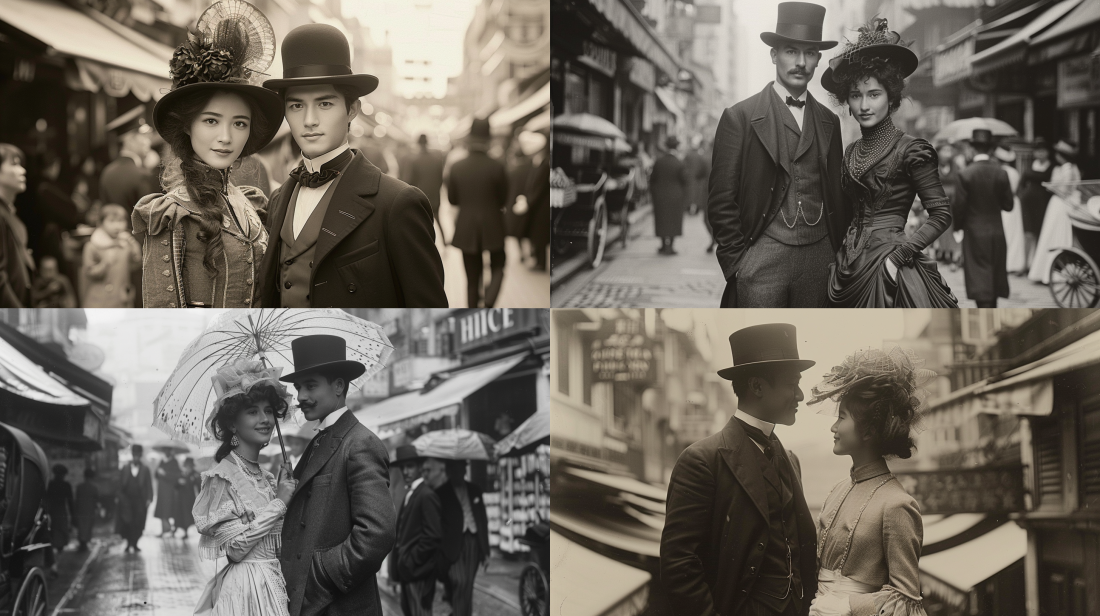
1920年代

1940年代

1960年代

1980年代

2000年代

2020年代

好工具推荐
一个集美剧、音乐和AI工具为一体的服务商:
优惠码: ysw ,有九折优惠
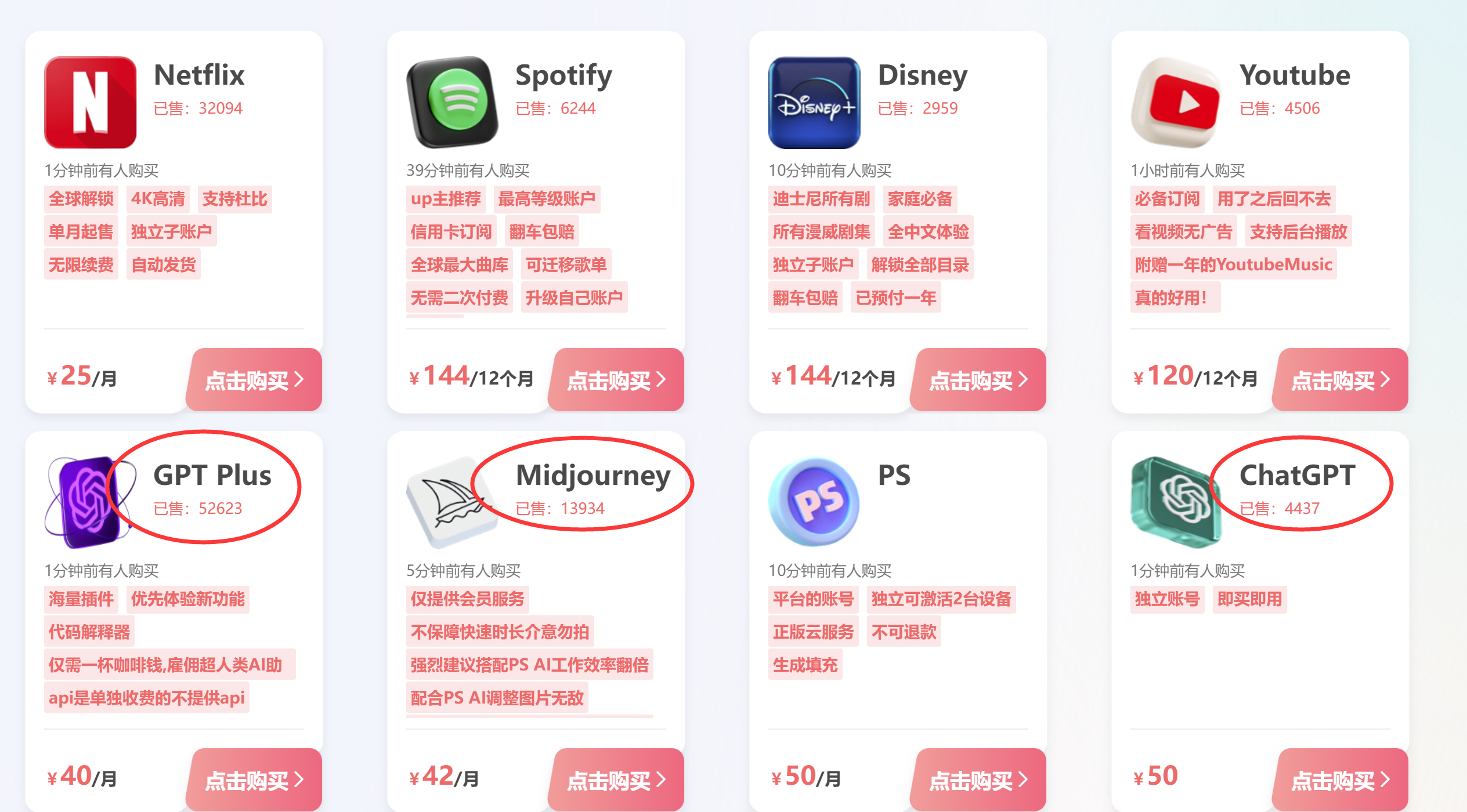

发表评论