小白stable diffusion 使用报错小结
文章目录
报错:NameError: name ‘outputs_path’is not defined
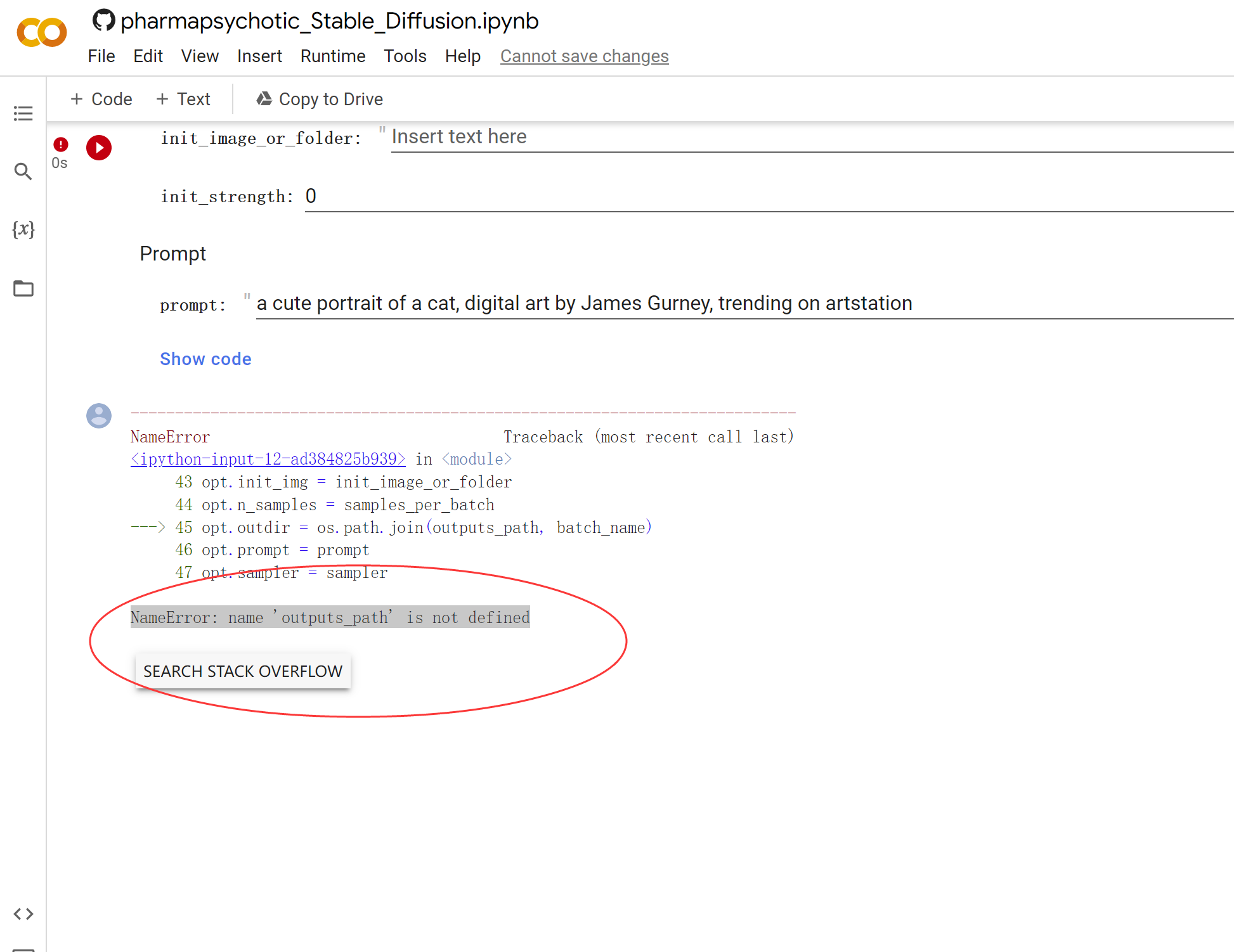
报错原因:这个问题出现了2次
第一次出现
在第二步:mount Google drive 挂载谷歌云盘时, 没有创建相应的文件夹(小航海教程中,只注意到了创建medels,没有注意到创建StableDiffusion文件夹)
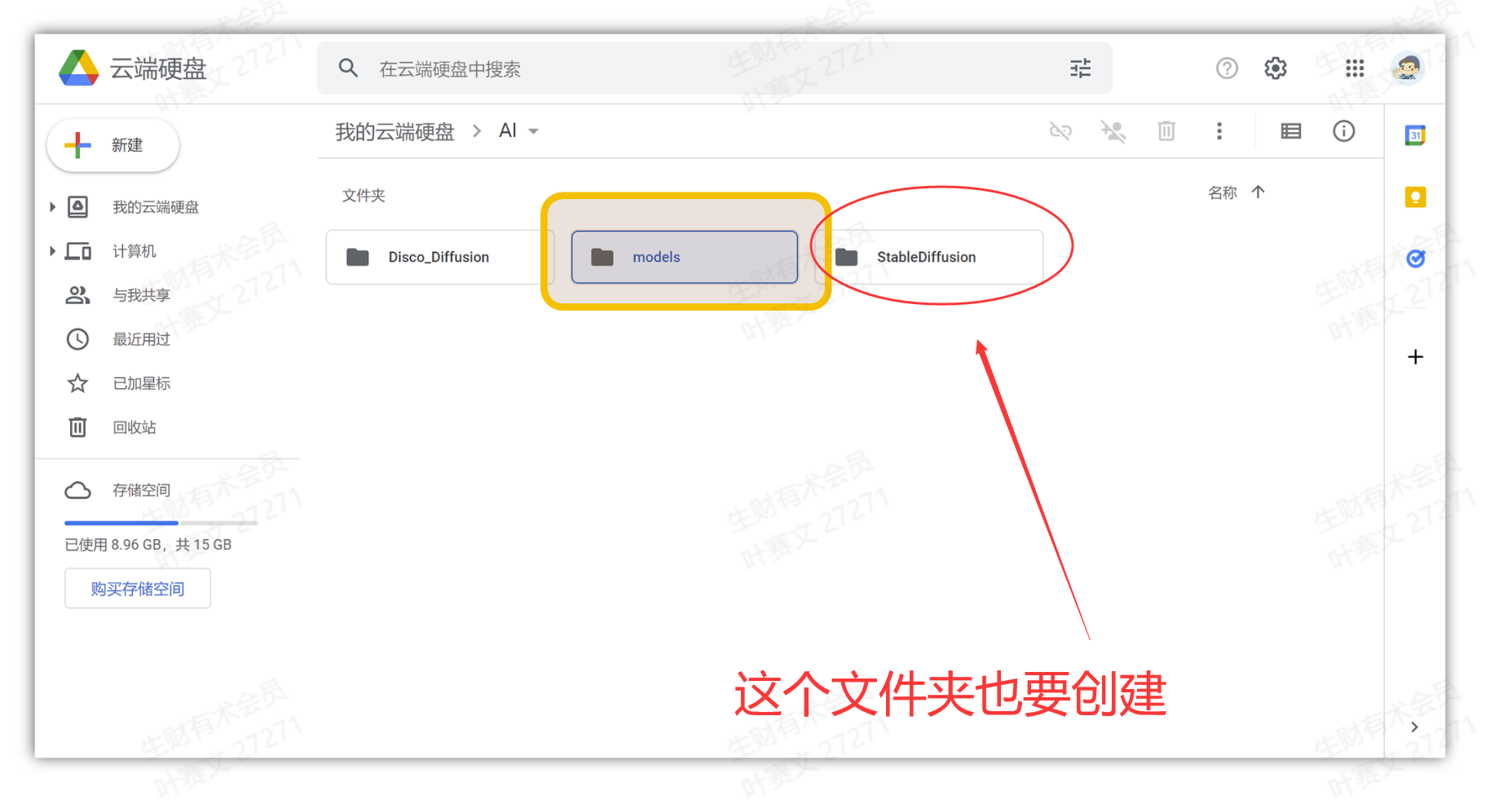
解决方法:在谷歌云盘里创建相应的文件夹
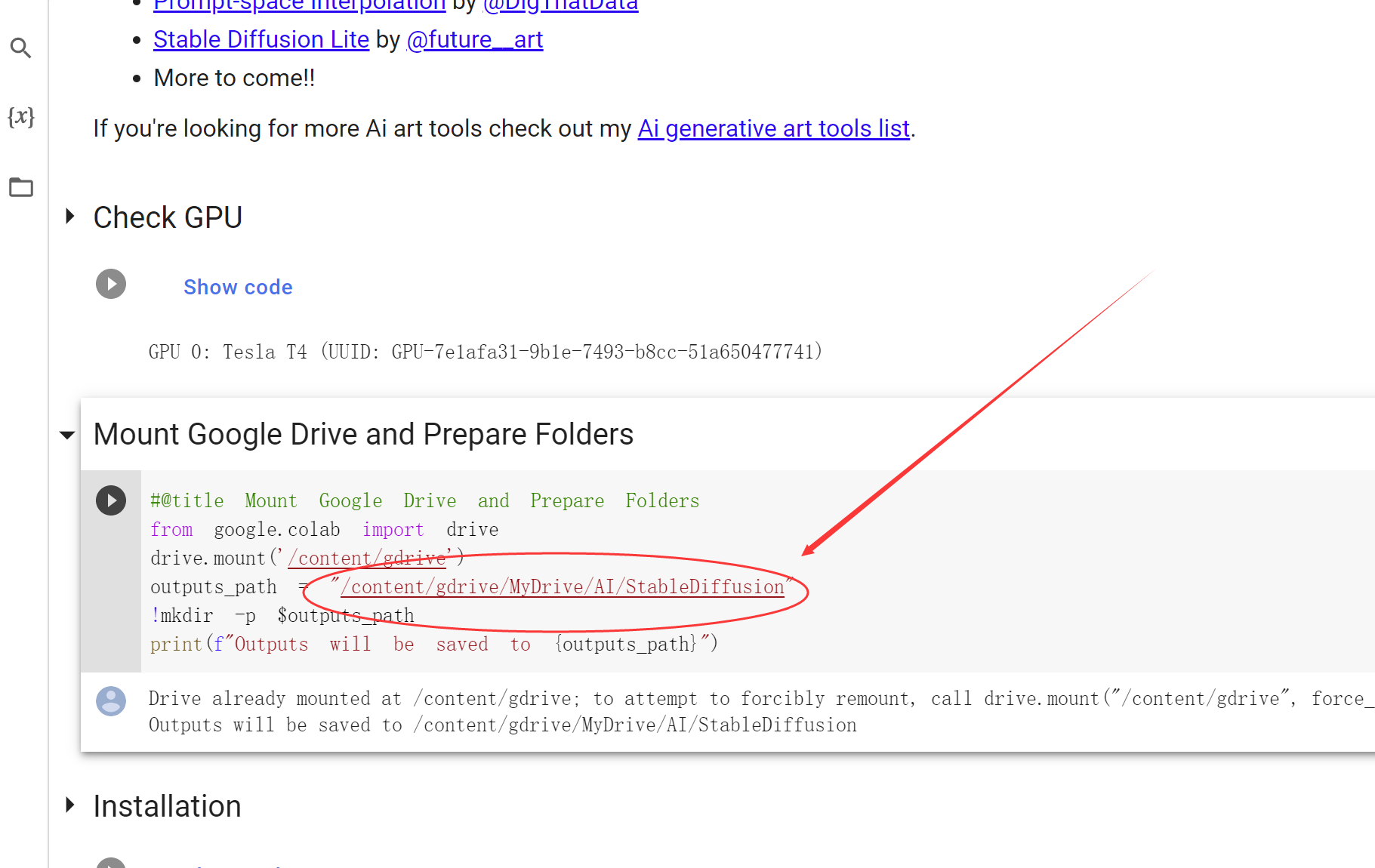
第二次出现
重新运行一下mount Google drive,问题解决
报错:找不到文件地址
FileNotFoundError: [Errno 2] No such file or directory: ‘/content/gdrive/MyDrive/AI/models/v1-5-pruned-emaonly.ckpt’
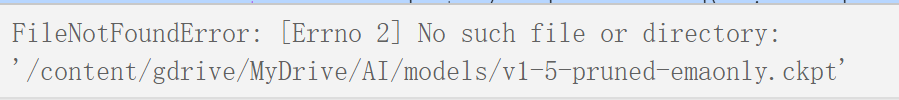
问题原因:明明已经创建了,但是没有找到这个文件。 原因是大小写问题:把“models” 写成了“Models”
解决方法:把文件夹大小写修改后,问题解决
报错:NameError: name ‘ opt’is not defined
报错原因:成功做出第一个图后,电脑休眠了一下,又打开后,出现了这个问题。
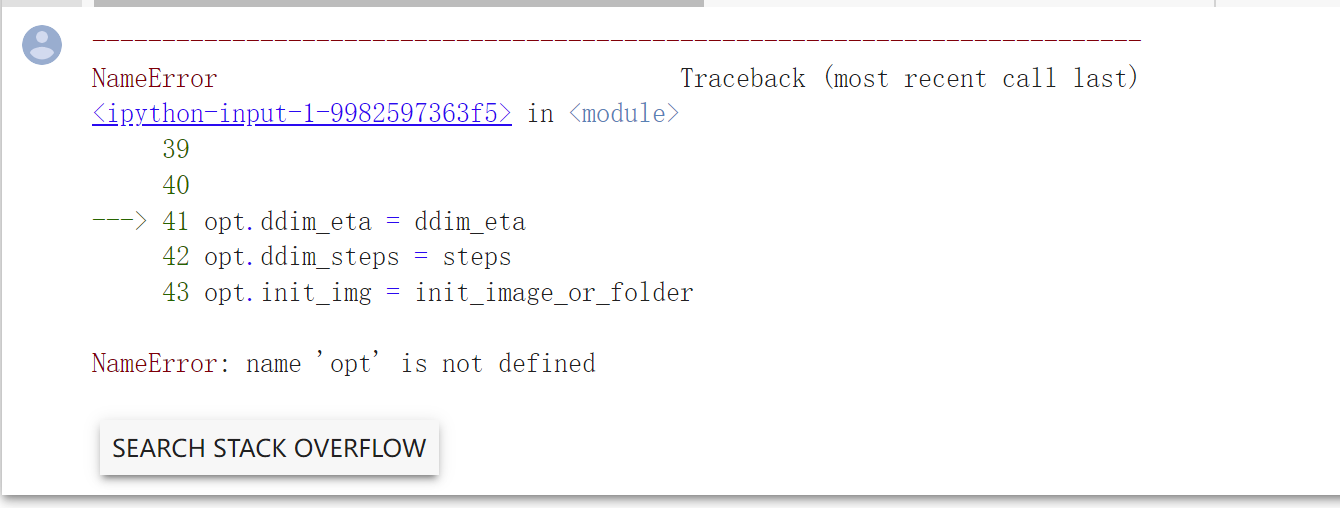
解决方法:在加载模型(load model)这一部分,有opt的定义。
重新运行一下load model,问题解决。

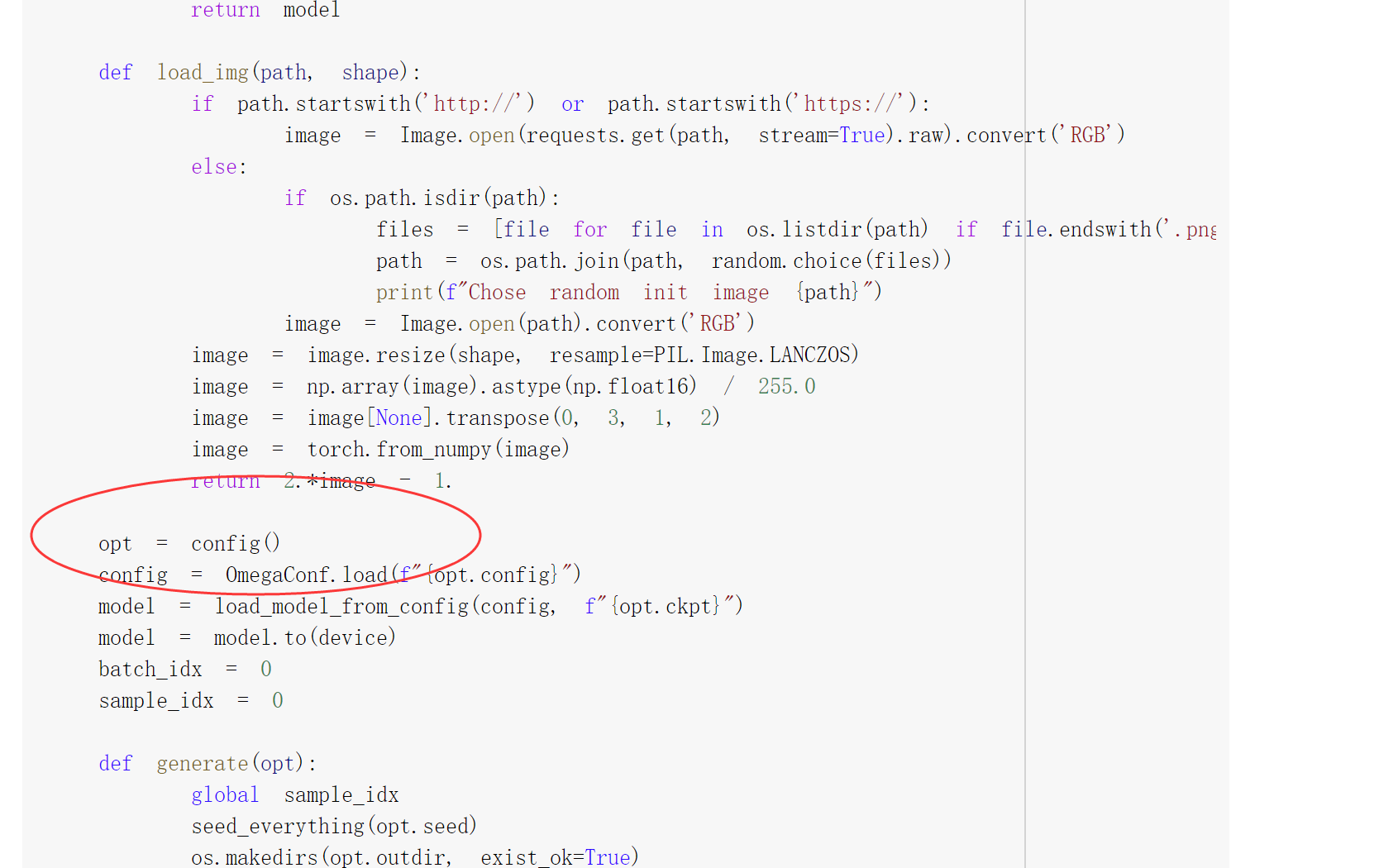
报错:找不到模块
报错:ModuleNotFoundError: No module named ‘einops’
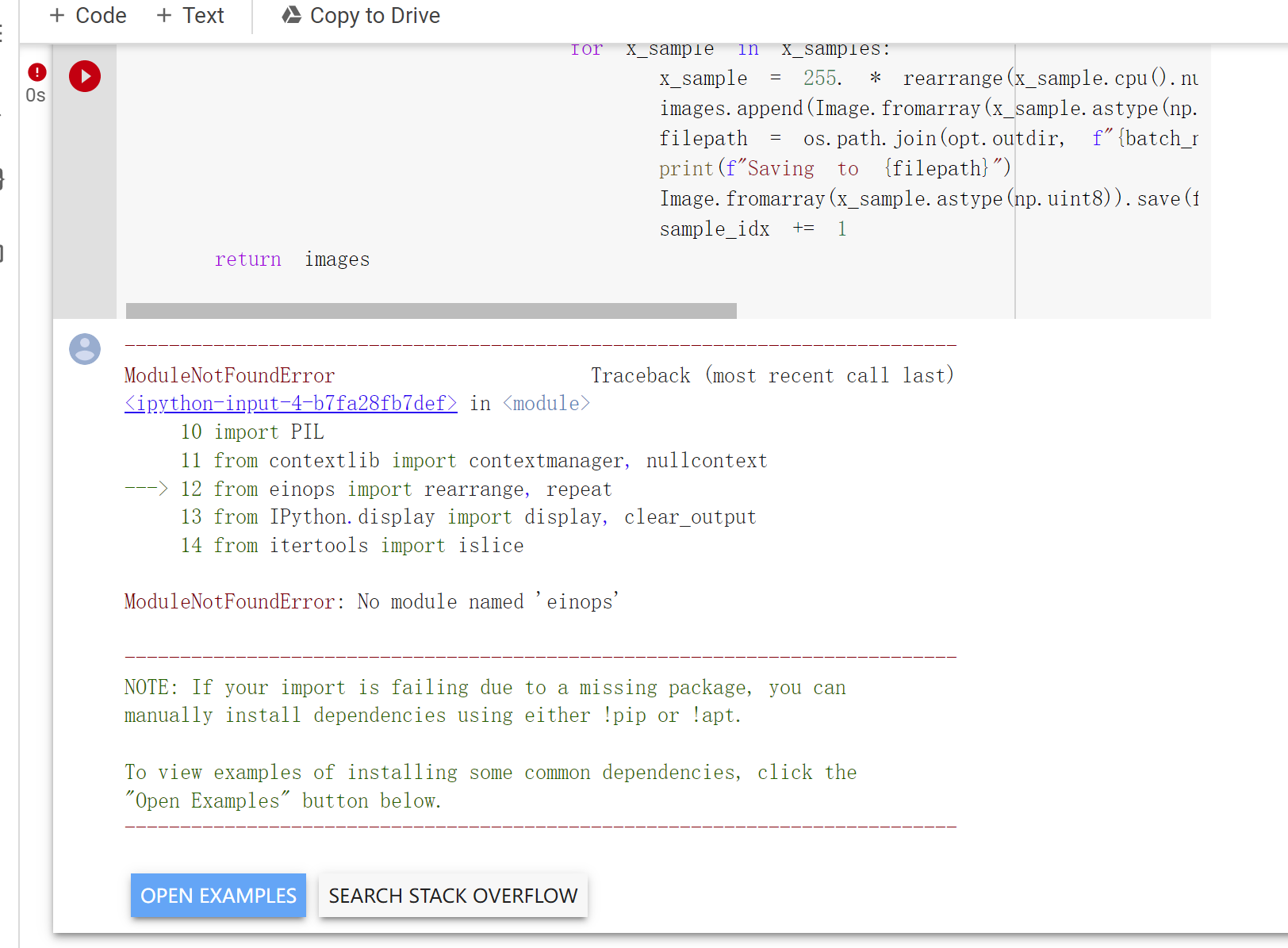
解决方法:重新安装一下 installation
个人猜测原因是:电脑休眠或者息屏,一会儿后,谷歌就会释放安装程序。 需要再次安装。
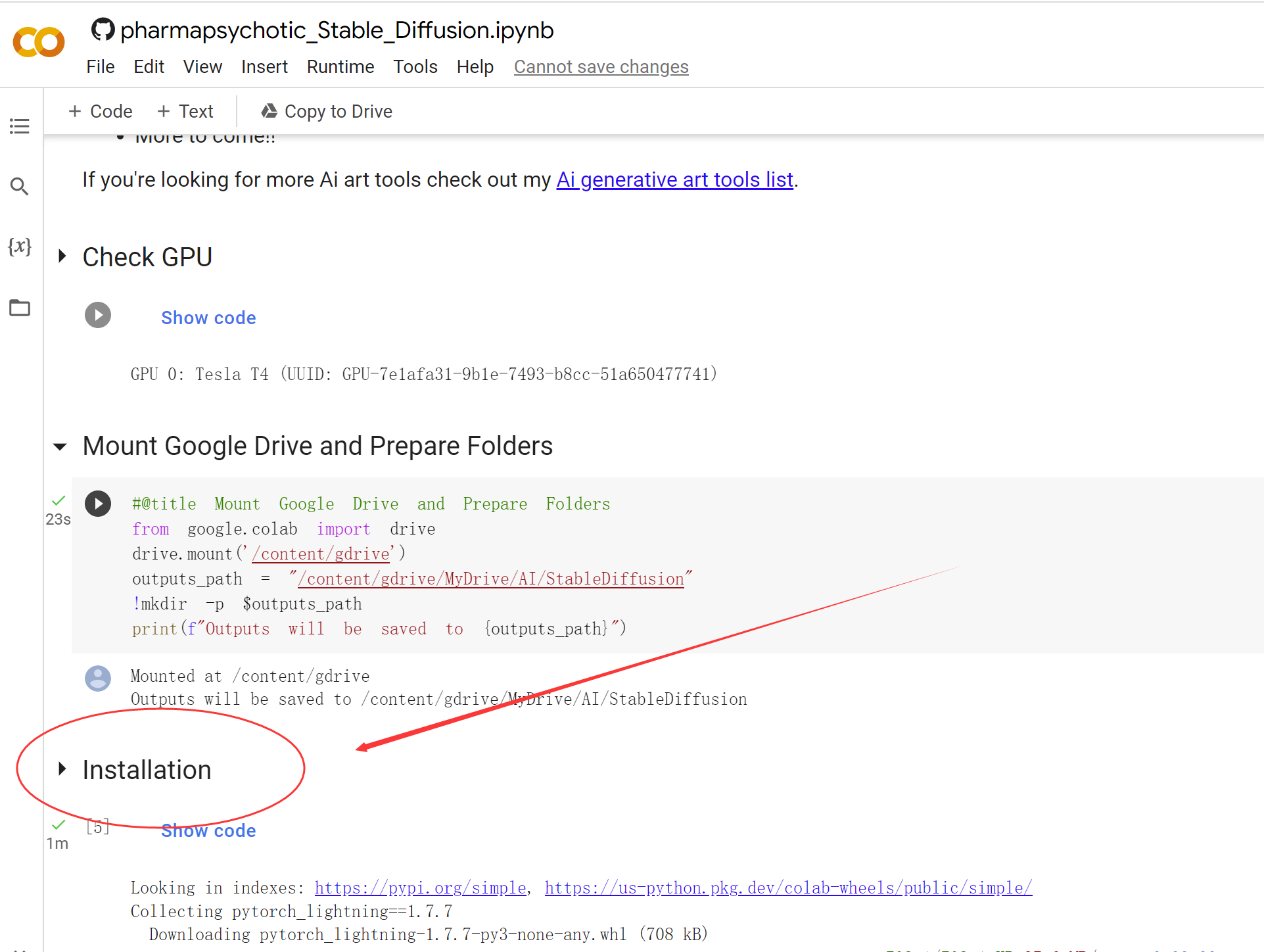
小结
- 出现问题后,注意查看报错。
- 注意区分大小写。严格安装教程的操作
- 无法解决时,页面关闭后,重新安装、运行一遍。

发表评论