跨境、玩AI必备:普通人能申请的美国信用卡(Dupay虚拟卡)新手教程(保姆级,2025年更新, 可以升级ChatGPT Plus)
说明:本文是2023年写的。因为wildcard被封了,只能再用Dupay,所以今天(2025-7-14)做了些改动。
因为相关的软件有升级,所以教程和实际的操作界面有些差异。但总体的流程还是一样的。
如果嫌自己充值太麻烦,也可以选择靠谱的代充。
代充平台推荐:
银河录像局: https://nf.video/yqyfZ

正文
Depay信用卡特点:
- 申请门槛低。凭大陆身份证、手机号就能申请
- 数字货币能用支付宝花。免去冻卡风险
- 用途广泛:可以购买需要美国信用卡的服务(例如ChatGPT plus,速卖通等等)

有时候需要购买一些,不能用国内的visa、master信用卡。需要美国的信用卡。 我们普通人,很难拥有美国的信用卡。
本文介绍了一种普通人可以操作的方法:利用一款手机应用Dupay,用它里面的美国虚拟信用卡,可以购买ChatGPT Plus 等需要美国信用卡支付的产品。
很多人会关心:**这款App会不会有风险? **
个人认为:有风险。 买房都有烂尾的风险(比如说某大),全球第二的ftx都破产了,就更别说这个名不见经传的小公司。
但是我们也不能因为风险存在,而什么都不做。
它只是我们 实现目的的一个工具 而已,只要能实现目的,这两天不出问题就好。 至于长期风险,因为我们用完就可以丢了,不用操心。
所以,我们 要控制风险:用多少,转存多少。不 在这里面留太多USD。
1.注册安装
1.1 注册dupay
打开网站: https://dupay.one/web-app/register-h5?invitCode=449960&lang=zh-cn


1.2 在手机上下载安装(以安卓手机为例)
注册完毕后,下载手机客户端(本教程用的是小米红米)

下载完毕后,通过微信发送到手机


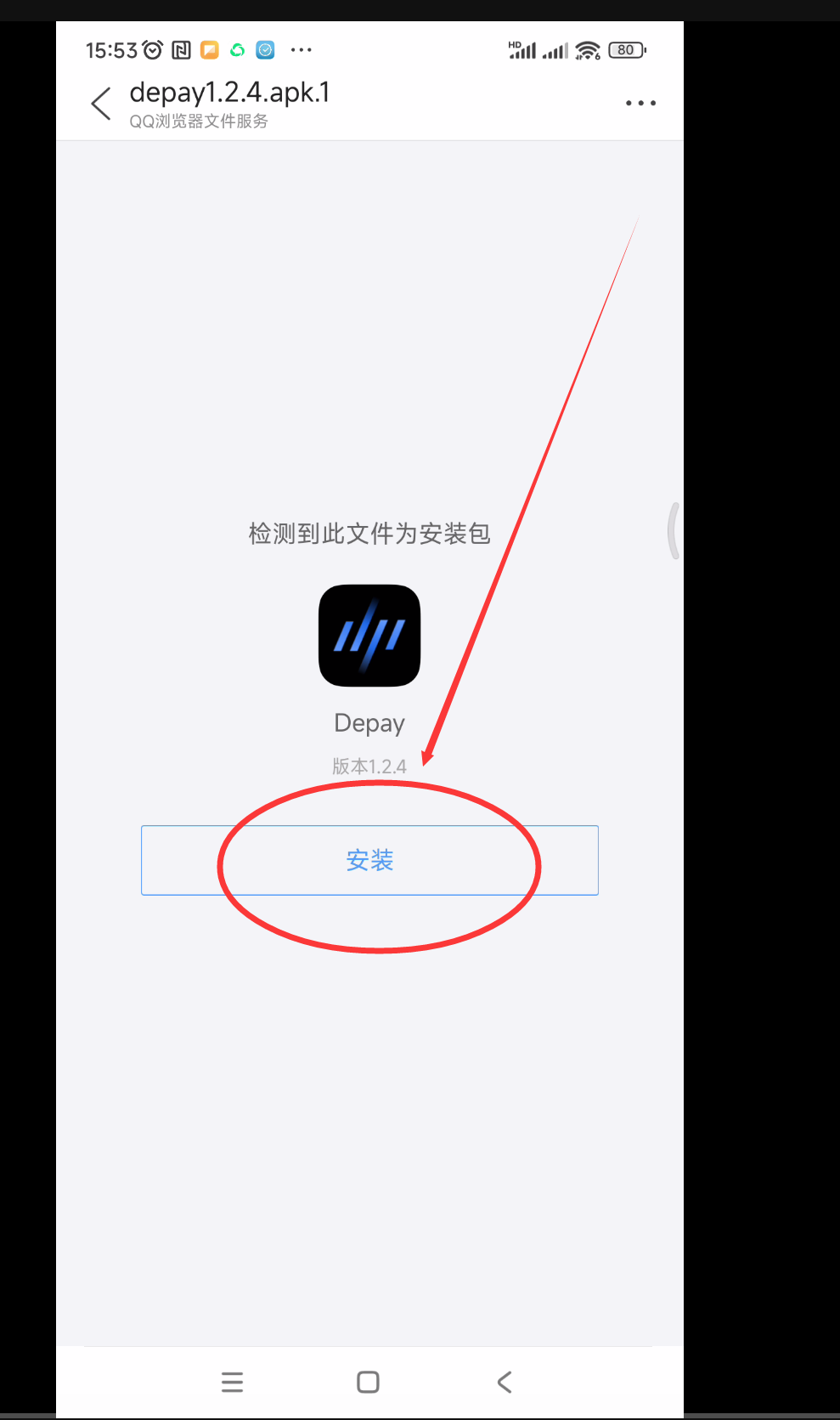

安装成功,桌面上会出现Dupay图标

1.3 手机Dupay登录
在手机上打开Dupay,然后点击“Log in”

选择用手机号登录

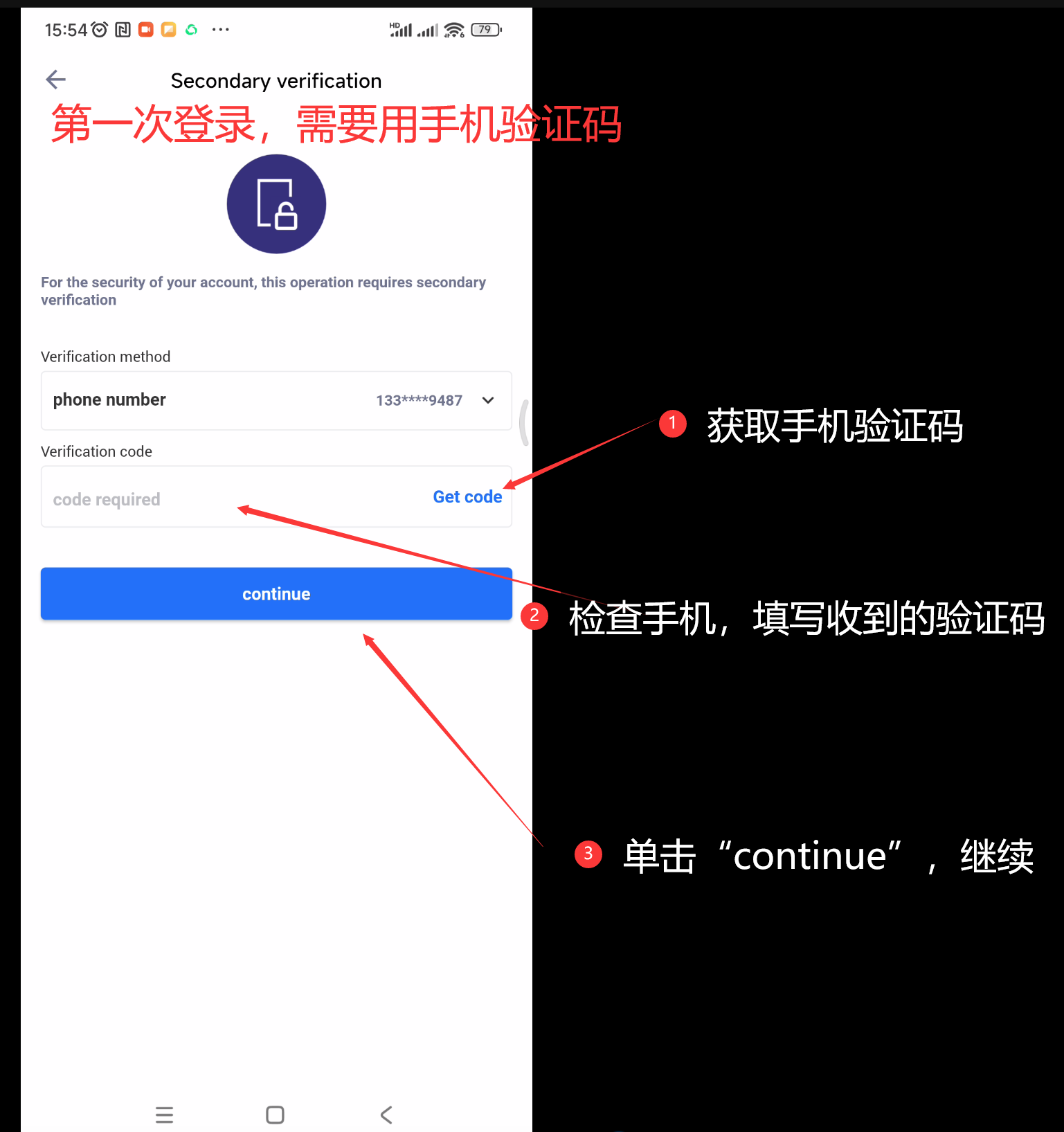
1.4 绑定邮箱
为了使用方法,单击“me”, 修改一下软-件的语言

绑定邮箱
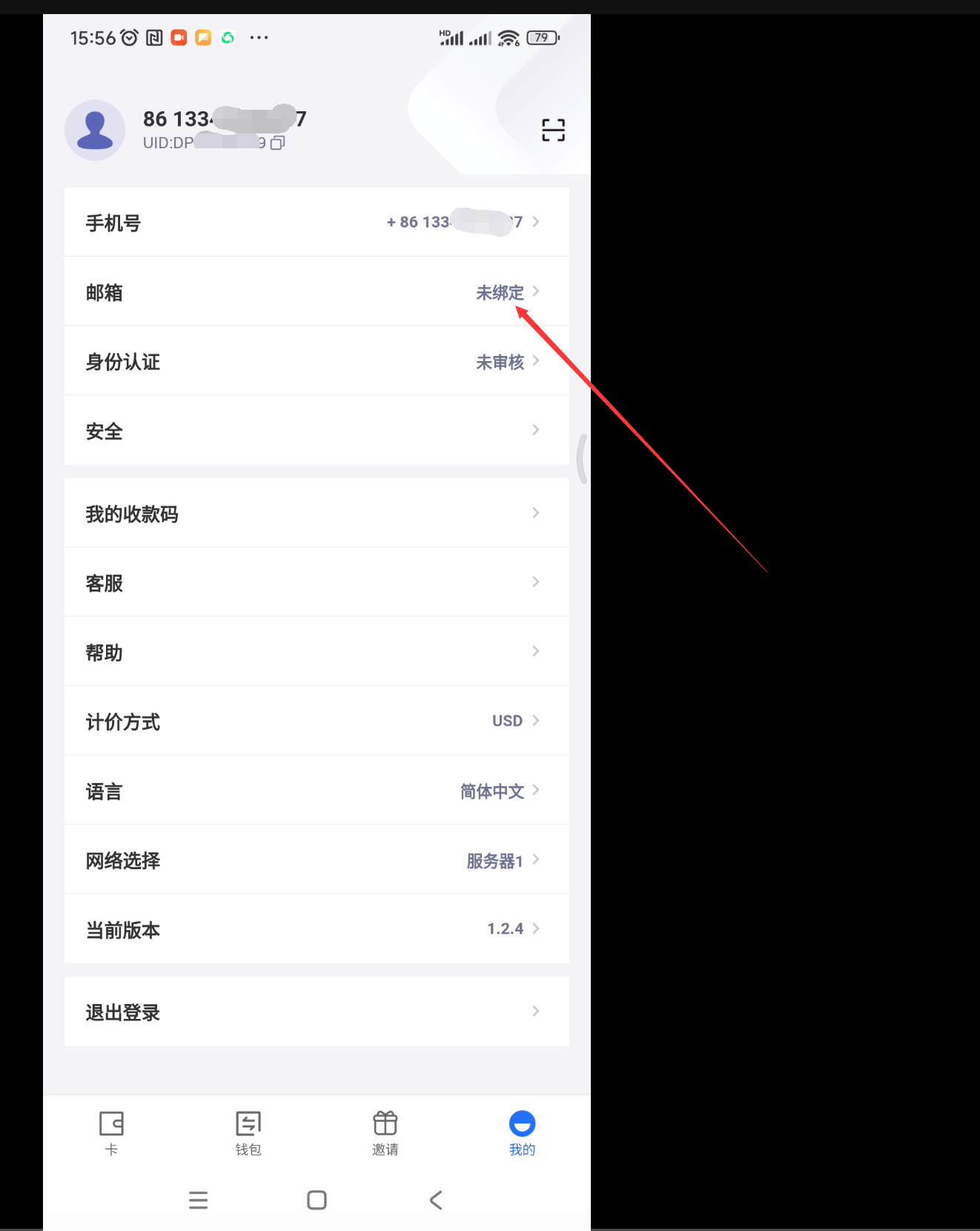

2.个人身份认证
为了避免坏人做坏事,几乎所有的、和钱相关的App,都需要实名。
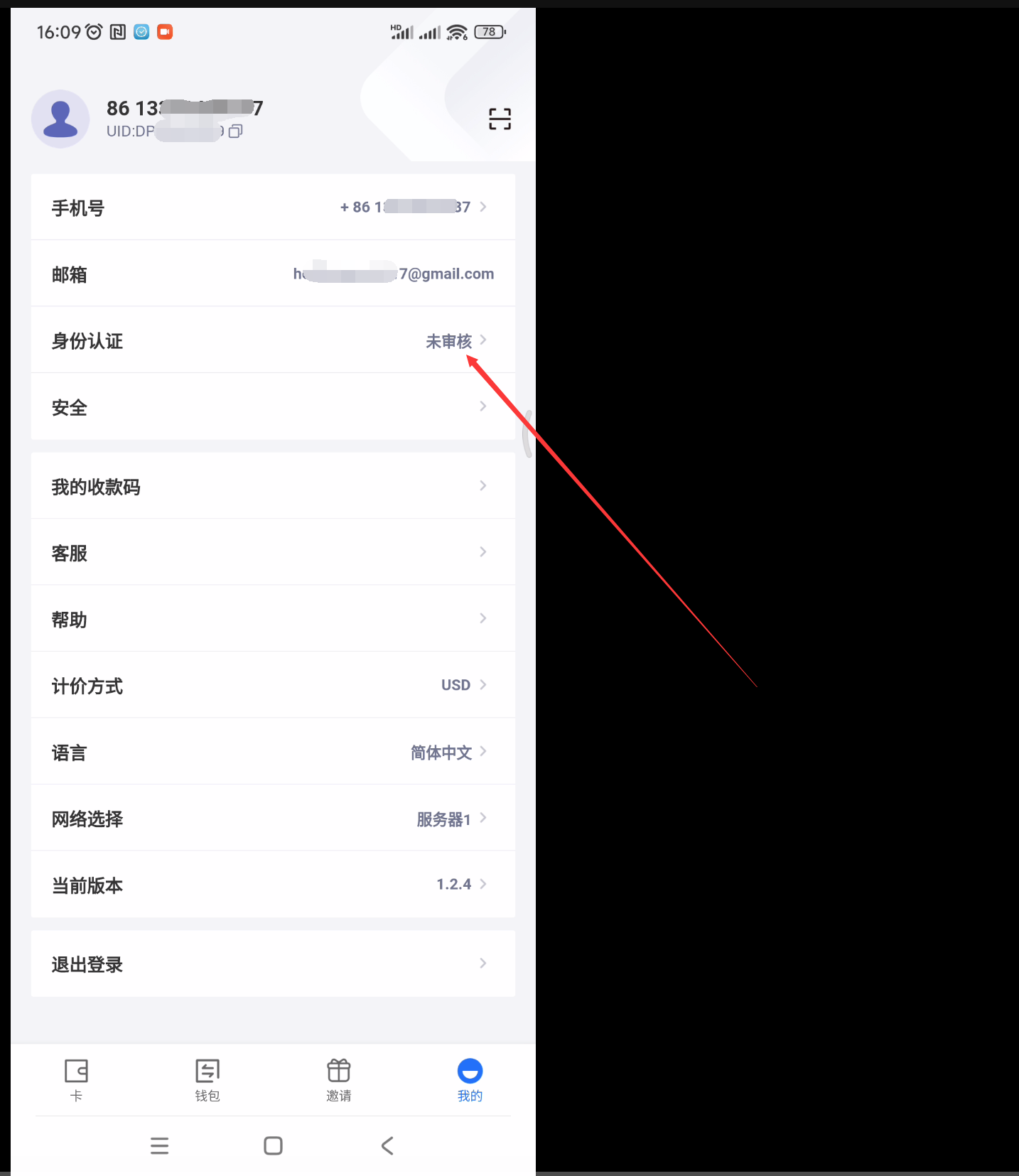
填写相应的信息后,点击“下一步”
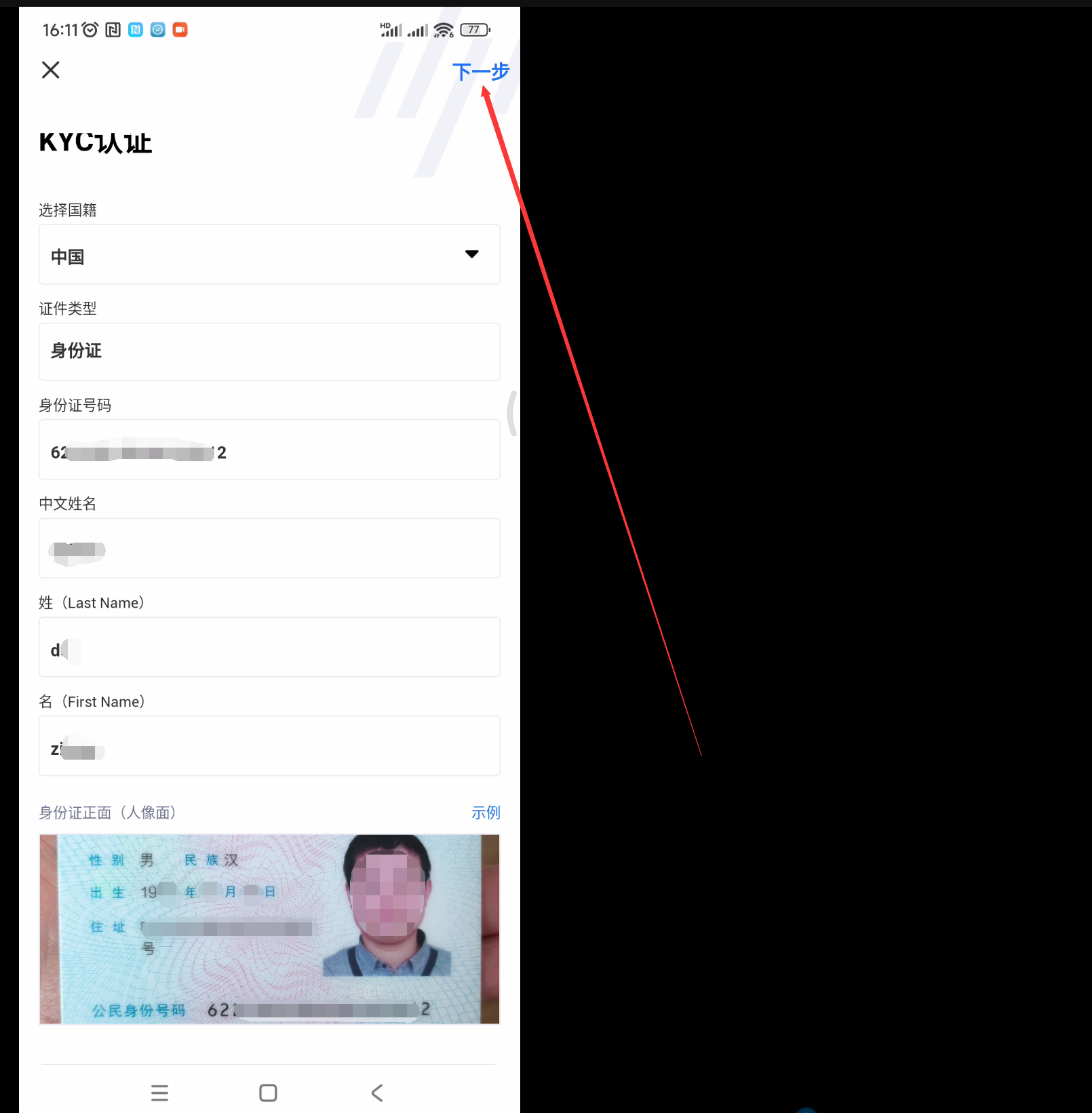
下一步需要视频验证,录一段小视频
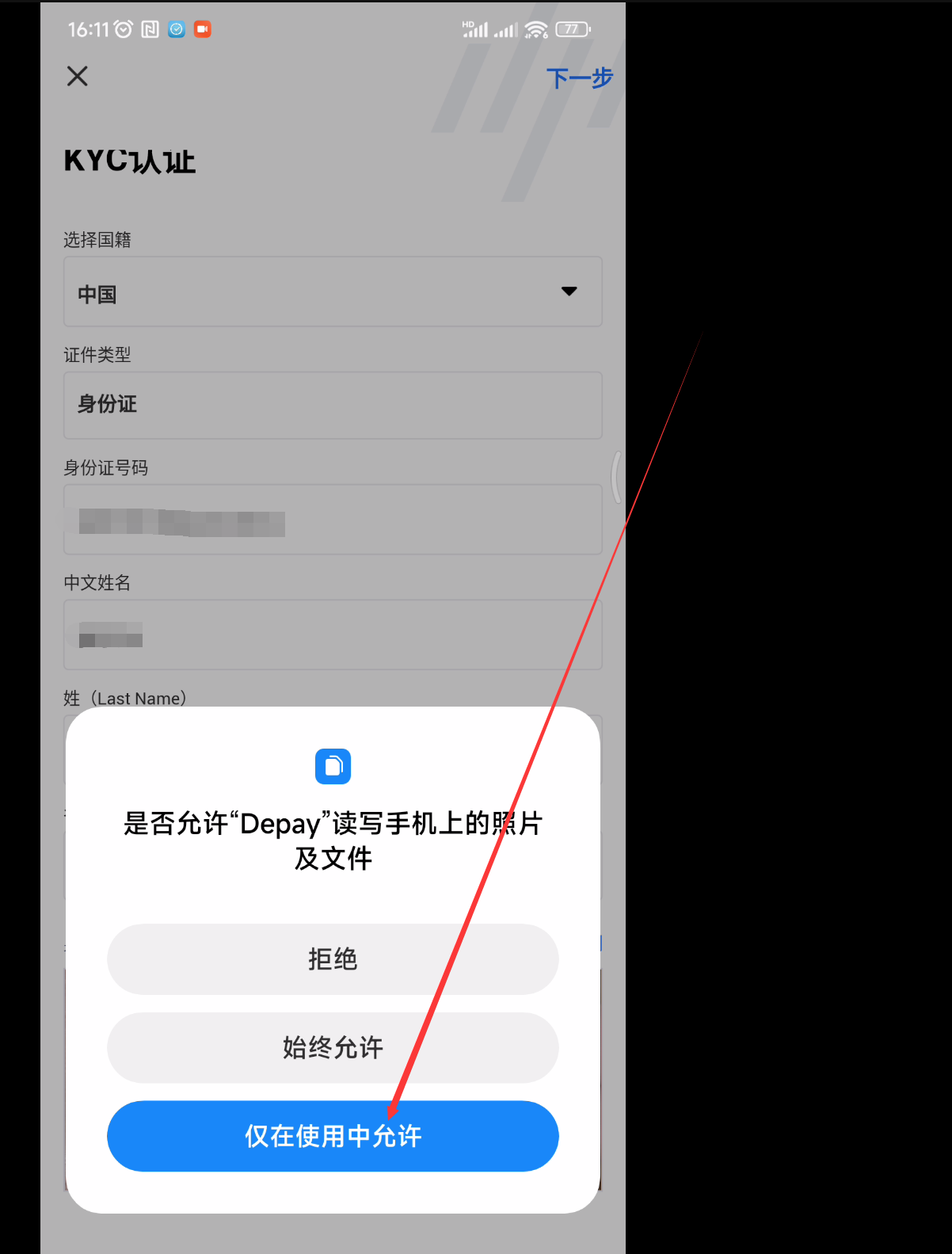
点击录制,然后念一下屏幕上显示的数字
录制完成后,点击提交即可

我个人大约花了5分钟,审核完成。

3. Dupay充值
充值需要用到 波场 TRC-20 USDT。(不懂的需自行百度)
如果您有trc20 usdt, 略过这一节,直接看第3.5节。
如果您没有trc20 usdt,请继续往下看:
购买trc20 usdt需要用到数字货币交易所。
个人观点:所有的数字货币交易所都不可靠
所以,我们只把它当做工具,临时用一下。
只要在我们使用它的这一两天不跑路就好,以后的事,谁都说不上。
这里推荐的是我个人使用了11年的芝麻开门交易所。

3.1 交易所注册
注册前的准备:
① 个人邮箱: yesai66666@qq.com
② 手机号:13343438888
③ 身份证(认证使用)
注册步骤:
打开网站: https://www.gatewebsite.com/signup/VgRBAVs?ref_type=103




检查邮箱,激活邮件

验证成功,登录即可。

注册成功,登录。

第一次登录,需要邮箱验证码。 
绑定手机。(建议绑定,之后有任何资金变动,都需要手机验证码。即使密码被盗,别人也动不了你的资金)


3.2 交易所实名认证



人脸视频认证
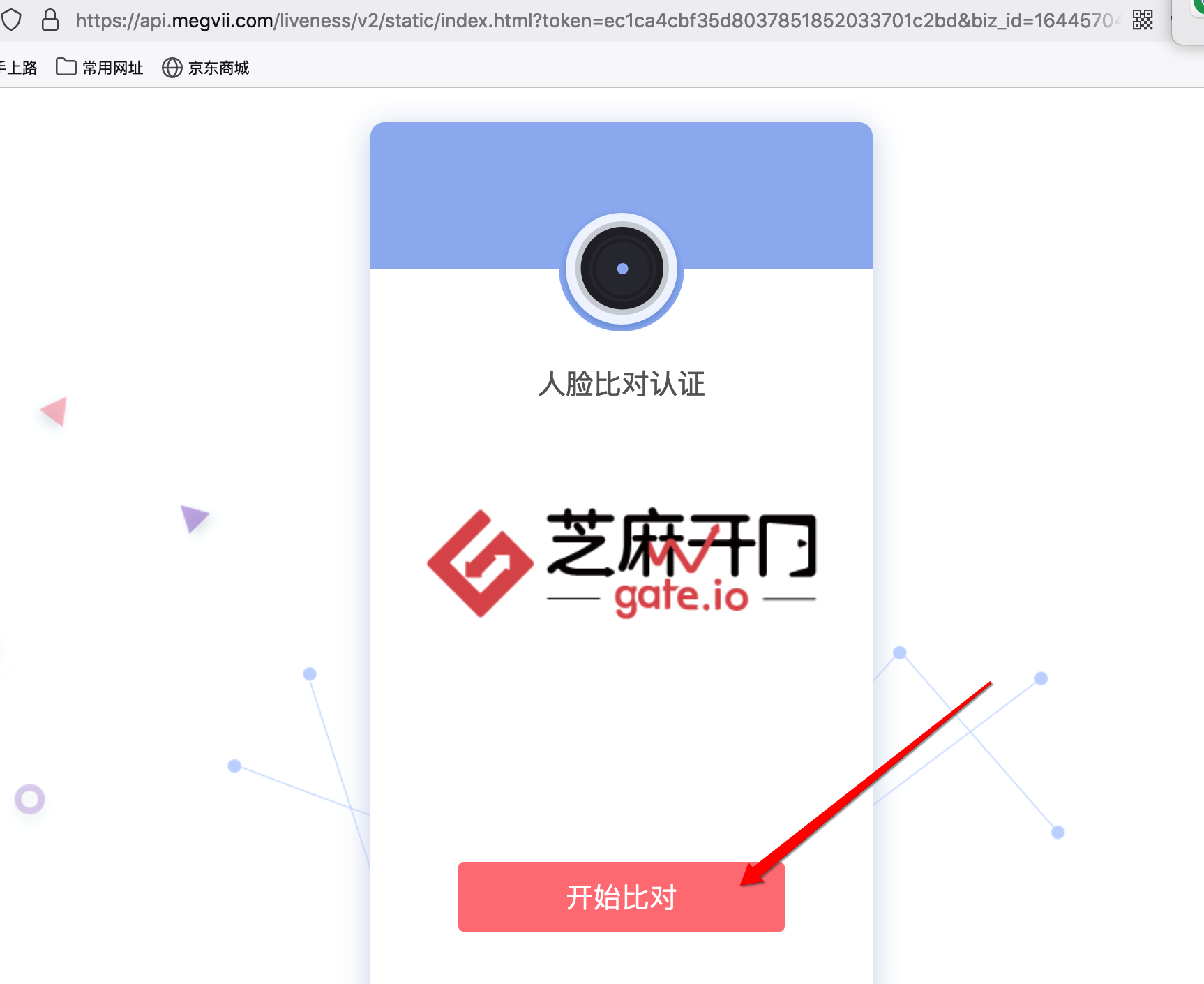
认证成功:

3.3 绑定收款方式
交易前,必须要绑定本人的账号。 可以绑定银行卡、支付宝或微信
路径:右上角头像→个人中心→收款设置→添加银行卡(或绑定其它方式)

3.4 人民币购买usdt
什么是USDT? 这是一种数字货币,中文称为泰达币,是数字货币里的美元,和美元等值。 是目前使用最广泛的数字-美元货币。

买入100 usdt,约需要712元RMB


买入的时候,可能会进行风险评测。后面有参考答案。
(评测内容,自己还是要仔细看一看)

风险测评参考答案:

点击这里,获得卖方的信息:

注意:任何时候,汇款时,不要写留言。 不要有任何“比特币”、“虚拟币”等信息。

大约2分钟后,usdt到账 (我是上午6.51手机银行付款,6.53芝麻开门收到usdt)

依次点击”钱包“→经典账户→现货账号, 可以看到自己钱包里的usdt

3.5 将usdt转入Dupay里
特别注意:为了账号安全
- 第一次购买usdt后,需要等24小时后,才能提币
- 提币需要1小时
获取Dupay收款地址
在手机Dupay客户端,获取收款地址:



转账
从芝麻开门转账usdt到Dupay
首先,在芝麻开门里,打开现货账户: 依次点击”钱包“→经典账户→现货账号,


 再次核对地址,地址错了谁都找不回来
再次核对地址,地址错了谁都找不回来
再次核对地址,地址错了谁都找不回来
再次核对地址,地址错了谁都找不回来
输入相应的密码、验证码后,点击“确认提现”

提现需要审核1个多小时,期间会往你的手机上,发一条通知短信。
这次充值,我是7:28提交,9:29到账Dupay,花了2小时。 
4.开卡
4.1 获取虚拟信用卡
开卡的2个条件:
a. 当身份认证完毕后,
b. Dupay里有10个USDT
① 手机打开Dupay,选择“卡片“
② 选择“申请卡”。 我选择的是万事达卡(MasterCard)

③ 选择标准卡,10 USDT的。 相当于开卡费是10美元(71.7元人民币)
④ 选择支付开卡费

4.2 信用卡充值
现在我们Dupay里的usdt,是无法消费的。 需要转换成美元(usd)后,才能使用。

转换成功后,点击“立即转入”,把美元转入到虚拟信用卡。 然后就可以使用这张虚拟信用卡了。
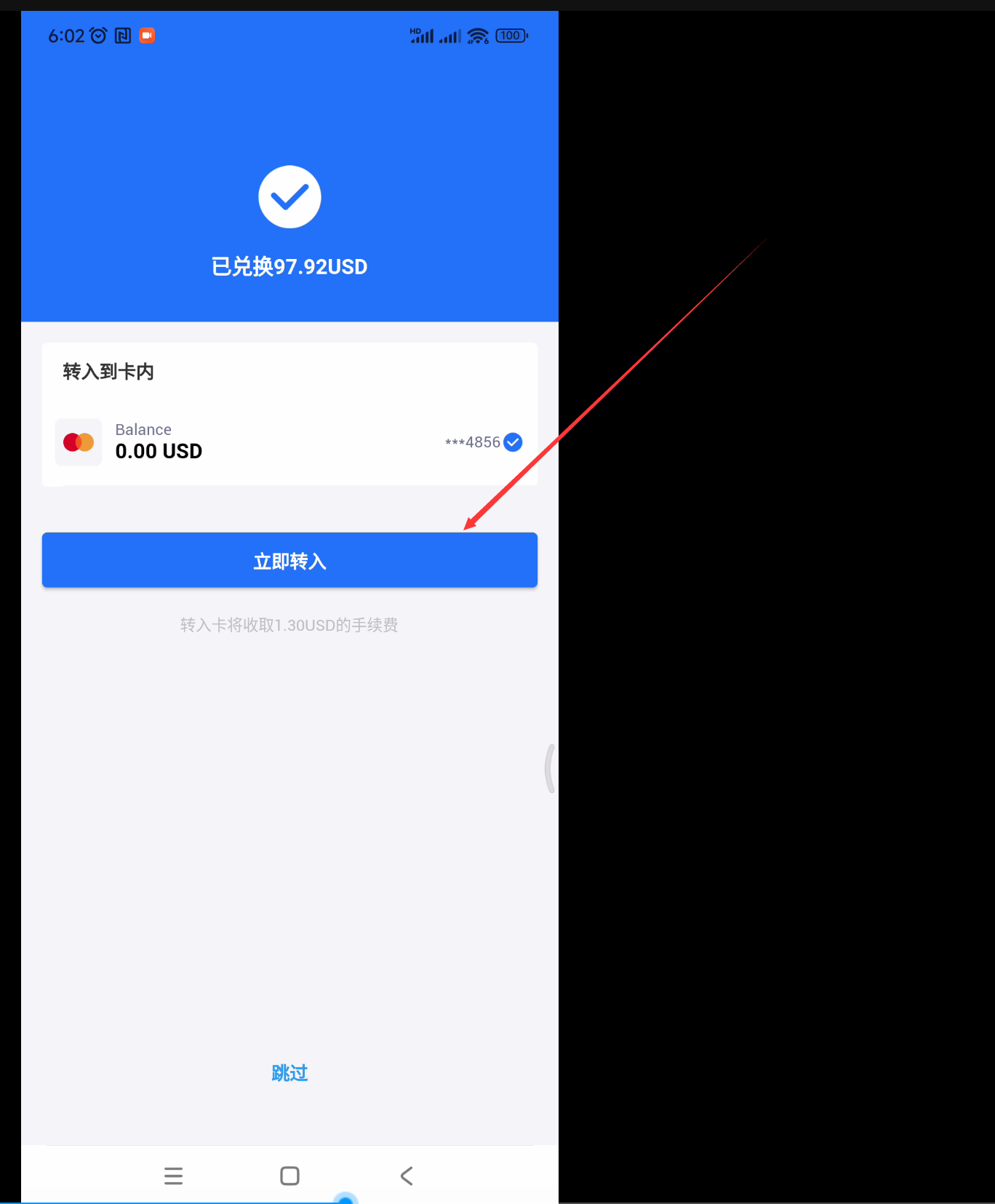
5. 查看信用卡信息
① 点击“卡片”
② 点击CVV安全码

③ 验证手机号

就可以看到卡片的信息,还有安全码。
特别注意:安全码不要透露给任何人
有了卡号和安全码,等于有了保险柜的钥匙,任何人都能花卡里的钱。

6.使用
使用前,建议先浏览一下官方的说明,然后再看下面详细教程(官方说明比较全面,但是不具体)
Depay Master Visa卡新用户使用指南(官方说明): https://telegra.ph/Master-Visa%E5%8D%A1%E6%96%B0%E7%94%A8%E6%88%B7%E4%BD%BF%E7%94%A8%E6%8C%87%E5%8D%97-09-29
购买国外的服务时,尽量做到 IP地址、账单地址一致
6.1 支付ChatGPT Plus(亲测成功)
支付前准备:
环境准备 :魔法上网,开全局。用下面的网址,查看自己的魔法位置。
网址: https://www.ipip.net/?origin=EN

网址: https://chat.openai.com/chat

获取Plus

输入美国虚拟信用卡的相关信息和美国地址,然后点击“Subscribe(订阅”
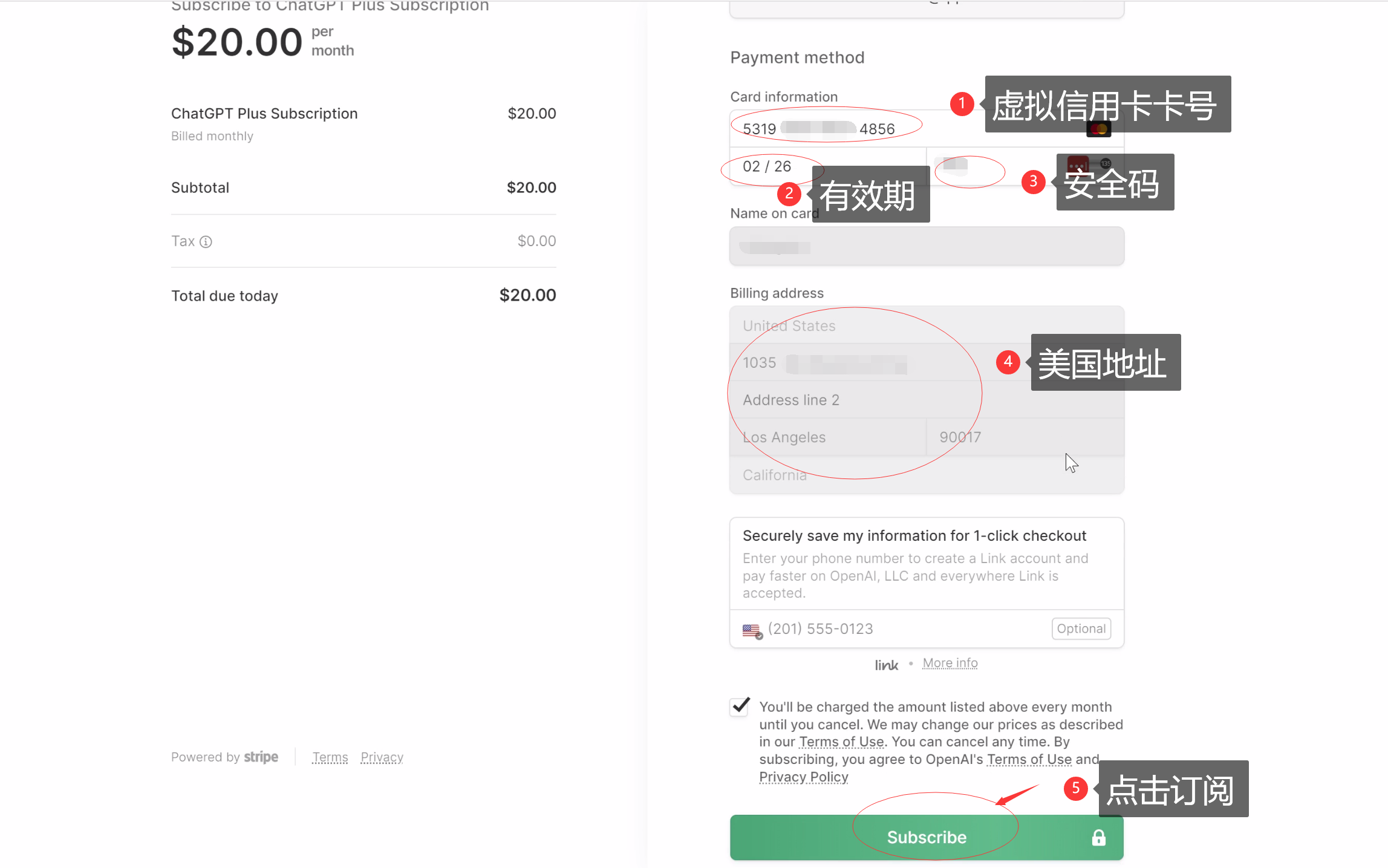
出现这个界面,就说明订阅成功了。 可以放松地玩了。

群里的图片
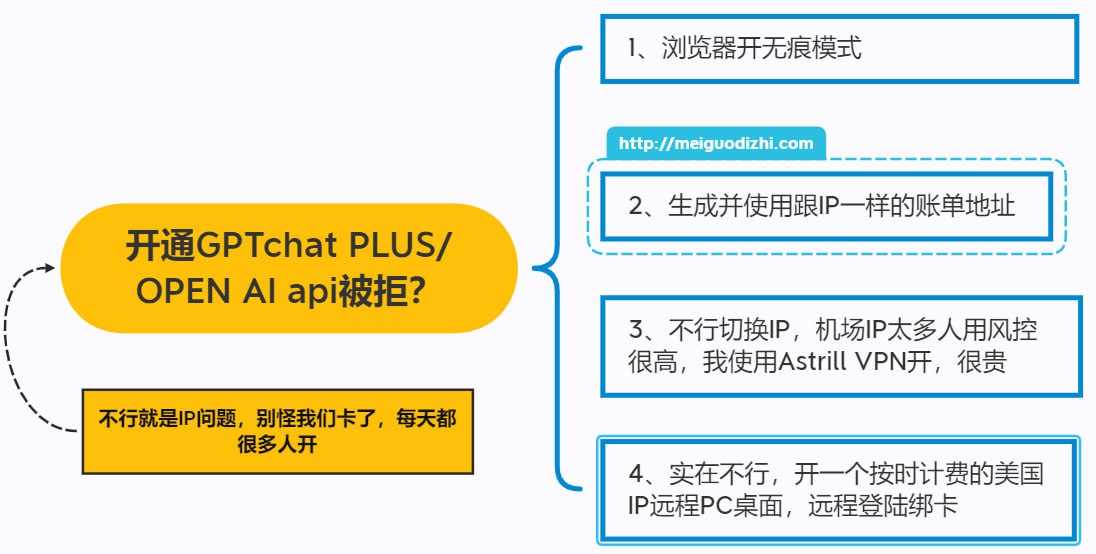
6.1.1 把wildcard卡更换为dupay
① 点击右上角的图标
② 点击设置

③ 点击“账户”
④ 点击“管理”

点击”添加支付方式“


填写相应的卡片信息,然后点击“添加”

6.2 支付宝(亲测成功)
这个虚拟的美国信用卡,可以直接绑定支付宝消费。
像正常那样,绑定信用卡即可


第一次消费的时候,会有限制(毕竟是外国的卡)。
按照提示,申请一下,就能解除限制。

拍一张虚拟卡的照片。 可以把虚拟卡截图,发到电脑里,然后拍电脑屏幕 
注意支付宝发过来的消息。
我解除限制的时候,大约过了4小时,让提交更多的资料。
把身份证的正反面,还有虚拟卡的首页截图(最好是英文界面)传上去。

大约过了2个半小时,收到这张虚拟信用卡解封的信息。 然后,扫码时,选择这张虚拟信用卡,就可以了。
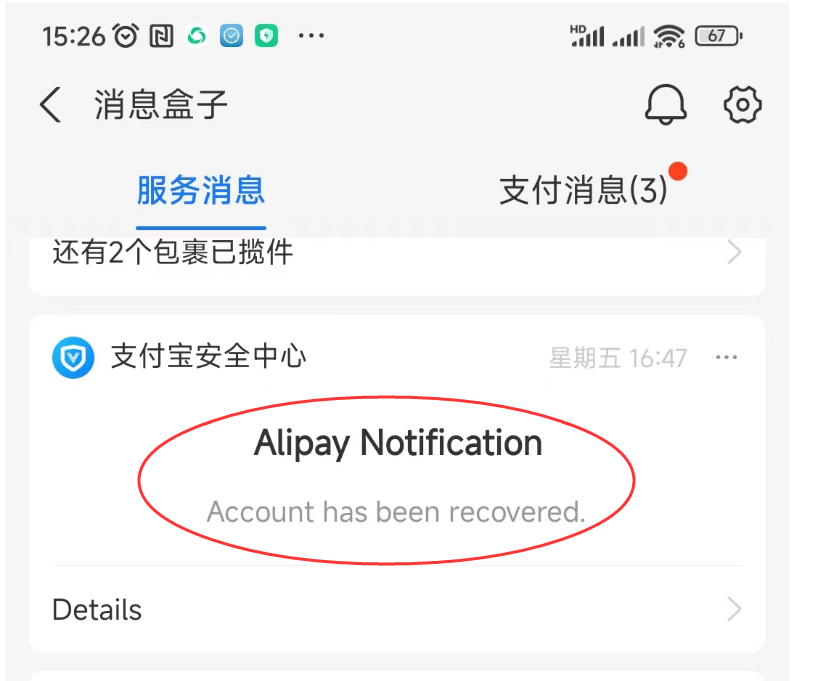
我看官方说明是收3%的服务费。但是实际刷卡的时候,服务费是减免的。 
6.3 微信(亲测成功)
绑定虚拟信用卡:点击“钱包” → “银行卡”
我是在京东小程序上,买了一本书。
需要注意的是:有的京东商品支持虚拟信用卡支付(书籍),有的不支持(保税仓的儿童钙片,没有支付成功)。


6.4 速卖通采购(亲测成功)
做 dropshipping 的,可以使用国内招行全币种visa卡(2020年测试过可行)
现在Depay的美国信用卡也可以用来采购。
只是第一次采购的时候,会有限制。申请解除限制,就可以了。
下好订单后,点击“Pay now”

会提示“Payment Failed(支付失败)”。点击右边的“Submit appeal(申请解除限制)”

单击“Got it”,进入申诉的下一步

上传自己的证明文件:
(证明信用卡是自己所持有的,不是盗刷的)

④ 说明这是一张虚拟卡,自己用的。 参考话术:dear, I am a dropshipping seller. This is my virtual credit card hold by myself. Please check it. Thank you.(我是一个一件代发的卖家,这是我自用的虚拟卡。请审核,谢谢)
话术要变动一下,不要写的完全一样(有AI修改软-件)
注意:提交申诉后的页面链接,要保存,便于几个小时后,检查是否通过。这个申诉结果的页面,我没找到入口在哪里。

工作日上午11.30提交的申请,下午15:24,申请通过:Appeal accepted。 花了近4个小时。

再次点击“付款”,就可以正常支付了。
(注意:支付的时候,需要把这张信用卡,再添加一次)

付款后,速卖通需要验证几分钟。 然后卖家就可以发货了。

申请退款也测试了一下,可以正常到账虚拟信用卡。

6.5 阿里云免费服务器
博主y4er测试,原文链接:https://y4er.com/posts/depay/
6.6 美团外卖
博主315测试,原文链接:https://mirror.xyz/0xc0477f4619FE5d91551470C202Cd3942B85Cb2a9/0Cf9yaP79aTlR3DiJaXOM-73xTn6NJ2vx7jjKbS6mXs
6.7 DeepL翻译(亲测成功)

付款时,报了这个错。 信用卡没问题,地址有问题。 地址是用地址生成器生成的。 后来,找了一个真实的、华盛顿州的地址,才支付成功。

购买成功后,如果想取消订阅,可以在账户管理(Account management)里,取消它

6.8 美国亚马逊(亲测成功)
在付款方式里添加Depay信用卡,支付的时候,选择它就可以了



支付成功的截图 
6.9 Medium订阅(亲测成功)
按照正常的方式,添加Depay信用卡,支付即可。
支付成功截图:

6.10 AI绘画工具 Midjourney订阅(亲测成功)
https://www.midjourney.com/account/
① 点击“manager sub”, 然后点击”Monthly billing(月付)“
根据需求,选择套餐。 最低的套餐是每月10美元的基础套餐。
月付基础套餐每月10美元,年付的话,每月8美元。

选择之后,添加信用卡信息即可。
Midjourney的支付风控没有ChatGPT那么严格。 很容易就过了。

6.11 海外apple store 付款(亲测成功)
用海外的ID,买了个小火箭,2.31美元
① 选择信用卡/借记卡
② 填写depay的信用卡信息
③ 账单接收人,在虚拟地址生成网站里,生成一个。

Depay账单


发表评论