如何用谷歌的搜索生图
微软的新必应里,可以直接使用openai的DALL E3做图,老对手谷歌也不甘落后,推出了自己的绘图功能:在搜索时,可以生成图片。
这项功能,还属于测试状态,入口有点难找。 本文讲解了如何使用谷歌的搜索生图。
1.打开生成式AI搜索开关
(说明:这项功能属于测试功能,如果打不开这个链接,就点击申请加入白名单)
网址: https://labs.google.com/search/experiments?is=ag
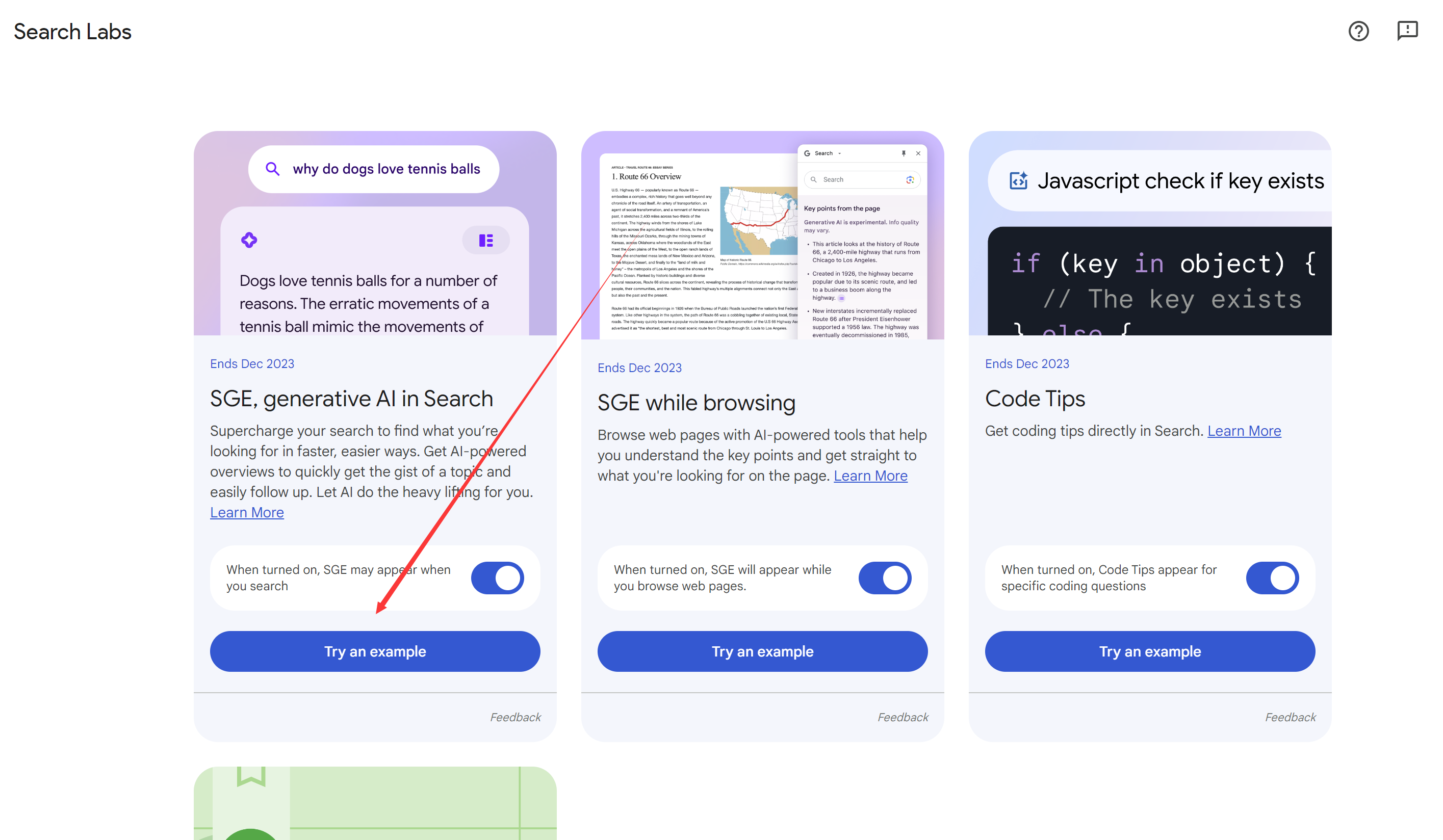
2.绘制图片
在搜索框里,输入提示词,例如:draw image:beautiful spring
说明:
① 提示词要以:draw image 或者 draw picture 开头
② 提示词目前只能用英文。
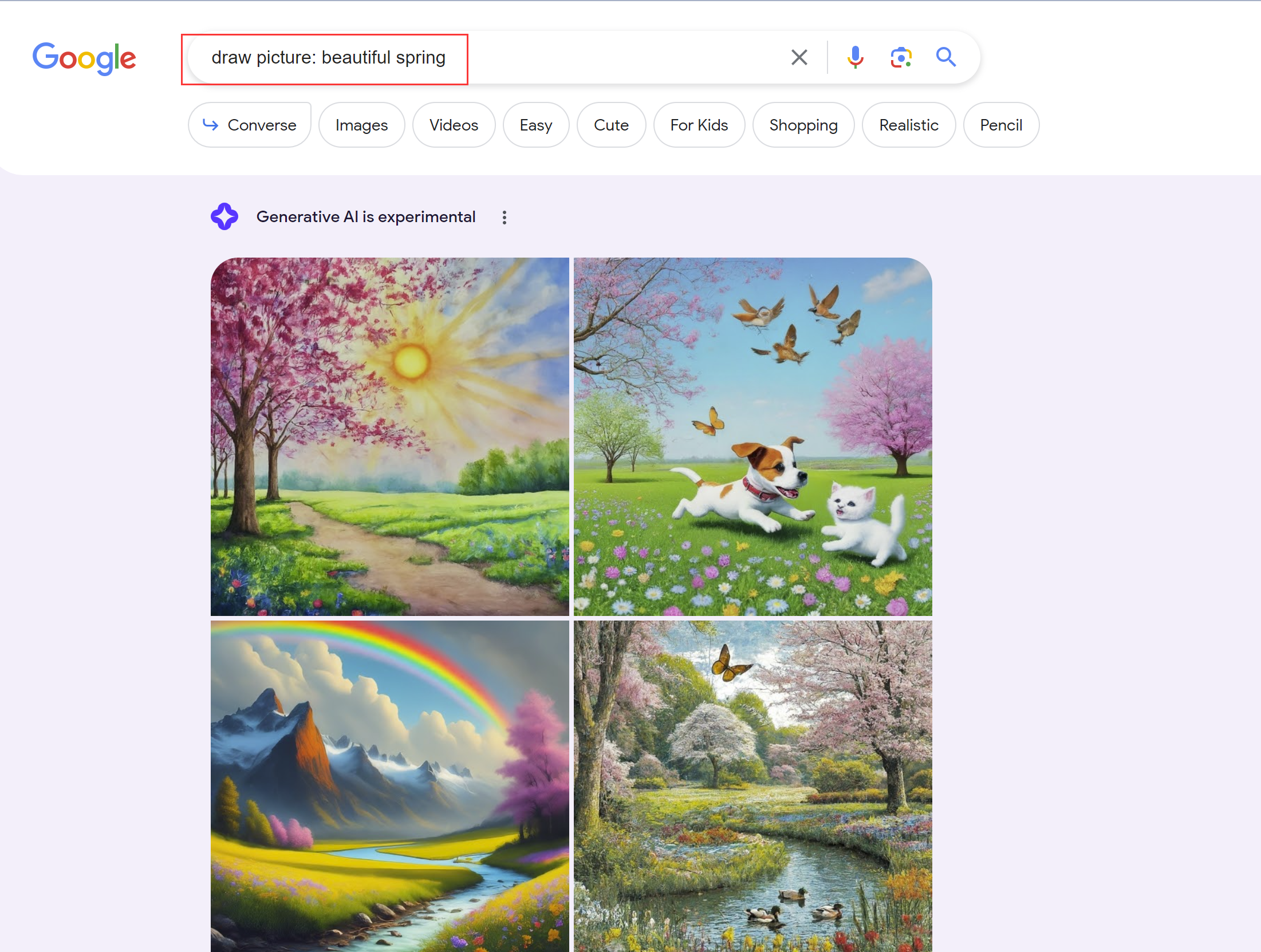
3.编辑图片
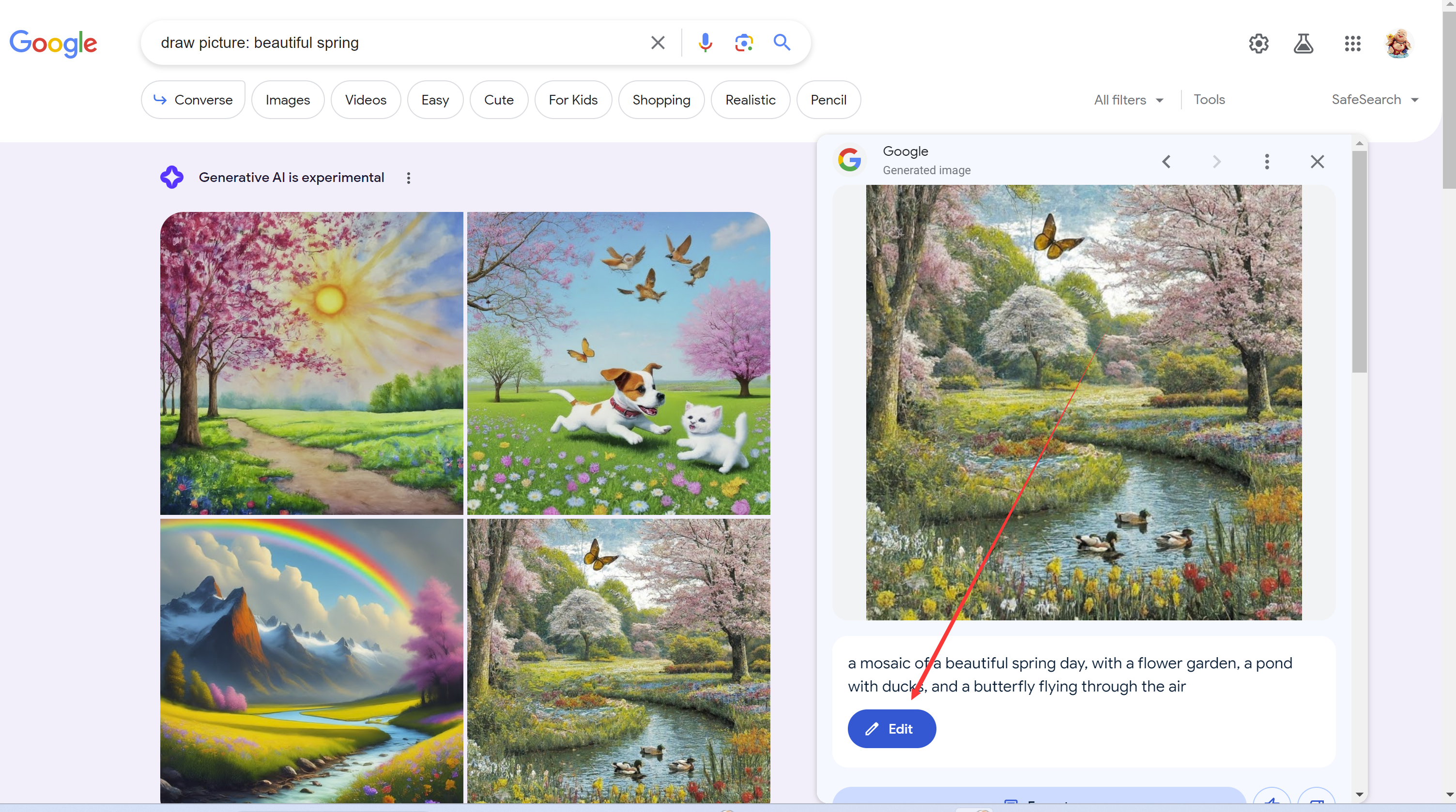
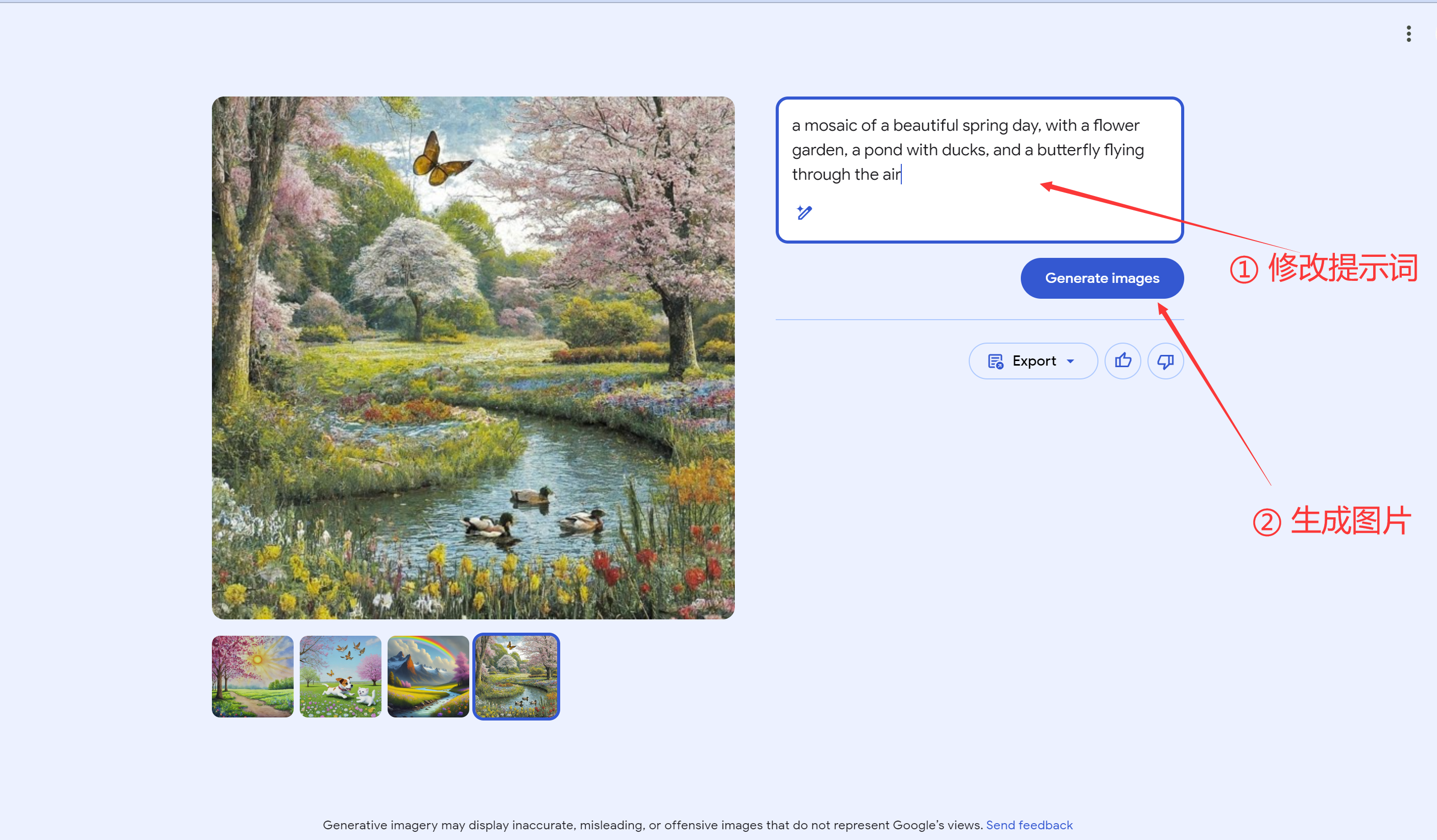
小结
总体感觉不错,让人眼前一亮。
优点:免费,生成图片速度快;
缺点:提示词必须要以draw 开头,没有Midjourney或 DALL-E3那么智能。
广告
一个集美剧、音乐和AI工具为一体的服务商:
输入优惠码: ysw 可以享受九折优惠。



发表评论