Midjourney v5.2特性
2023年6月23日, 人工智能绘画软件Midjourney推出了5.2版本。
在消息里,输入 /settings 可以切换到5.2

特点1:更自然
对比v5.1和v5.2, 可以看到:v5.2 的皮肤看起来更自然、更真实
v5.2提示词:
Fashion Portrait Generate, fashion portrait of a Chinese woman, her makeup, hair, and wardrobe, elegance, lighting, environment –v 5.2 –s 1000 –q 2 –ar 2:3

v5.1提示词:
Fashion Portrait Generate, fashion portrait of a Chinese woman, her makeup, hair, and wardrobe, elegance, lighting, environment –v 5.1 –s 1000 –q 2 –ar 2:3

特点2:调节变体强度
在V5.2的模式下,出现了2种选择:
vary(strong):变化更多
vary(subtle):变化很小
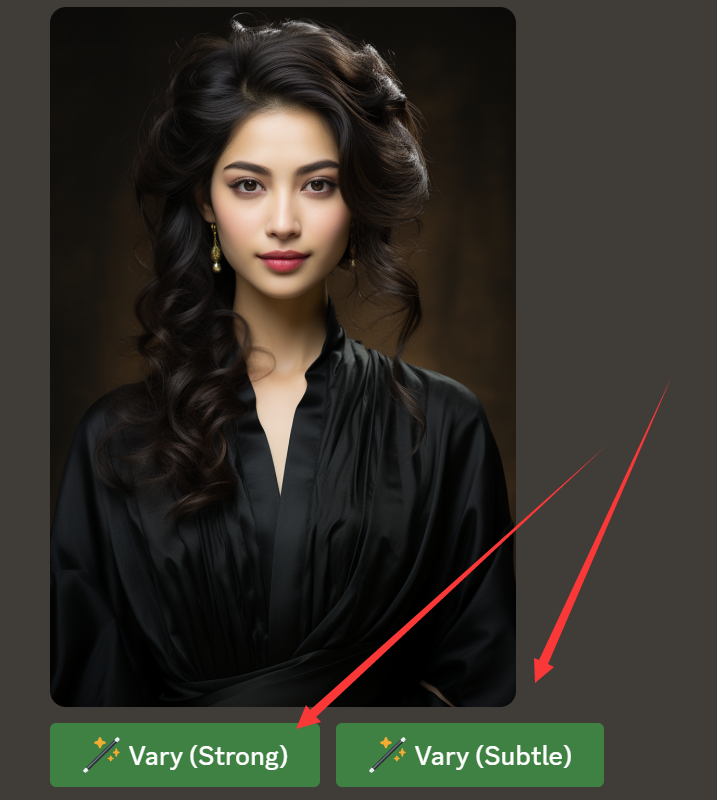
效果: 左图:vary(subtle):变化很小,脸型、发型都没有太大的变化 右图:vary(strong):变化很大,脸型变大,头发位置也变了

特点3:提示词缩短
这个工具可以帮助你分析提示:哪些词没啥用,哪些词可能是关键的。
例如,我们在对话框,先输入/shorten,然后输入下面的这个提示词:
High-Fashion Portrait Generate a high-fashion portrait of a Chinese woman, her makeup, hair, and wardrobe emphasizing elegance and allure. The lighting should highlight her features, and the environment should exude luxury and sophistication. (高级时尚肖像,生成一张高级时尚肖像,展现一位中国女性的妆容、发型和服装,强调优雅和魅力。灯光应突出她的面部特征,环境应散发出奢华和精致的氛围。)

可以看到2部分内容:
第一部分:important tokens: 哪些提示词起的作用大,哪些提示词没意义。
第二部分:shortened Prompts:精简后的提示词建议
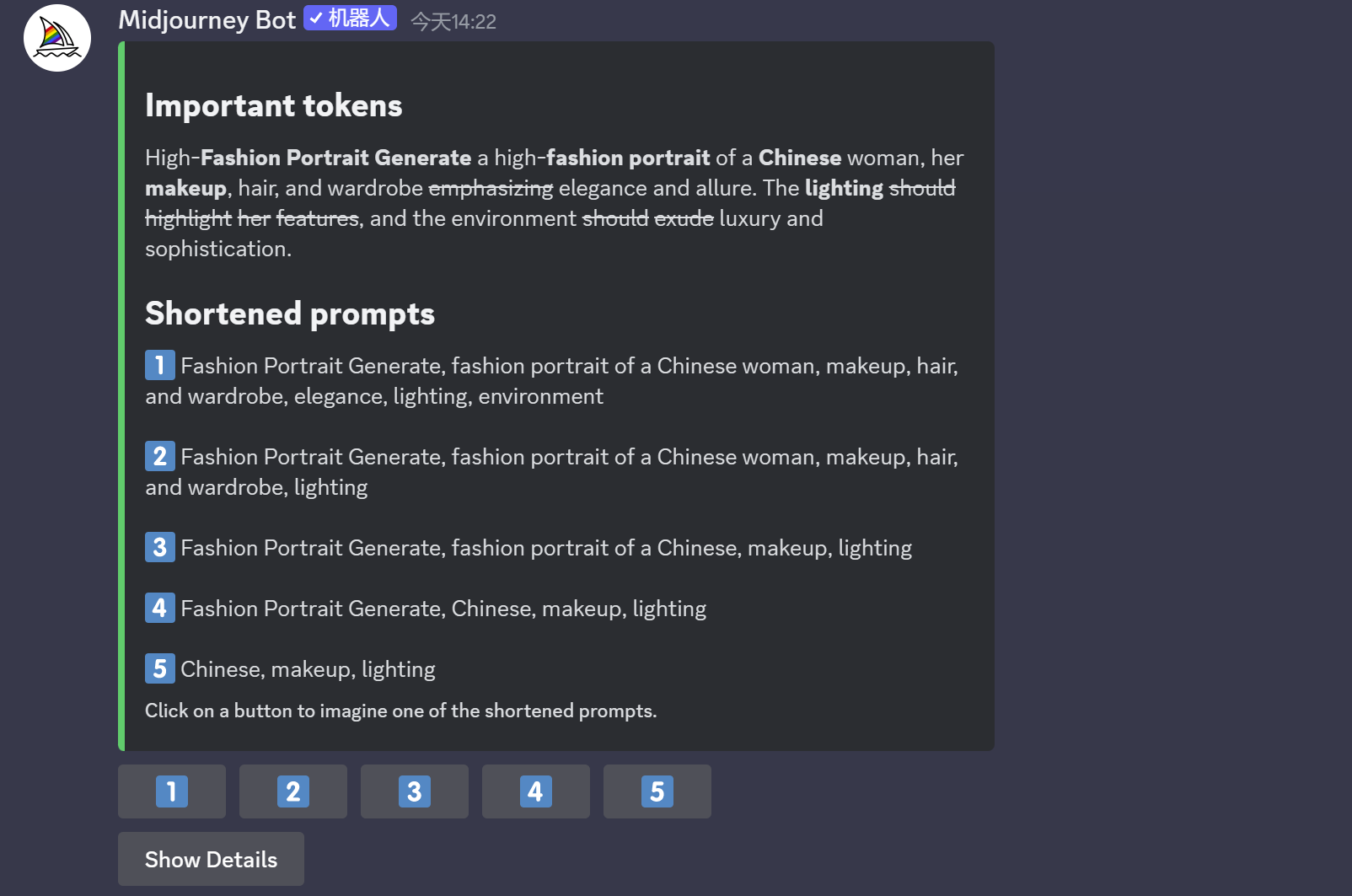
点击下方的“show details(显示更多)”,会显示更详细的信息:

特点4:新的“缩小(zoom out)”功能
点击缩小2倍(zoom out 2x)
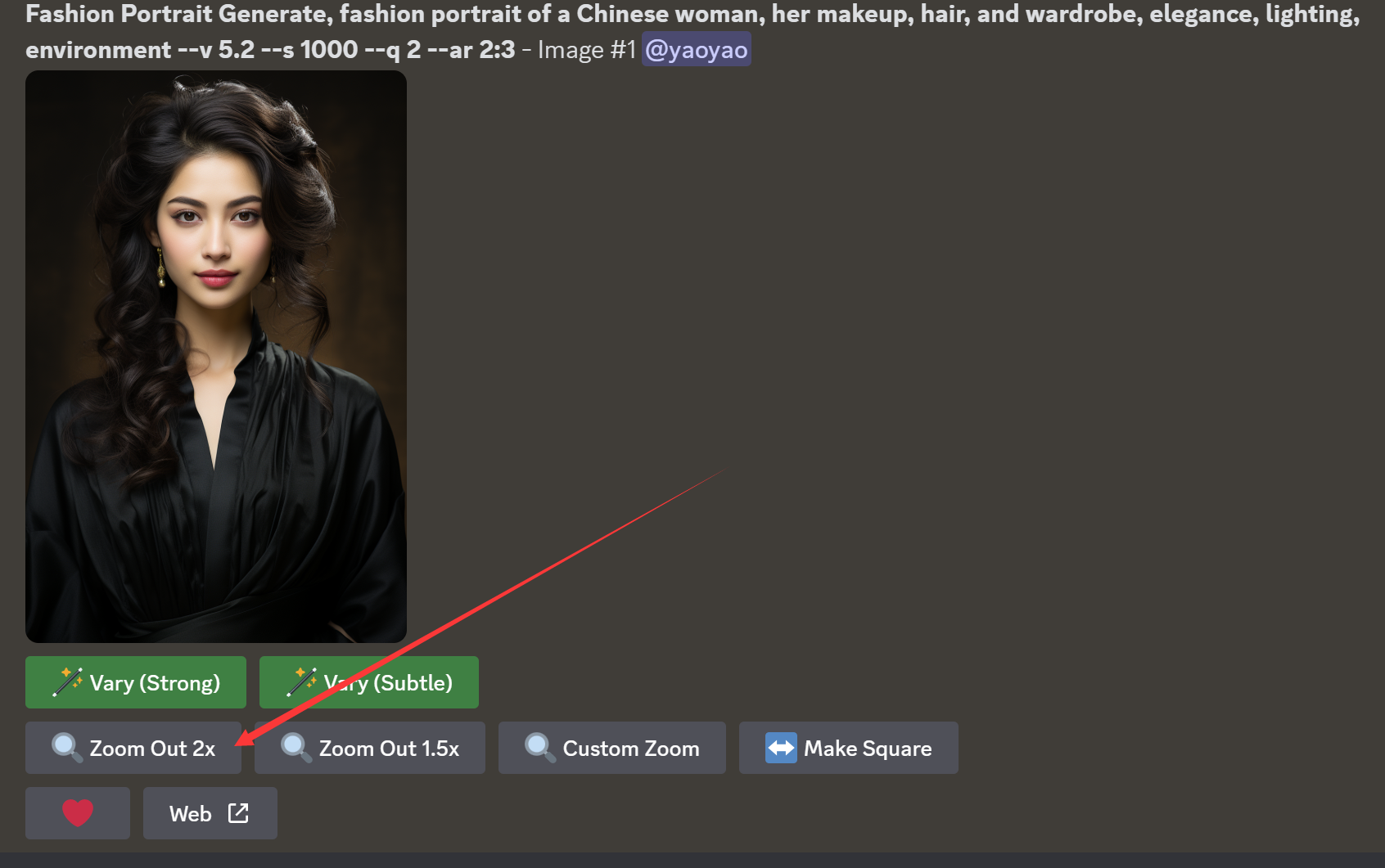
获得的效果:填充了背景

我们把第三张图放大:可以看到这样的效果。

还能让图片变成方形(点击:make square)
可以多次使用缩小功能,获得意想不到的效果:
下面是原图,缩小2倍、缩小4倍后的效果:

总结:
Midjourney 5.2发布了,引入了几个改变游戏体验的重要功能。
Midjourney 5.2提升了视觉输出的质量,包括改进美学、更清晰的图像和增强的连贯性。
新增的/shorten命令提供快速分析和优化,确保简洁有效的提示以获得最佳结果。
此外,创新的“缩小”功能使得重新构图和扩展图像变得轻松,释放出新水平的创造力。
广告
一个集影视和AI工具为一体的服务商:
输入优惠码: ysw 可以享受九折优惠。
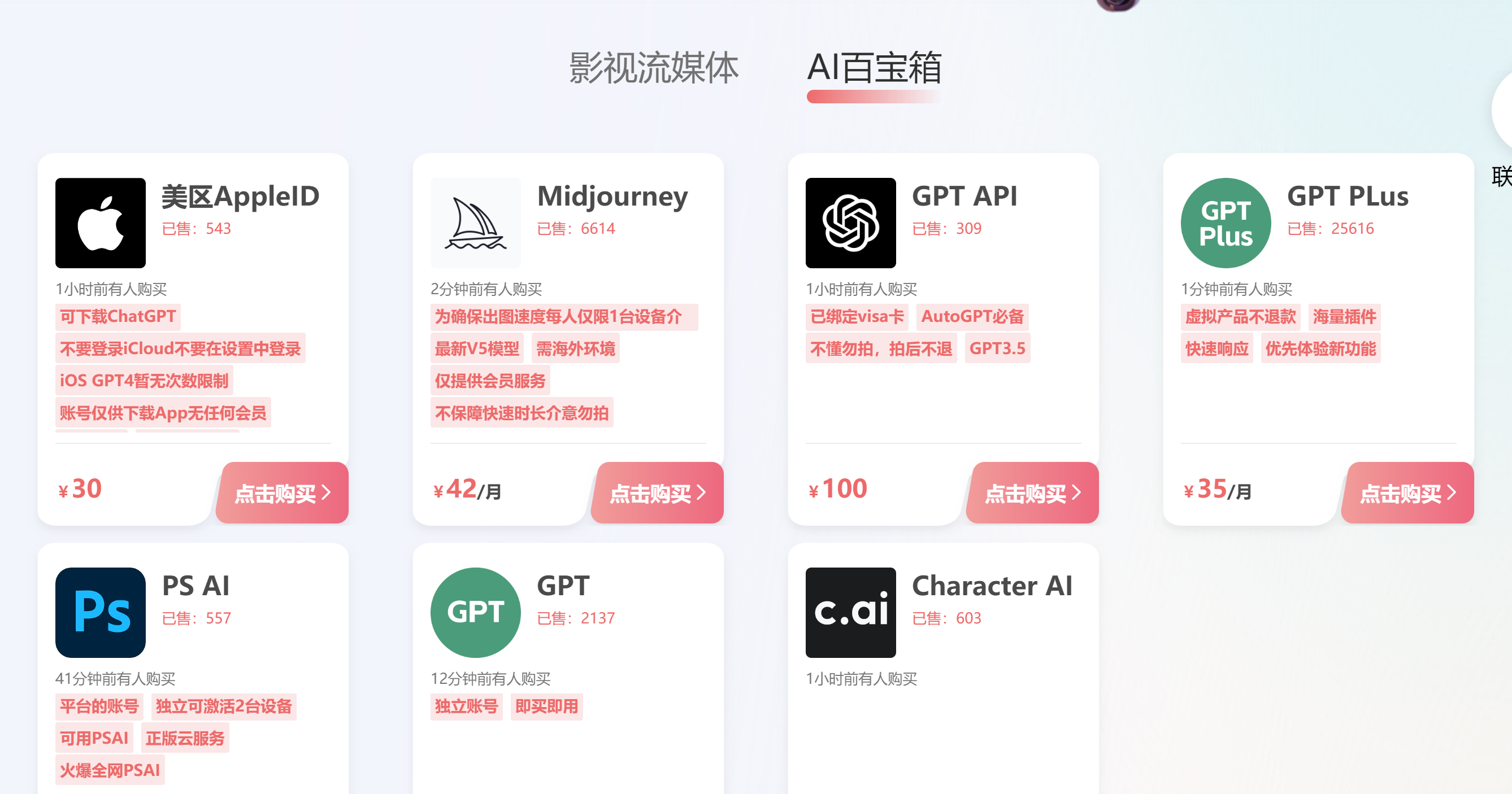


发表评论